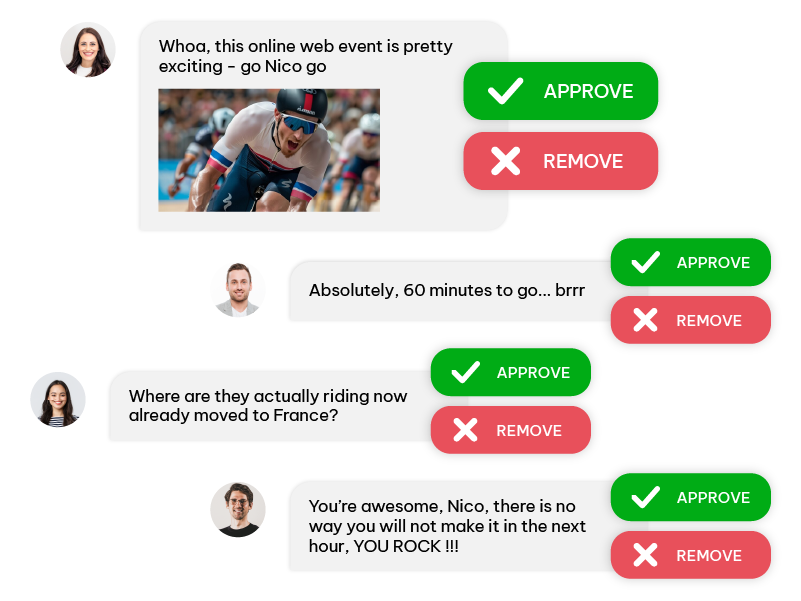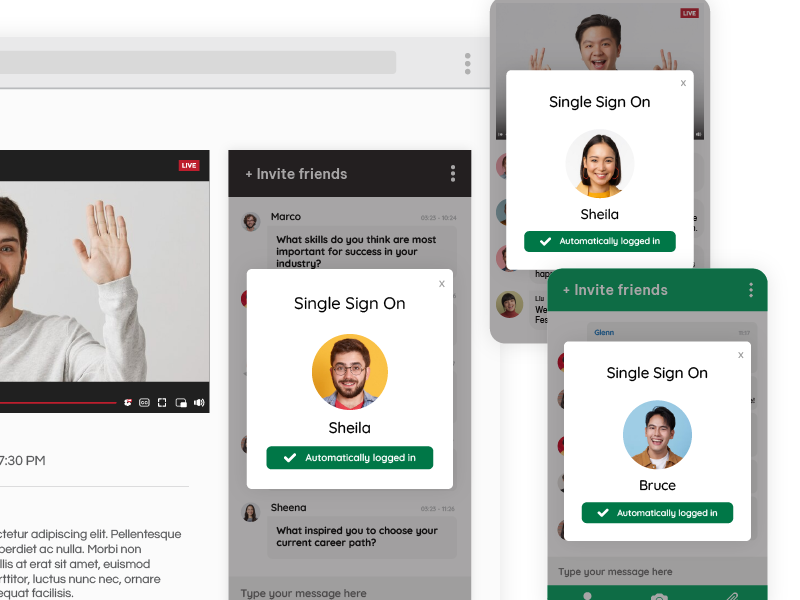The rise of online virtual events has changed the way we interact, learn, and conduct business. Whether it’s a conference, webinar, Q&A online workshop, or virtual trade show, the demand for engaging and interactive experiences is at an all-time high.
One of the key elements that bind these virtual gatherings together is communication. In a physical event, conversations happen naturally – think coffee breaks, hallway chatter, or post-presentation discussions. In a virtual setting, replicating this level of interaction can be challenging, which is where Virtual Events Chat Messaging Solutions like RumbleTalk come in.
Chat messaging solutions can bridge the gap between attendees, speakers, and organizers. They allow for real-time interaction, instant feedback, and the creation of a more engaging and personal experience. However, it’s not as simple as just embedding a chat box. The unique nature of virtual events comes with its own set of challenges, especially when it comes to maintaining professionalism and controlling the flow of information.
Challenges in Virtual Event Chats
In any official event, the need to manage and moderate conversations is unquestionable. Uncontrolled chat streams can lead to spam, off-topic discussions, or even inappropriate comments that can ruin the event’s image. Hence, the importance of moderated chats cannot be overstated. With RumbleTalk’s queued chat, event organizers can have better control over what participants see, ensuring that the content stays relevant, professional, and respectful.
Two Ways to Moderate Messages
RumbleTalk offers two primary methods of chat moderation:
This is the most effective way of ensuring that only appropriate messages get through. In this setup, every message sent by a participant is first vetted by an admin. If approved, it gets displayed in the chat room. This ensures that all communications are on-topic and suitable for the event, maintaining a high standard of discussion and interaction.
Although less preferred, this method allows messages to be displayed immediately but they can be moderated after being posted. While this can be effective in catching inappropriate messages, it does introduce a lag in managing the conversation flow and might not be ideal for maintaining real-time discussions.
The Importance of Single Sign-On (SSO)
Security and simplicity are two critical aspects of any virtual event. Single Sign-On (SSO) helps achieve both. SSO allows users to log in once and gain access to multiple applications without needing to re-enter credentials. This feature streamlines the user experience and enhances security by reducing the number of times passwords are entered and stored.
With RumbleTalk’s simple SDK, SSO can be integrated into any system, CMS, or platform in just two minutes. This seamless integration ensures that your attendees can easily join and participate in the chat without going through the hassle of multiple logins. Performance-wise, each RumbleTalk chat room is robust enough to handle tens of thousands of users, ensuring a smooth experience even for large-scale events.
RumbleTalk Plugin for WordPress
For those using WordPress, integrating RumbleTalk into your virtual event couldn’t be easier. We offer a dedicated plugin that simplifies the entire process. Here’s a quick guide on how to do it:
1. Install the Plugin: Go to your WordPress dashboard, navigate to the Plugins section, and search for “RumbleTalk.” Click Install Now and then activate the plugin.
2. Configure the Plugin: Once activated, go to the RumbleTalk settings page in your dashboard. Here, you can link your RumbleTalk account, configure chat settings, and customize your chat rooms.
3. Add to Pages/Posts: You can easily add the RumbleTalk chat to any page or post using the provided shortcode. Simply copy the shortcode and paste it where you want the chat to appear.
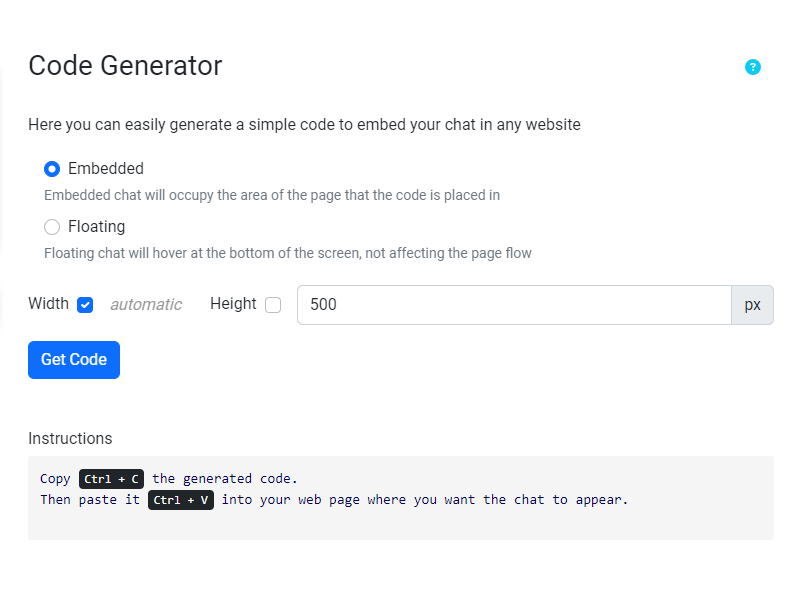
This plugin makes it incredibly simple to add interactive chat features to your WordPress-hosted events, enhancing attendee engagement and interaction.
Multiple Chat Rooms and Customization
One of the standout features of RumbleTalk is its flexibility. You can create more than one chat room per event, not just one. You can create multiple rooms, each serving a different purpose – general discussion, Q&A sessions, breakout rooms, and more. This allows for a more organized and categorized flow of communication.
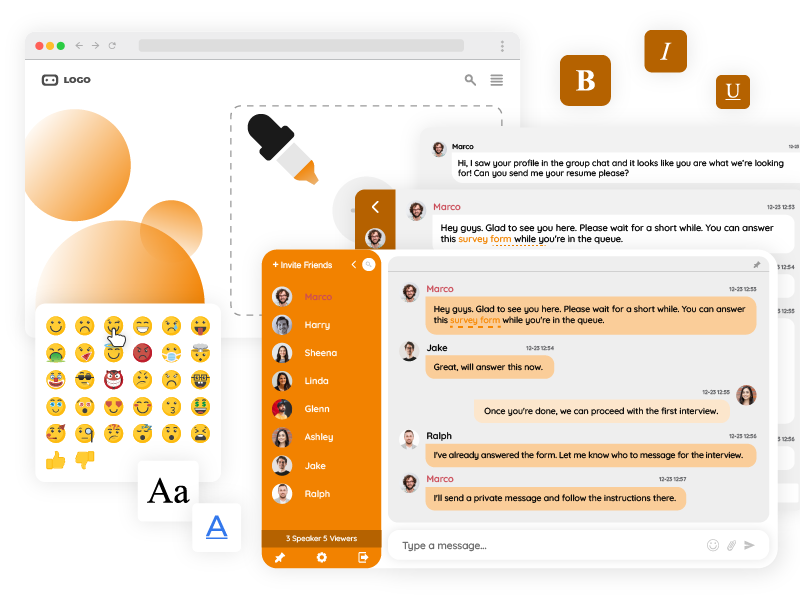
Customization is also a breeze. You can design each chat room to your liking using our quick design section or explore more intricate customization using CSS. Furthermore, choose from a variety of pre-made chat skins to quickly get a polished look, or create your own unique style to match your event’s branding.
Special Tools and Features
RumbleTalk is more than just a chat platform. It packs special tools that can enhance your virtual event:
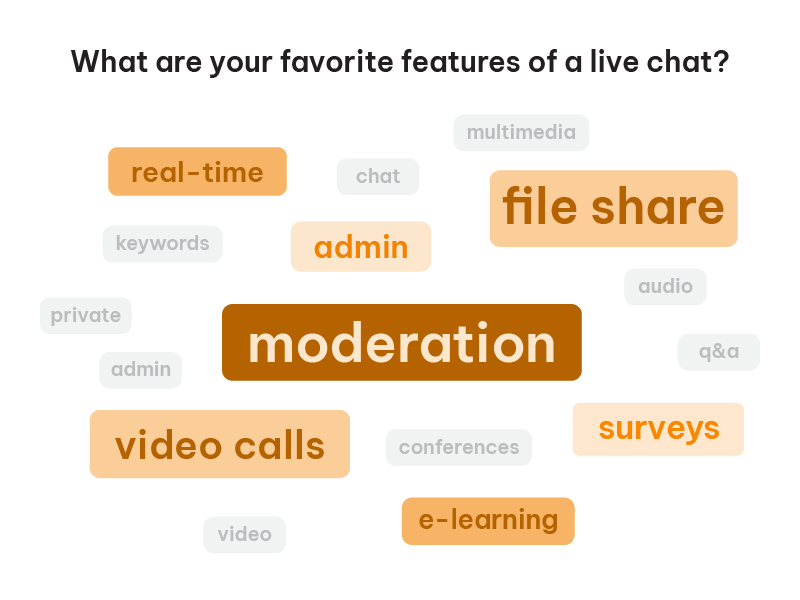
1. Live Polls: Engage your audience in real-time by creating live polls. This feature can also be used to gather instant feedback, conduct surveys, or make your sessions more interactive.
2. Slow Mode: To prevent chat spam, you can set a slow mode where users can only post every X seconds. This ensures that conversations remain manageable and that every message gets the attention it deserves.
In conclusion, these features are designed to make RumbleTalk a robust solution for any virtual event, offering the tools you need to manage conversations effectively and enhance attendee engagement.
Chat Messaging Solutions for Events
In a world where virtual events are becoming the norm, having a reliable, versatile, and feature-rich chat messaging solution is essential. RumbleTalk offers an unparalleled experience with its moderated chat options, easy integration with SSO, WordPress compatibility, customization capabilities, and special tools.
Whether you’re hosting a small webinar or a large conference, RumbleTalk ensures that your event’s communication is smooth, professional, and engaging. So why wait? Enhance your next virtual event with RumbleTalk and experience the difference for yourself.