After receiving multiple support emails all focusing on the same question—clarifying the differences between chat software, group chat, live chat, and chat rooms—we decided to elaborate further.
According to the Merriam-Webster Dictionary, “chat” can mean “to talk with someone in a casual way” or “to talk over the Internet by sending messages back and forth in a chat room.” This definition emphasizes not only the informal nature of conversation but also the technology that enables real-time communication. Each type of chat platform—whether software-based, group-oriented, live, or room-based—has its own unique set of features and benefits. Understanding these differences helps users select the most effective tool for their communication needs.
Let’s try to understand the different options in the chat arena.
It is a matter of terminology but much more. For example, if you need a public chatroom that allows you to log in using your social media credentials, then a private room will not be suitable for your needs.
Let’s talk about chat comparison, The difference between the next 3 options
A – Group Chat
B – Live Chat
C – Chat Room
Note, that each of those can be shown in two forms, chat software, or chat service.
The main difference is that a chat software will be installed on your server using your CPU, memory and other resources from your servers. A chat service is a chat that will show on your website but will consume the vendor of the chat resources (e.g., will not affect your server performance).
So, let’s start
The Evolution of Chat in Computer Systems
Our need to communicate with other human beings had initiated a chat system to be built along with the first computer operating system, UNIX in the 1970’s. Talk program was built into UNIX system to allow people to communicate with each other using their user name as ID. The talk program only allows one-on-one chat.
The very first multi-user and chat room is a program called Talkomatic. The program was invented for the first time in 1973 by Doug Brown and David Wolley at the University of Illinois as supporting tools for the University’s learning system.
Chatting has been so common in our daily Internet life. We are now using many different chat programs and connecting with people around the world, as a chat program chat has been advancing very much since the very first talk program in UNIX system.
1. Chat, Instant Messaging and SMS
We have been so useful with the chatting program. As a communication system has evolved so has the chat program evolved. Chat by definition, according to PC Magazine is real-time communication via keyboard between two or more users on a local network (LAN) or over the Internet.
Webopedia, the online tech dictionary also defines chat as the same definition as PC Magazine: a real-time communication between two users via computer. Once a chat has been initiated, either user can enter text by typing on the keyboard and the entered text will appear on the other user’s monitor.
Most chat system nowadays allows users to log in to the system to enter a chat room and chat with other people who have already been in the room. This allows a many-to-many chat room, as everyone in the chat room can send their message to other people.
There is a different term regarding chat, but actually, it means the same. The term Instant Messaging for most often is separated from chat, but instant messaging is actually a chat in itself. The difference between chat and instant messaging is that instant messaging is built to focus on one-on-one chat.
In a mobile application, we have now so many instant messaging applications. In cellular technology, the very first instant messaging app is SMS. This technology then evolves into more advanced technology in mobile instant messaging. As the smartphone revolutionized the computing industry in the 2010’s, SMS has been replaced by a variety of instant messaging app.

As smartphone technology now converges with Internet and web technology, the chat must be able to deal with the convergence. The challenge for today’s chat technology is to be able to run and synchronize on both PC and mobile devices. Fortunately, today’s technology enables us to build a web chat software that can be used in either mobile device such as smartphones and tablets, as well as PCs (HTML5 + Javascript).
2. The 3 types of chats
In the chat arena, we know there are three types of chat:
- Private Group Chat
- Live Chat
- Chat Room
Private Group Chat. As the name depicted, the private chat room was meant to be a private conversation between selected people. Usually, a small team needs this chat. Such as a group of stock traders, a real estate sales associate, and small groups that need this chat room.
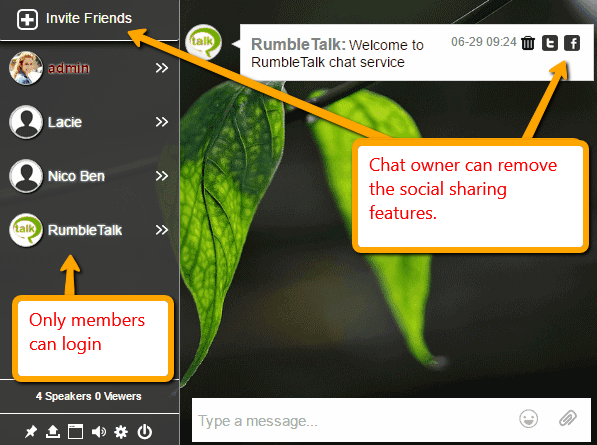
One common need for private group chat is the capability to share files. It is because the people in the private group chat usually are people with the same profession or the same interest. Therefore, the chat room is also functioned as a knowledge-sharing tool. With the file-sharing, capabilities, they can share any kind of file for information and knowledge-sharing needs.
One additional advantage for teams is the fact that a user can enter when he has time and scroll up to see the group chat compare history, it is a huge time saver when managing groups.
Live Chat. This is the type used for customer service. A customer can be assisted by a company representative, who usually handles more than one visitor at a time. Companies with customer-oriented products and services, especially retail or FMCG companies will surely need this chat. Live chat is useful as a supplement to the telephone contact center.
Moreover, a company with an Internet-related product will need this live chat more than phone support. Since most customers are connected to the Internet, live chat is the most appropriate customer contact for such a company.
Chat Room. This is the most common chat type and resembles a public space where people can talk to anonymous chatters. The public room can be placed on any website in any area of the site as long as the chat room is a public chat room.
When we enter the public chat room, we can see how many people have already been in the room and we can join the conversation with those people. In these chat rooms, usually, a conversation can be so hectic. However, we can also switch to private chat mode by inviting someone to a private room and chat privately. A good chat room will have this mode switching.
3. Chat Compare – Table of Comparison Between the Three
| Features | Private Group Chat | Live Chat | Chat Room |
| Public | No | Yes | Yes |
| Switch to other types | Yes | No | Yes |
| Moderated | Yes | No | Somewhat |
| File sharing | Yes | No | Somewhat |
| Image insertion | Yes | Somewhat | Yes |
| Video Call | Yes | No | Yes |
| Audio Call | Yes | Somewhat | Yes |
| Emoticon | Yes | Somewhat | Yes |
4. Why Is It So Confusing?
The complexity of human communication makes our communication methods different from one another. This also applies to Internet communication, which is the reason for so many different chats compared to available. All of them have a specific purpose and cater to specific chatting needs.
We can select the most suitable chat for our conversation needs. Visit RumbleTalk to learn more.

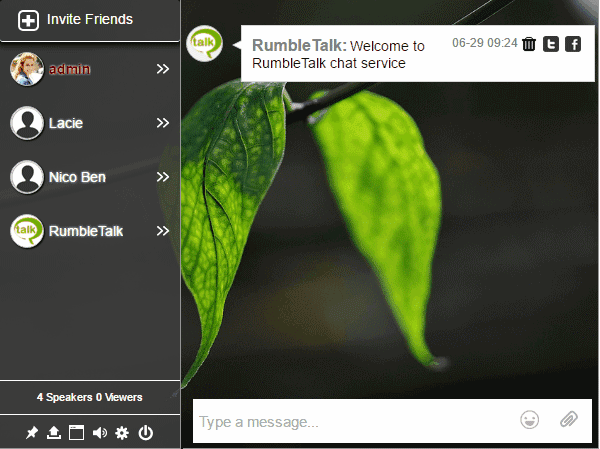
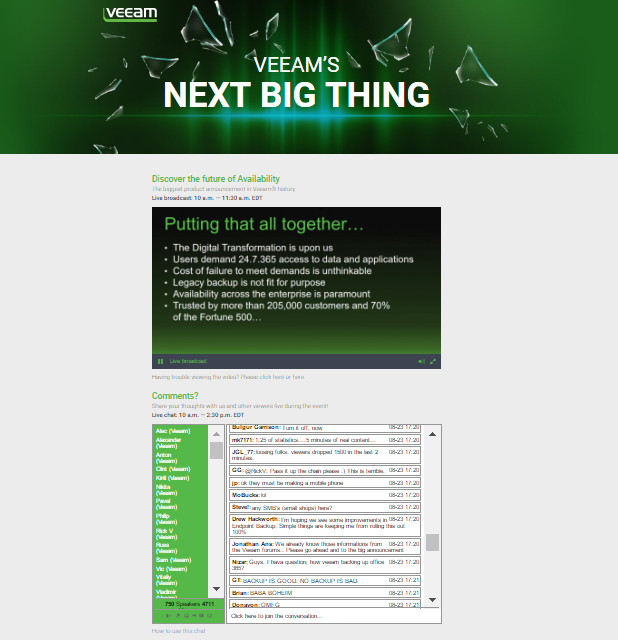
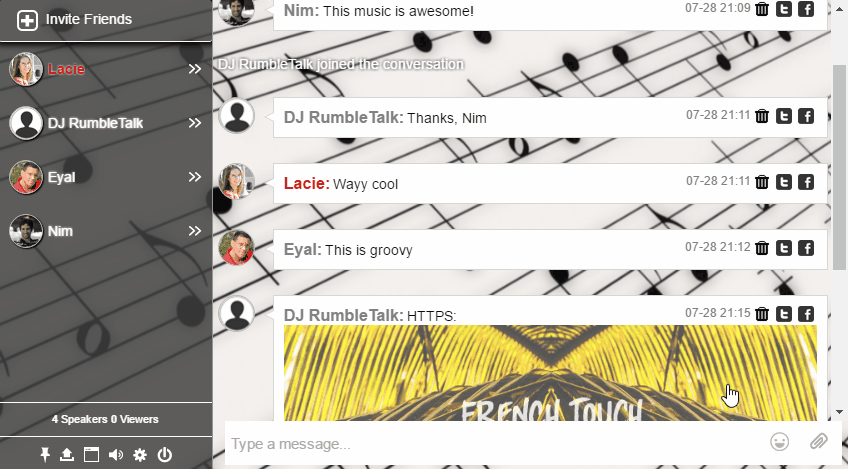 Engaging listeners through live chat lets them connect with you in a way that is beyond the cold feeling of an email newsletter or Facebook post. Listeners who develop a more personal connect to you are more likely to remember and return to your music.
Engaging listeners through live chat lets them connect with you in a way that is beyond the cold feeling of an email newsletter or Facebook post. Listeners who develop a more personal connect to you are more likely to remember and return to your music.