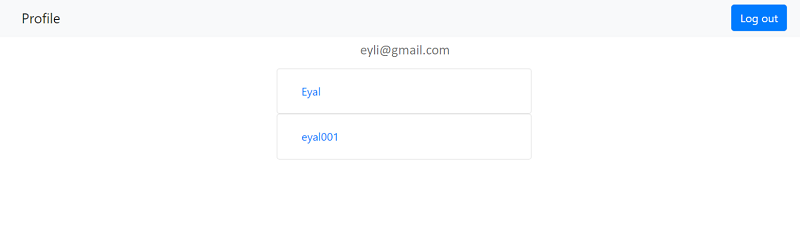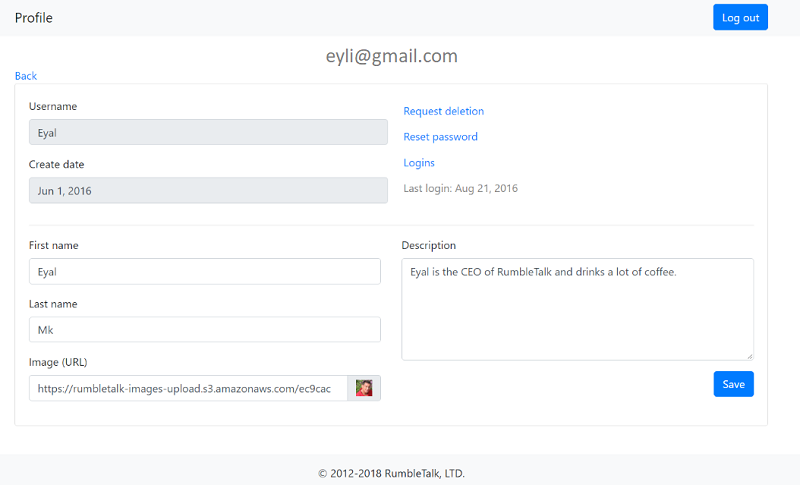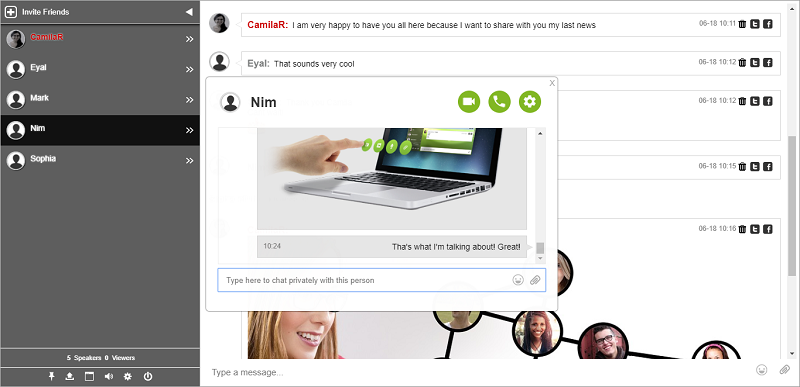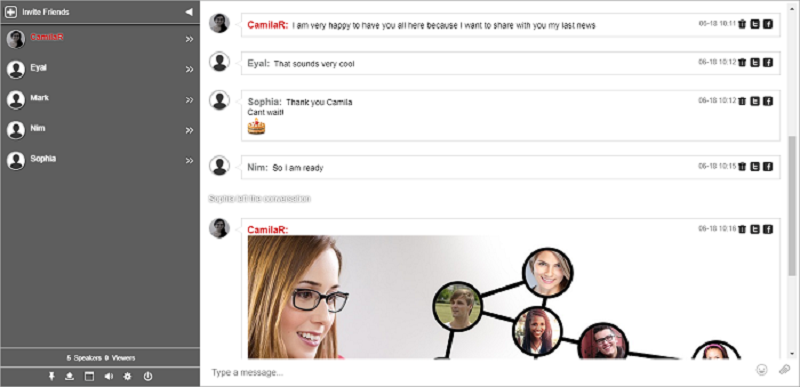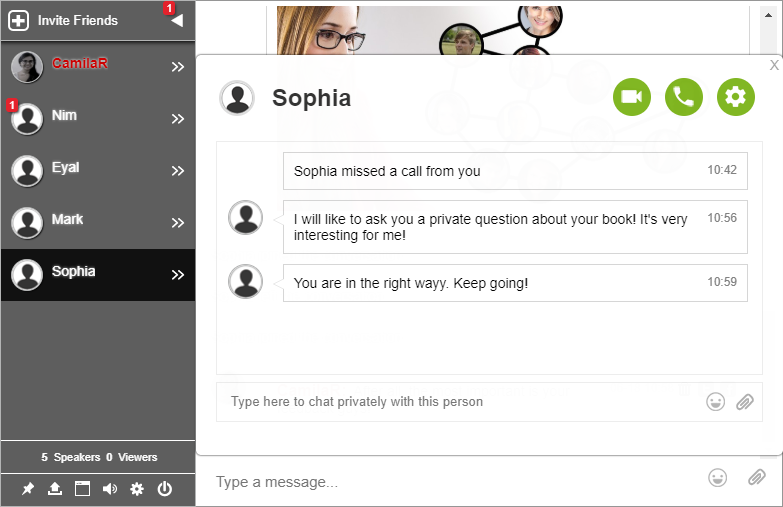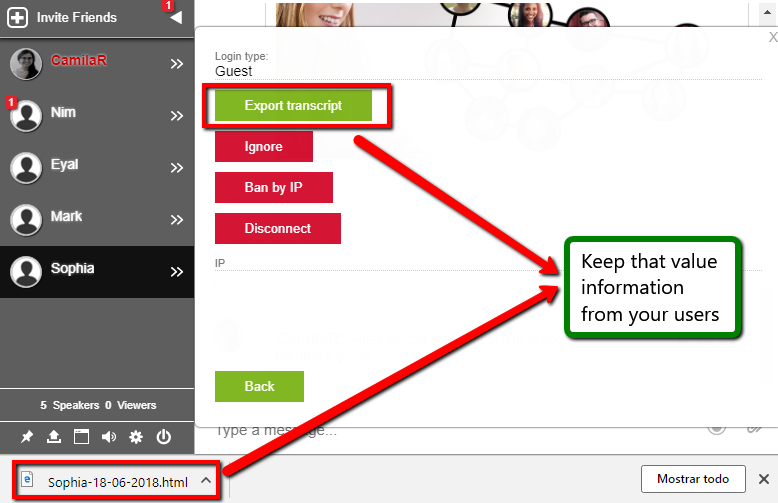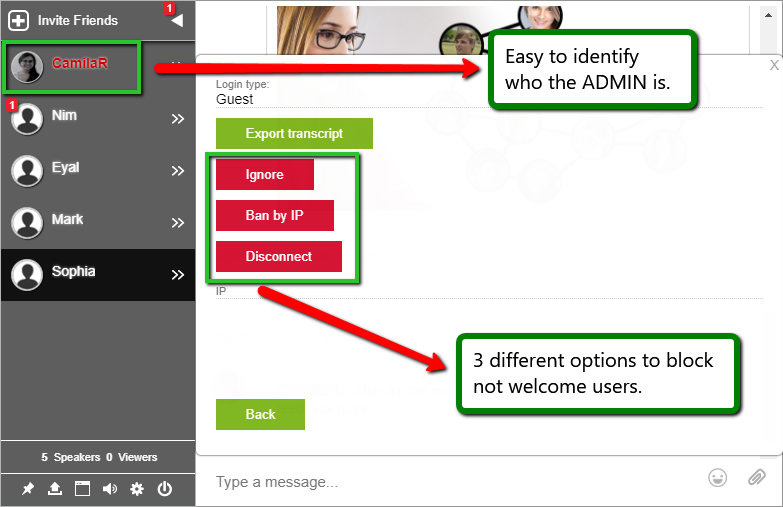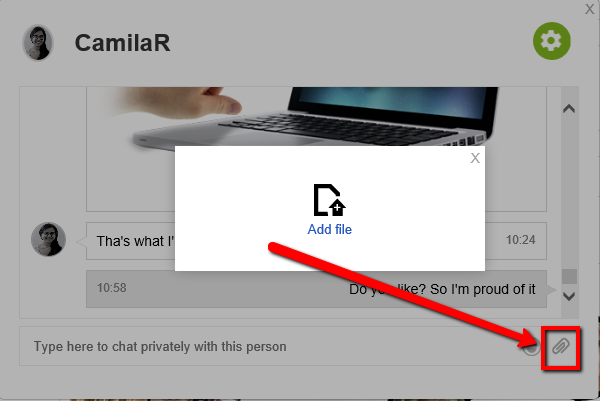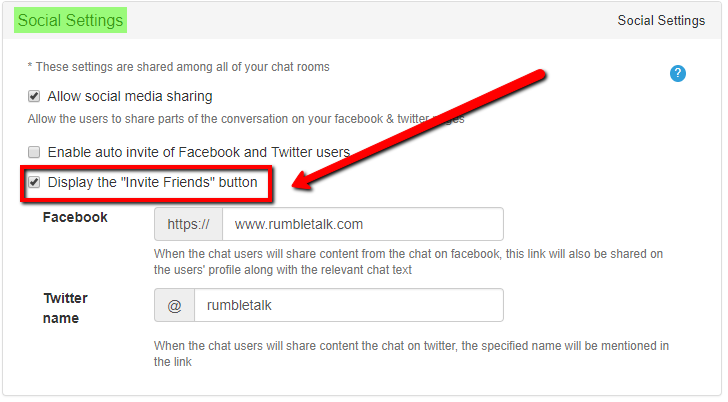The chat rooms of today are not the ones you remember. The old technology was using Flash. Finally, the technology was transformed in the past years to be an HTML chat room.
Widely accessible online chat rooms have been around for over two decades. But what they were then is a whole lot different from what they are today.
The old flash-based technology used to build a chat room was dominating for a long time. It used to be the main option to develop chats. Luckily, It is no longer supported by web browsers. Plus, the fact that it was not friendly was a major reason to ditch this technology.
The leading chat rooms of today need to be web and mobile-friendly. This is the HTML chat room era, or to be more precise it is an HTML5 chatroom (the new HTML generation).
What does that mean?
It means Offering greater accessibility, mobile friendly, cleaner coding, and better interactions, there are many reasons why website owners and managers choose to opt for an HTML chat room over other technologies.
In this post, we’ll look at the top five reasons an HTML chat room can give your business a leg up:
1. A Customizable Experience
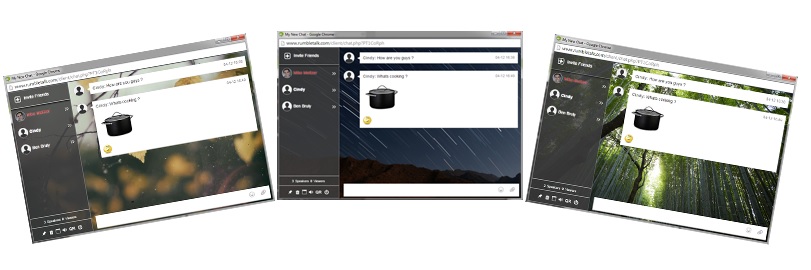
One example of an HTML chat room, RumbleTalk, also allows for a custom look. In other words, one chat room does not need to look the same as another. RumbleTalk’s unique technology allows you to customize a variety of features to suit your brand, including:
- Full control over how your chat looks
- Choose from several HTML chat room templates
- Change your font style
- Change the notification sounds
- Design what you want your mobile see
- Now, advanced users/developers have full CSS control
You can also control the size of the chat room window, including whether you want it to be a floating window or part of a page, and on a page, you can set it for a full page or only a small area chat room.
2. No Installation Necessary in an HTML Chat Room
Unlike other programs in existence today, you do not need to download or install an HTML chat room on your computer, smartphone, or tablet. This means that modern browsers support HTML and HTML5 (including Chrome, Firefox, Opera, Safari, Edge, New IE9, and up), and the HTML5 doctype even allows it to be used on old, laggy browsers.
The HTML chat rooms utilized by RumbleTalk allow you to have one or many HTML chat rooms in any HTML page. You can hold and host chats on your website, over social media, and alongside webcasts and online presentations. More than that, it is available on both web and mobile.
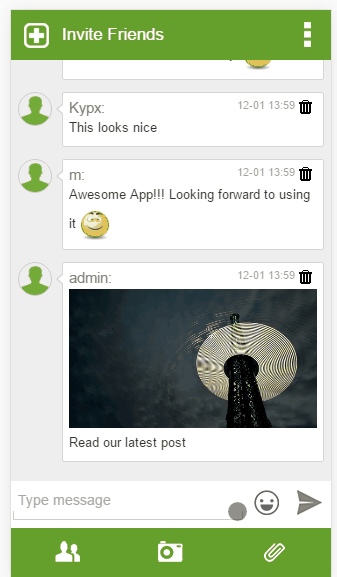
3. Effortlessly Share Multimedia
Another key benefit when a webmaster chooses an HTML chat room is that all users (and you) are given the ability to share any type of multimedia. From documents and images to YouTube and Vimeo clips, all multimedia can be copied and pasted into chat, allowing chatters to share relevant resources in a real-time environment.
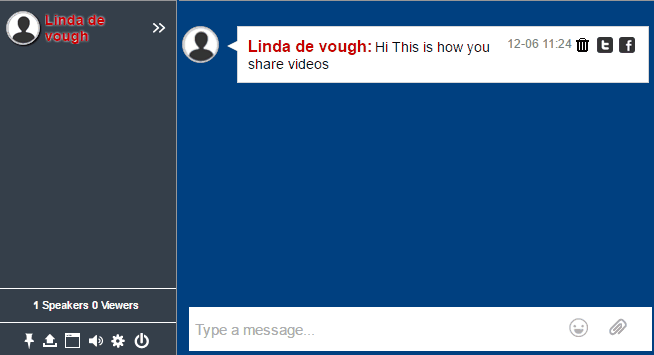
4. Easy Video Chatting
Not too long ago it was only possible to have video chats and audio discussions by using another program, many times one needed to install a plug-in on both users’ computers. But in an HTML chat room using the WebRTC technology, you can easily hold one-on-one audio and video chats with another person in the chat. This improves communication amongst users and it saves all chat room participants time.
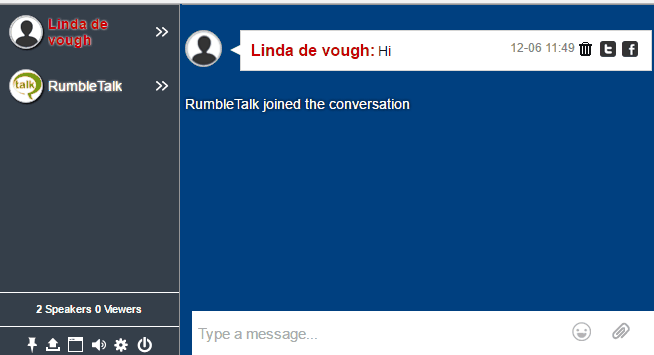
5. A Secure Connection
One concern that users often have is how secure the chat room they are using really is. RumbleTalk’s SSL encryption ensures that everything that is said in your chat room is only accessible to those who are present in the chat.
This HTML chat room service gives a host full control over the flow of the chat, including who is present. You can assign a moderator to oversee the conversation and to ensure that all participants follow the chat room rules. If a rogue participant attempts to disrupt your chat, you can ban and block that user by their IP address.
The technology also features anti-spam technology, which prevents spammers from misusing the RumbleTalk chat room. Anti-spam allows you to blacklist predefined words so that you can prevent abuse and harassment in your chat room.
With all these features and more, it’s no wonder businesses today are choosing HTML chat. For more details on how RumbleTalk can help your business, visit the demo page to see how it works.