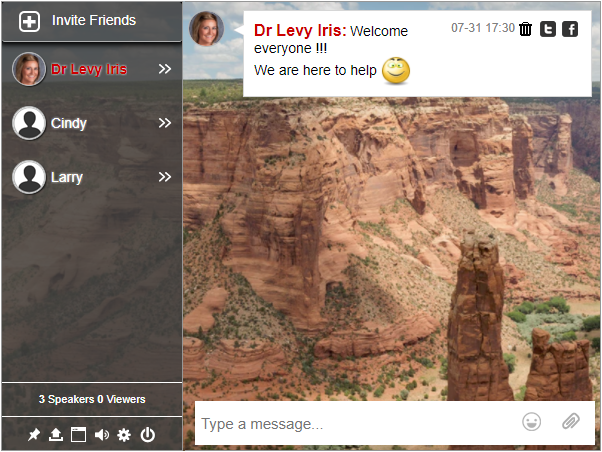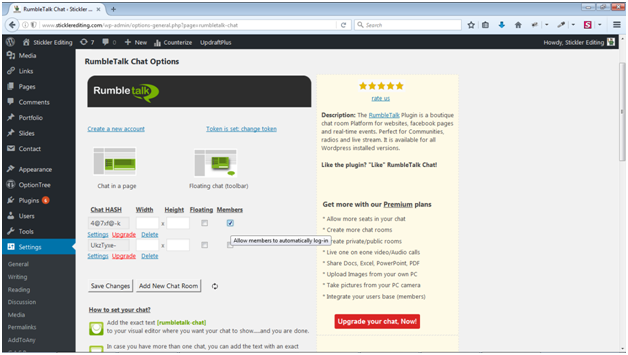Specific depression chat rooms can be a powerful resource for individuals who are struggling with mental illness. Chatrooms are such a good resource for several reasons.
Below, we will discuss why and how depression chat rooms are a good idea.
Why Are Depression Chat Room Beneficial?
Mental health problems and illnesses are becoming more and more widely talked about today. However, mental illness still carries a negative mental stigma.
For some individuals who are battling with depression, they may be hesitant to tell people about it. Friends and family could be judgmental. Some of them may not even believe in depression.
Truthfully, some people don’t fully understand depression. They think that depressed individuals are just choosing to be sad all the time rather than happy.
Because of this, some depressed individuals may have no one to turn to when dealing with their depression. Others may desire professional help, but are afraid of going to talk to a counselor or psychologist in person or see a doctor.
For this reason, having the ability to talk about your experience with depression in a chat room could be extremely helpful.
A Completely Anonymous Experience
For some depressed individuals, the thought of telling anyone about their depression could be terrifying. They may not want to be a burden, even to their close friends or family members. Others may be embarrassed about telling anyone they are dealing with depression, even trained professionals.
Beyond the out-loud sharing component, counselors, psychologists, and other mental health professionals are also trained to be able to pick-up on physical tendencies and characteristics in order to help individuals deal with their problems. This idea may be unsettling to individuals who are very private.
Seeking help in a chatroom setting could help an individual overcome these problems. For users, they could use the chat room as a guest or log in with a pseudo-name to hide their identity.
Individuals would be able to reveal as much or as little about themselves and their specific situation as they were comfortable with in the chat room setting. Over time, as they grew more accustomed to the experience, individuals may choose to be more open and honest and receive more personalized help and advice.
Both Professional and Personal Advice
Depending on the type of chat room, individuals could potentially receive different levels and types of advice. For mental health professional’s who have a website or are employed by a mental health website, they may be responsible for monitoring the chat rooms. They are responsible for providing counseling services via the chatroom. This could be on a spontaneous basis with strangers who visit the website, or by appointment with returning clients.
Professionals must go to school for many years to become experts in their field. They know how to provide the best help to individuals suffering from depression. Seeking their help is obviously a good idea. They may provide coping strategies and various ways of overcoming and managing depression to clients. Counselors and psychologists also have the ability to refer patients to psychiatrists are they are in need of medicines.
Some chat rooms may also serve as a forum for groups of individuals who are battling depression to form a community. They could use the chatroom to talk about their personal struggles and stories and what treatment has worked for them. Individuals could take comfort in knowing that they are not alone in their struggles.
Depression chatrooms could be a place for individuals to seek professional help and make connections with other patients and clients.
Transitioning to Other Forms of Counseling
Depression chatrooms may be the first step towards treatment for some people who are trying to manage their depression. These individuals could potentially receive great treatment in the chatroom, just by explaining their problems in their own writing and receiving written advice and counseling from professionals.
For some, this experience may encourage them to seek out other forms of counseling. RumbleTalk chat rooms allow for the option of moving to a live phone call from the chatroom. This may be a viable way of creating an even more personal counseling experience.
For example, an individual may have stumbled upon a depression chat room one evening when they were feeling particularly low. They could have connected with a great counselor in the chatroom and developed a relationship with them over time. At some point, they may be ready to receive even more personalized guidance via a phone call.
This transition could then lead to video calls or even in-person counseling sessions, as some chat room counselors may be local to the area or have professional connections that they could refer the client to.
While often just thought of as a fun place to meet new people on the Internet, chat rooms can also provide some other very valuable services. Depression chat rooms, in particular, are sure to have a big impact on the lives of many individuals.
Get your own chat room, register here.