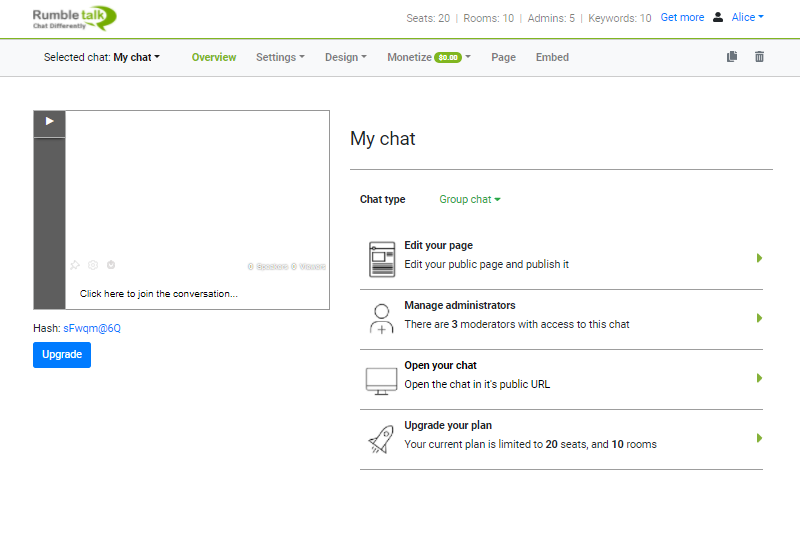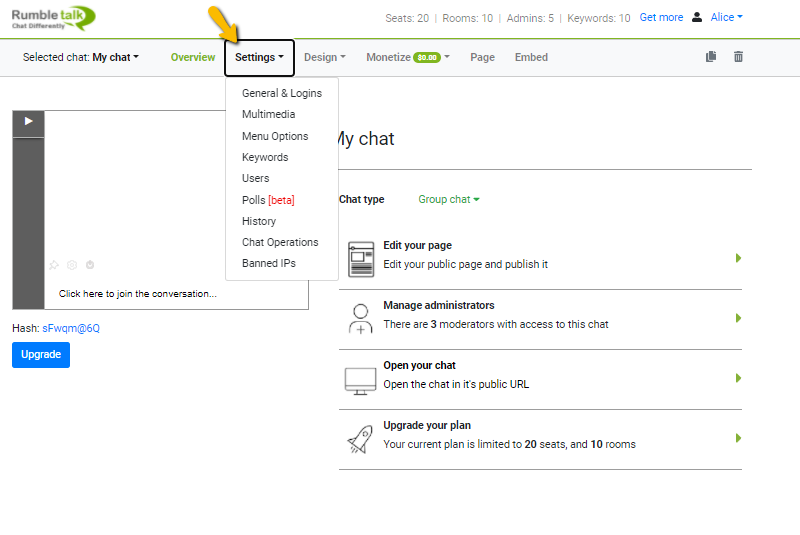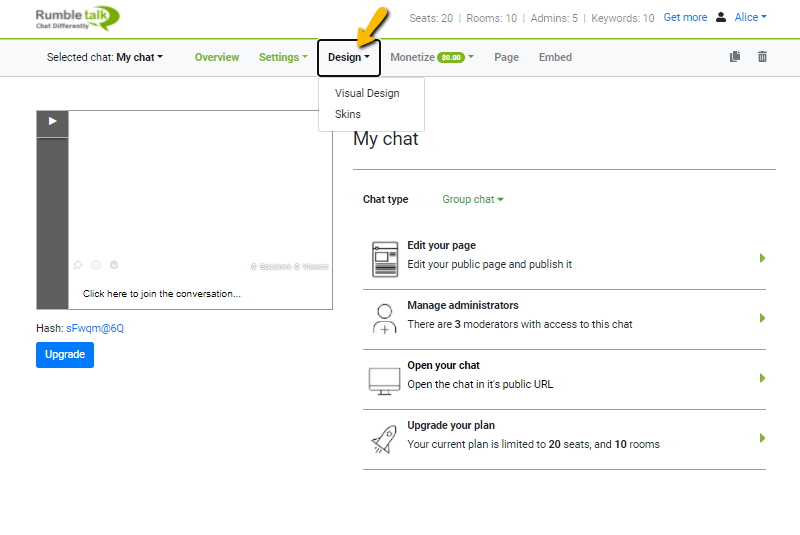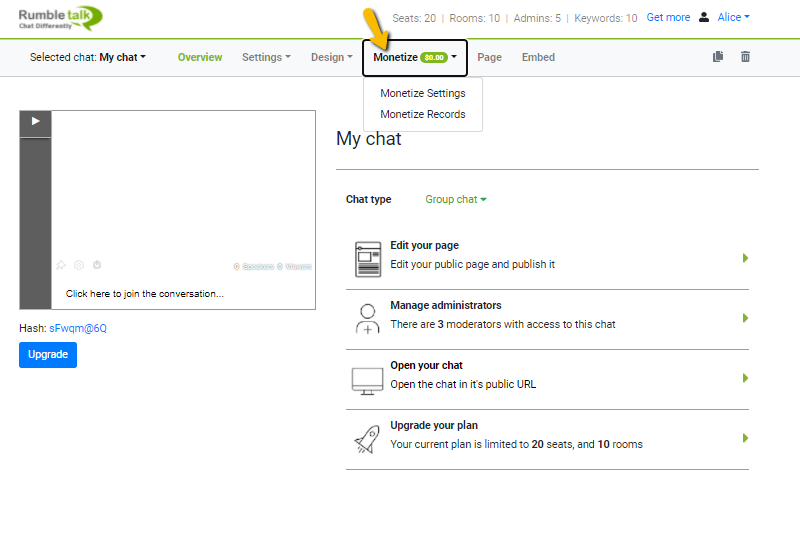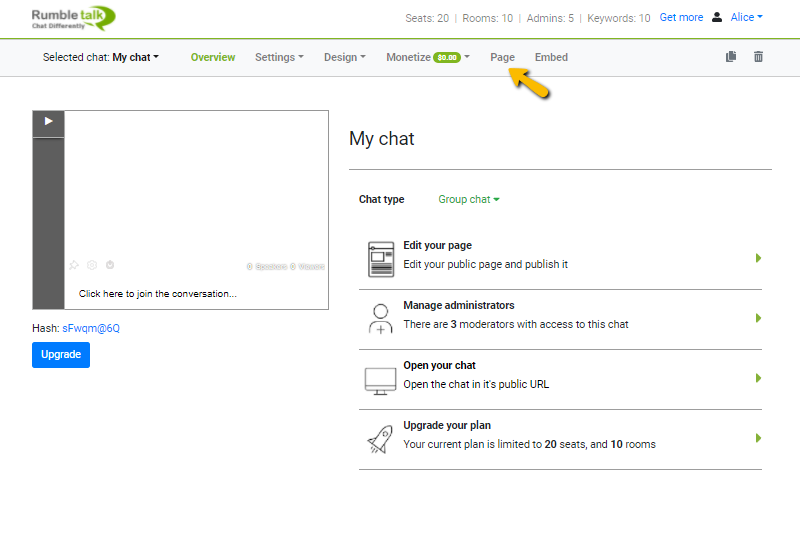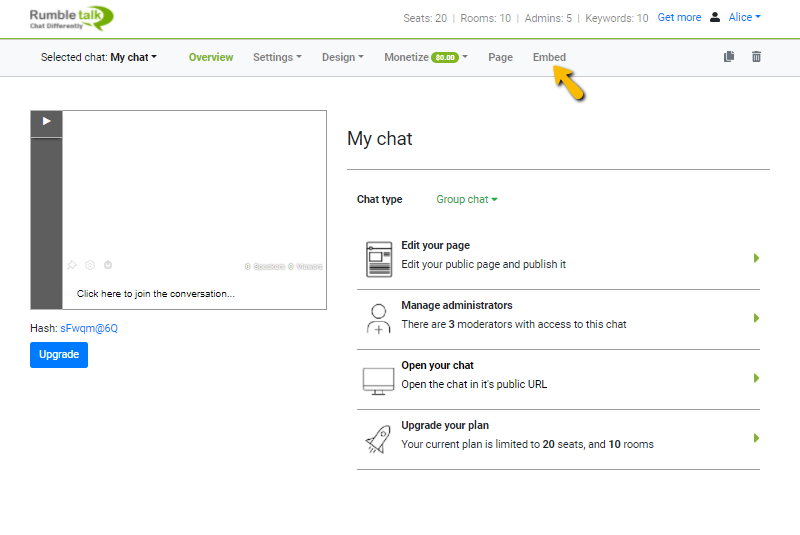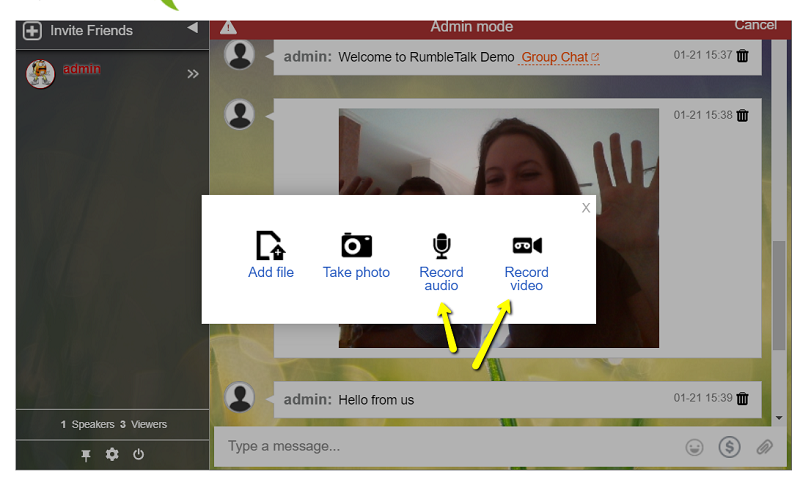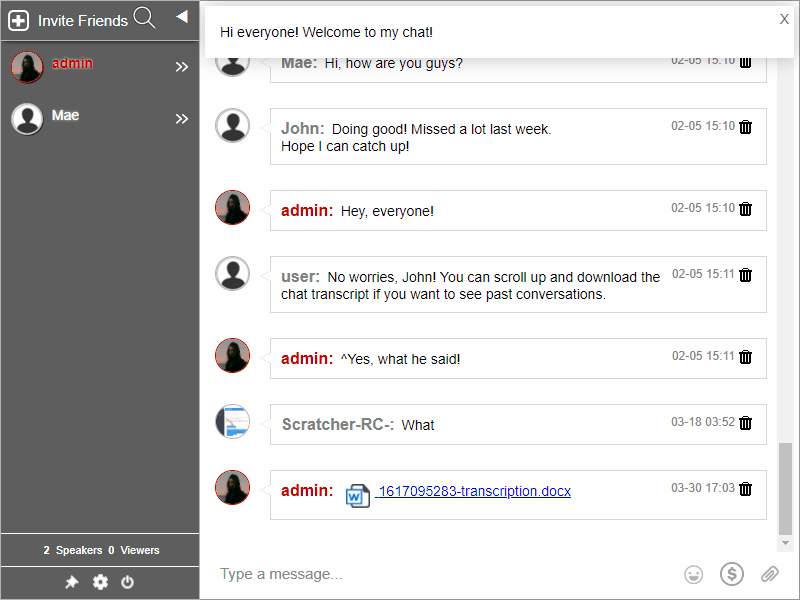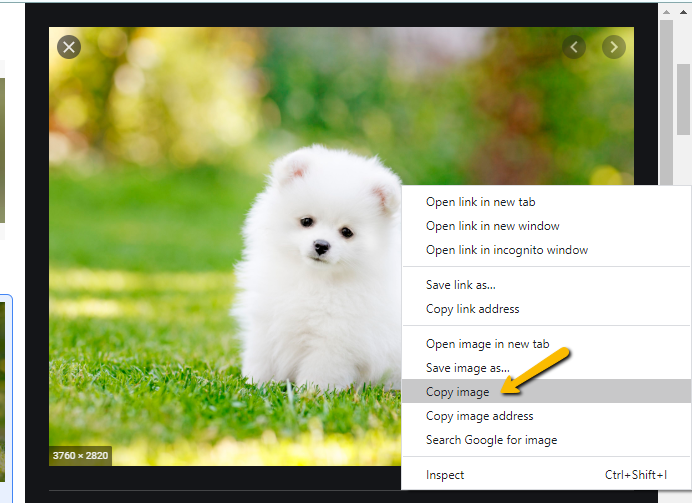Do you have trouble connecting with your live audience? Perhaps distractions enter the picture, and you notice your participants gradually dissociating? Notice a lack of physical cues in online forums, which often leads to misunderstandings? Yes, we are aware that virtual communication has flaws. It can be difficult to make genuine connections in today’s digital age. We can easily obtain information online, but it is extremely difficult to engage emotionally. As a result, RumbleTalk has thoughtfully designed a high-quality streaming chat to make your next live stream more enjoyable and interactive. Once you’ve maximized the potential of the streaming chat, you’ll realize that interacting with a live audience is not that hard after all.
Here are streaming chat features to instantly turn your live stream captivating.
Using polls to engage your live audience in the streaming chat
Real-time audience interaction is facilitated by polls. It enables you to host live online interactive events, classes, or conferences with live audience feedback.
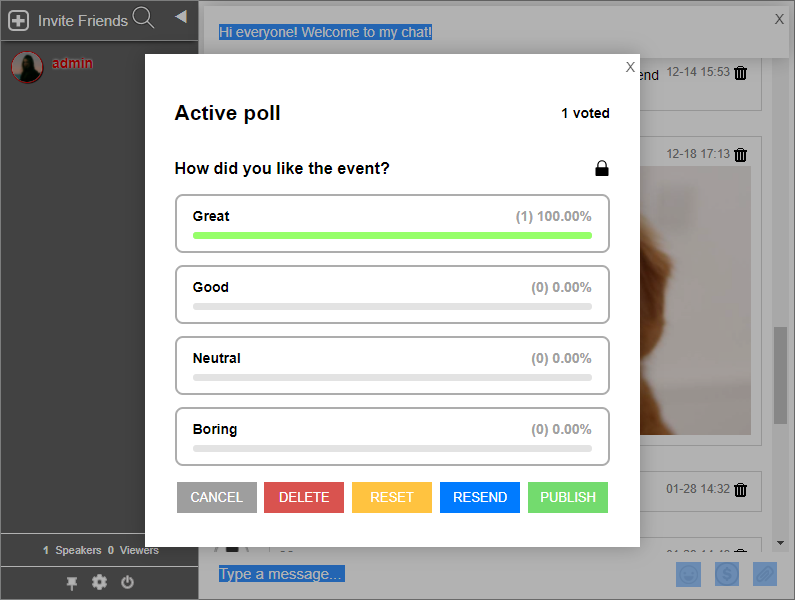
In addition to encouraging users to participate and provide feedback on a topic, you can help them remember the topic by personalizing the look of your poll based on the theme. It can also be as simple as assigning a star rating or asking several questions. To actively keep your participants engaged, it’s best to use the poll feature every 15 minutes or so.
With the Moderated Chat, you have complete control
One of Rumbletalk’s key features is the Moderated Chat, which allows for simple moderation. You can designate an administrator to manage the group chat and perform tasks such as the following:
- Screening incoming messages before they go live
- Restricting or blocking of spammers and trolls
- Modify the chat type
- Export transcripts
- Block profanity or competitors’ names
To increase your virtual presence, change your chat type to Moderated Chat. This is a customer-centric approach to building healthier communities.
Using Q&A to establish two-way communication
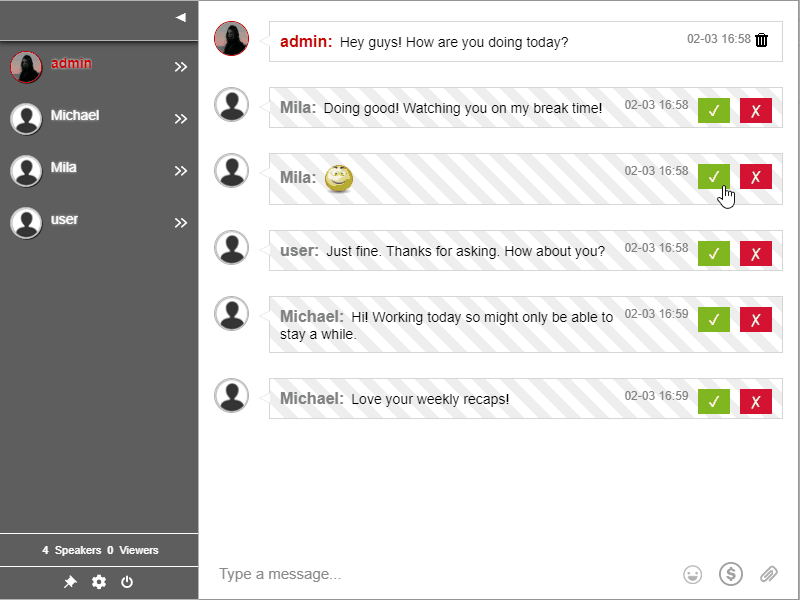
Another tool for making your audience feel as though they are a part of the conversation. Question and answer sessions are more useful in hybrid meetings and virtual events because they allow everyone to participate. By soliciting their questions, comments, and feedback, they will begin to feel more valued and will remain focused as you respond to their inquiries in real-time.
When you use the Moderated Chat, you can also use it as your Q&A platform.
Here’s a step-by-step guide to hosting a live Q&A session.
Adding a streaming chat to your live streaming session
Now that we’ve established the advantages of having a streaming chat, let’s talk about how you can actually add one.
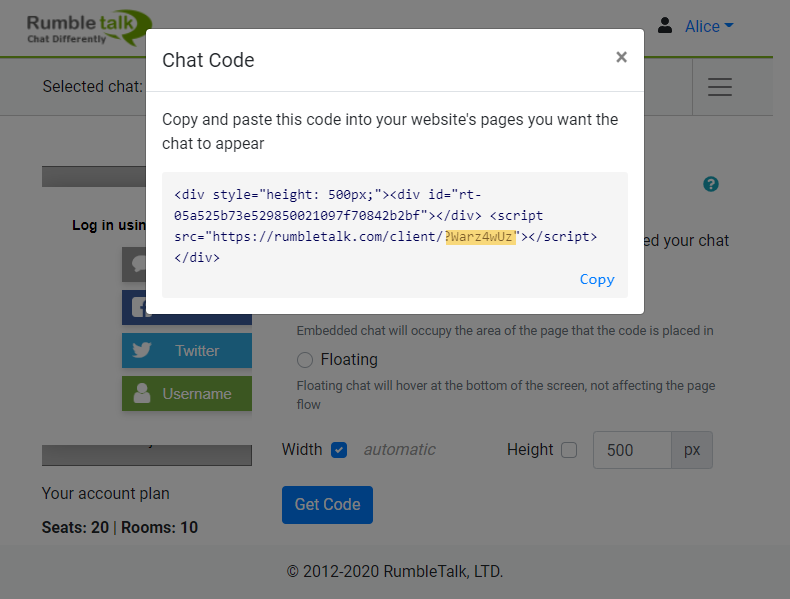
- Sign up to RumbleTalk.
- Once you have an account, login to the admin panel.
- Click Embed.
- Choose Embedded or Floating.
- Generate an HTML code. Change the chat size dimension if you need to.
- Copy and paste it to your website.
You’re all set! This is the basics of adding a streaming chat into your website. If you want to customize the settings of your chat room, then click here for a more in-depth tutorial.
Choosing the best streaming chat platform for a live audience
On top of that, RumbleTalk’s quick and simple integration keeps it at the top of the list of live chat tools. You can easily add a fully functional group chat platform to any website in a matter of minutes thanks to the readily available REST API and Login SDK. As a result, you can spend less time setting up and more time engaging.
Get your free RumbleTalk chat or create your own plan if you need to deliver online meetings, lectures, job fairs, or any other sort of communication in a virtual space. It’s past time for you to invest in a well-designed group chat platform that facilitates more engaging, dynamic, and successful group conversation anywhere.
Need a demo call? Send us a message at support@rumbletalk.com to schedule one.