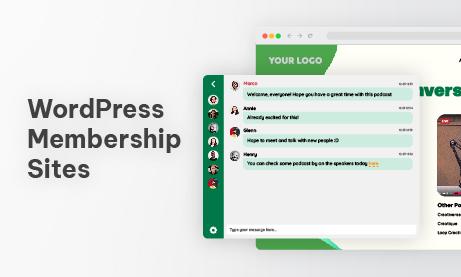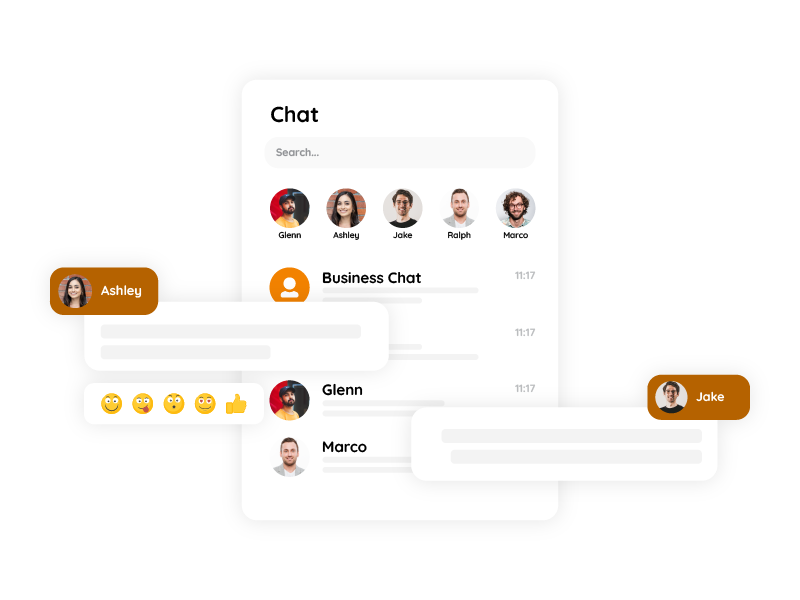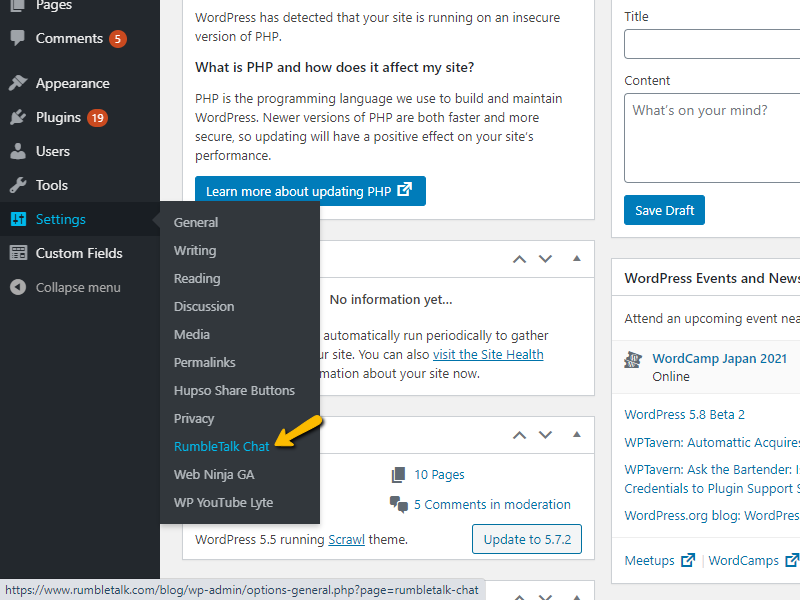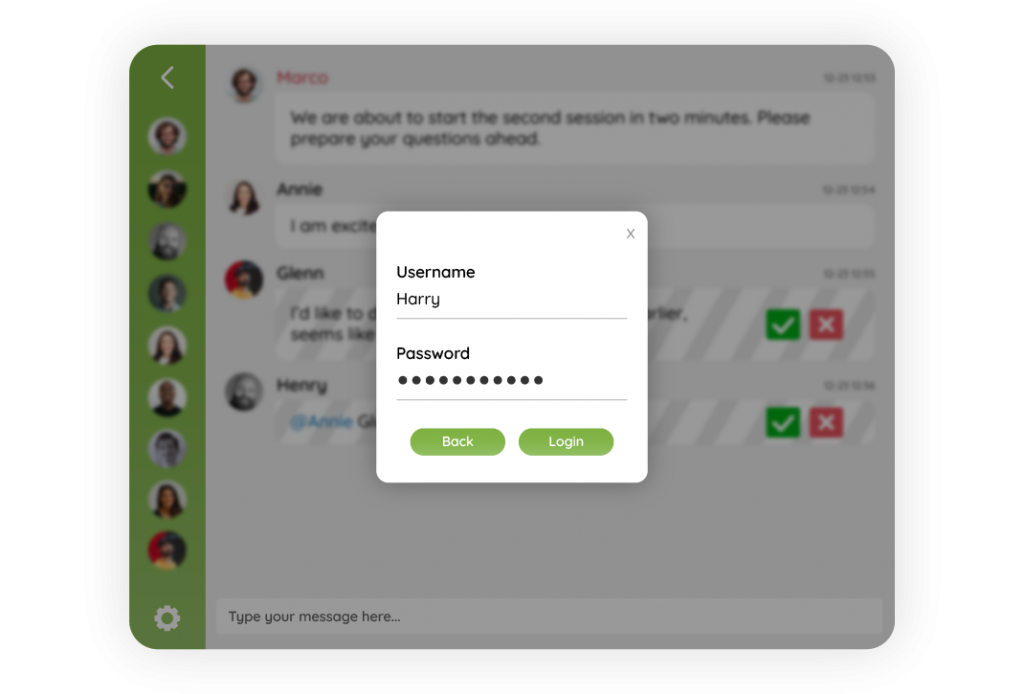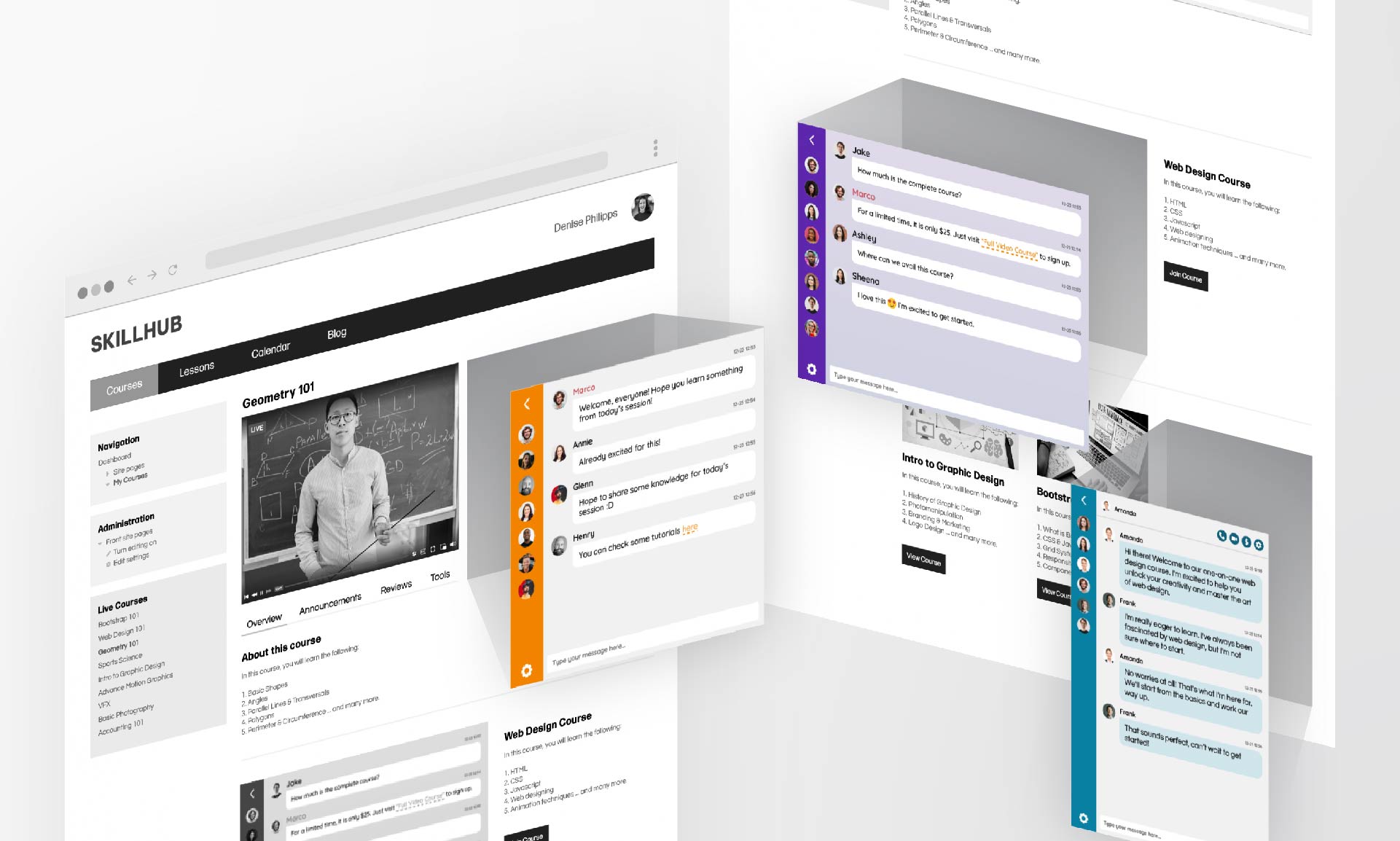Running WordPress membership sites is an amazing way to build a community, offer exclusive content, and monetize your expertise. But there’s one feature that can dramatically boost engagement, retention, and the sense of belonging among your members: group chat.
Yet if you’ve ever thought about adding a live group chat to your membership platform, you’ve probably wondered: How hard is it really to integrate group chat into WordPress membership sites?
Good news! it’s not as intimidating as it might sound. In this post, we’ll break down the practical side of adding group chat, why it’s worth doing, and how modern tools and APIs make it easier than ever. Whether you’re a tech-savvy site owner or someone who wants to keep things simple, there’s an option for you.
Why WordPress Membership Sites Need Group Chat
Before diving into the “how,” let’s quickly look at why group chat is so valuable for membership platforms:
- Boosts engagement. Members can interact in real time, not just via comments or forums.
- Fosters community. Live conversations create a sense of belonging.
- Drives retention. People stick around when they form relationships with other members.
- Creates new revenue streams. Offer premium chat rooms or “VIP” live chats for higher-tier members.
- Instant support. Members can help each other or get quick answers from admins.
In other words, group chat is the glue that helps transform a membership site from a content library into a vibrant community.
Common Concerns About Adding Group Chat
Many site owners hesitate because of common worries:
- Will it slow down my WordPress site?
- Will it be too hard to integrate with my membership system?
- Can I control who joins which chat rooms?
- Is it secure?
- Do I need to be a developer?
Let’s tackle these one by one and show how modern chat solutions, especially those offering SDKs and REST APIs, can handle them.
The Two Main Ways to Add Group Chat
When it comes to integrating chat into a WordPress membership site, you have two broad paths:
1. WordPress Plugins
This is the easiest route for many. Some chat solutions offer dedicated plugins that install like any other WordPress membership sites plugin. These plugins often let you:
- Embed a chat room in a page or sidebar via shortcode or block.
- Customize basic appearance.
- Restrict access based on user roles or membership levels.
- Manage moderation tools.
Pros:
- Quick setup
- No coding needed
- Works well for small to medium communities
Cons:
- Limited customization
- May not scale well with high traffic
- Sometimes conflicts with other plugins
If you want a simple chat and your membership site isn’t massive, plugins can be an excellent choice
2. Chat via SDK or REST API
This is the more advanced route — but surprisingly manageable for many WordPress site owners or developers.
SDKs and REST APIs allow you to embed and fully control a chat system that:
- Integrates with your own user authentication system.
- Allows you to create, delete, or manage chat rooms programmatically.
- Gives you the freedom to customize the chat’s look and feel.
- Lets you fetch chat histories for analytics or display.
Here’s why this matters: membership sites often need to tie chat access to logged-in users. You may want only paying members to join the chat, or you might have different chat rooms for different membership tiers.
That’s where SDKs and APIs shine. They let you connect the dots between your WordPress user data and the chat service.
Integrating Group Chat with WordPress Membership Plugins
Now the big question: How does chat connect to my WordPress membership system?
Let’s say you’re using popular membership plugins like:
- MemberPress
- Restrict Content Pro
- Paid Memberships Pro
- WooCommerce Memberships
- LearnDash (for membership courses)
These plugins manage user roles, subscriptions, and access rules. To integrate chat, you’d generally:
- Identify the logged-in user in WordPress.
- Send that user’s info to your chat service to either:
- Automatically log them into the chat (SSO)
- Assign them to the right chat rooms based on membership level
- Display the chat only for members who have permission.
A Practical Example: SSO Integration
One of the most powerful integrations is Single Sign-On (SSO). This means your logged-in WordPress members don’t have to log in again to join the chat.
Imagine this flow:
- User logs into your WordPress membership site.
- You generate a secure token (e.g., JWT) with that user’s ID, name, and membership level.
- You pass this token to the chat service’s SDK or API.
- The chat system automatically logs the user in and places them in the correct chat rooms.
No double login. No confusion. A seamless experience.
How to Implement SSO with a Chat SDK or API
Let’s look at a conceptual code flow you might implement in WordPress.
1. Hook into User Session
WordPress lets you check who’s logged in like this:
php
CopyEdit
$current_user = wp_get_current_user();
if ( $current_user->ID != 0 ) {
// User is logged in
$user_id = $current_user->ID;
$user_name = $current_user->display_name;
}
2. Generate a Secure Token
Many chat services expect you to generate a secure token to validate the user. For example, with JWT (JSON Web Token):
php
CopyEdit
require 'vendor/autoload.php';
use \Firebase\JWT\JWT;
$key = "your_secret_key";
$payload = array(
"user_id" => $user_id,
"name" => $user_name,
"membership_level" => "Gold"
);
$jwt = JWT::encode($payload, $key, 'HS256');
3. Pass the Token to the Chat Frontend
Then, you’d embed the chat on your page and pass the token via JavaScript:
html
CopyEdit
<script>
var chatToken = '<?php echo $jwt; ?>';
// Now initialize your chat SDK
ChatSDK.init({
token: chatToken
});
</script>
This way, the chat SDK automatically logs the user in and applies the right permissions.
Managing Multiple Chat Rooms
One advantage of SDK/API integration is that you can programmatically create and manage multiple chat rooms.
For instance, imagine this use case:
- Bronze members → Room A
- Silver members → Room B
- Gold members → Room C
Your backend code can:
- Check the user’s membership level.
- Create or assign the user to a specific chat room.
- Prevent unauthorized access to other rooms.
Sample PHP logic:
php
CopyEdit
if ($membership_level == 'Gold') {
$room_id = 'room_gold';
} elseif ($membership_level == 'Silver') {
$room_id = 'room_silver';
} else {
$room_id = 'room_bronze';
}
Then pass the room ID to your chat SDK or API to place the user in the right space.
Customizing Chat Design
Plugins often have limited styling options. But SDKs and APIs give you powerful ways to style your chat to match your WordPress theme. For instance:
- Modify colors, fonts, and backgrounds.
- Change layout for desktop vs mobile.
- Hide/show certain UI elements.
- Build a fully custom chat UI using the chat service’s JavaScript SDK.
This ensures your chat looks like a natural part of your brand, not a tacked-on widget.
Performance Considerations
Another big question: Will chat slow down my site?
Generally, modern chat services load via JavaScript, separate from your WordPress PHP runtime. That means:
- Chat doesn’t block your page from loading.
- Traffic spikes in chat won’t overload your WordPress server.
- The chat service handles scaling, security, and updates on its own servers.
So while plugins might cause some load, SDK-based solutions tend to have minimal performance impact.
Security and Moderation
No membership site wants chaos in the chat. Thankfully, modern chat solutions offer tools like:
- Profanity filters
- Ban lists
- Moderation dashboards
- Audit logs
- Reporting systems for abusive behavior
If your site deals with sensitive topics or minors, check your chat provider’s compliance with privacy laws like GDPR or COPPA.
Costs to Consider
Pricing varies widely:
- Some plugins are free but limited.
- SaaS chat services often charge monthly fees based on:
- Number of active users
- Number of chat rooms
- Data retention limits
While APIs can cost more, they’re often worth it for:
- Customization
- SSO capabilities
- Scalability
If your membership site has hundreds or thousands of members, budget for a scalable chat plan.
Pros and Cons of Each Approach
Here’s a quick summary table:
| Feature | Plugin | SDK/API |
| Ease of setup | Easy | Moderate to advanced |
| Customization | Limited | High |
| SSO Integration | Rare | Standard |
| Scalability | Limited | Excellent |
| Performance impact | Medium | Low |
| Multiple chat rooms | Sometimes | Fully supported |
| Cost | Often free or low | Varies, higher for APIs |
When Should You Use a Plugin vs SDK/API?
Choose a plugin if:
- You have a small community.
- You want something fast and easy.
- You don’t need SSO or complex user permissions.
Choose an SDK/API if:
- You want SSO so members log in automatically.
- You have multiple membership levels needing different chat rooms.
- You care about matching your brand’s look and feel.
- You plan to scale to large communities.
Conclusion
So, how hard is it to add group chat to WordPress membership sites?
- Not that hard if you use plugins for simple needs.
- Very achievable even for more complex setups if you’re willing to dive into SDKs and APIs.
Adding chat transforms your membership platform into a true community, keeps members engaged, and can even open new revenue streams.
If you’re serious about growing your membership business, it’s worth exploring how group chat can fit into your site.
So take the plunge; your members will thank you for it!