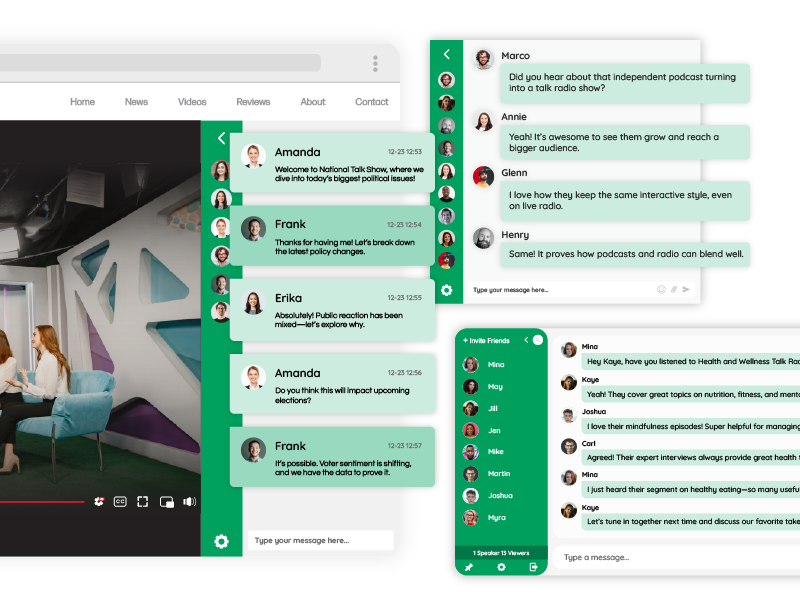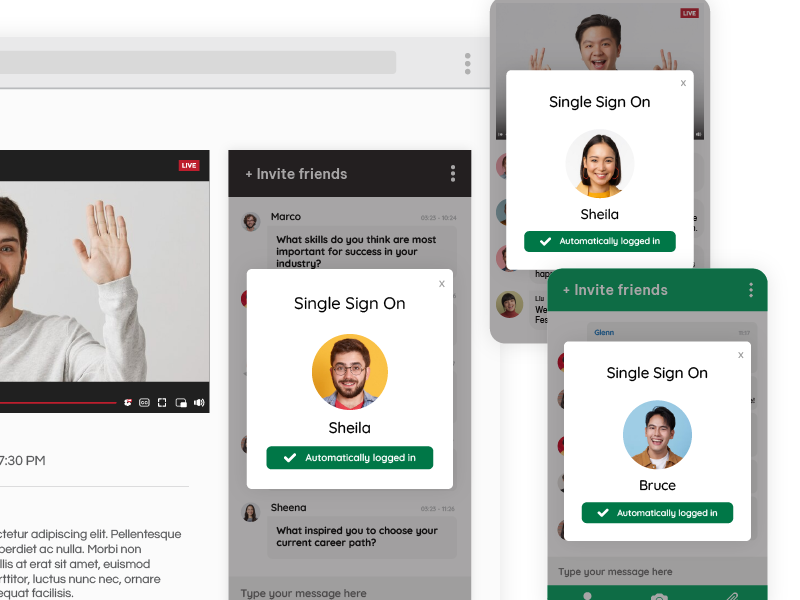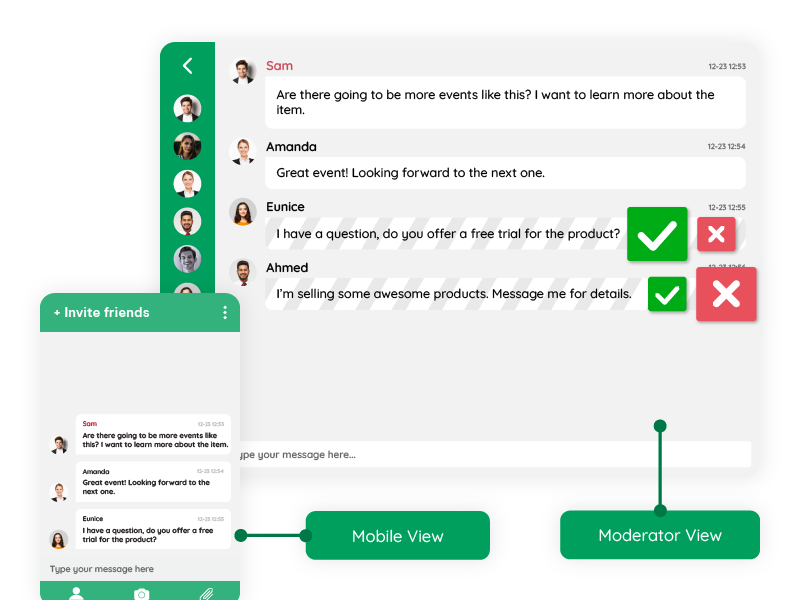Trying to use Discord on your website? You might have hit a wall. A very frustrating one: “Discord embed no user sync.”
At first, Discord seems like a cool choice, it’s free, popular, and has a fun community vibe. But the moment you try to embed it into your platform or product, cracks begin to show. Especially when it comes to syncing your own users.
What’s Missing in Discord Embed?
Here’s where things fall apart:
- No auto-login or SSO – Your users can’t just enter the chat from your site. They need to log in through Discord separately. That’s not great for user flow.
- No role or permission control from your side – You can’t manage who sees what or who can chat, based on your own platform rules. It all has to be handled inside Discord.
- No way to pass user data – Want to show your users’ names, avatars, or profiles? Not possible. Discord won’t let you inject any of that into the embed.
Why It Matters
Let’s say you’re running a live event, or a virtual classroom. Your users are already logged in. You want to drop them into a chat room, just like that. Simple, seamless.
But with Discord, that flow is broken. Instead, users hit a login wall. Or worse, they don’t even show up as themselves in the chat. It’s clunky. And for professional environments? That’s a big no.
Imagine you’ve built a course platform. You want students to discuss live with teachers. Or ask questions during a webinar. You’ve already got a user system, you know who they are. But now you’re stuck with a third-party window that doesn’t recognize any of them.
Or think about a finance app. Investors log in to follow live updates, chat with analysts, maybe even collaborate. Do you really want them jumping to a Discord login page or get hit with a “Discord embed no user sync” popup?
That disconnect causes drop-off. Lost engagement. And worse, it feels unprofessional.
Chat SDKs Do It Better
Platforms that offer a Chat SDK and Prebuilt Chat API give you exactly what Discord doesn’t:
- Auto-login with your own auth system
- Create users remotely with metadata
- Control roles, access, and visibility
You’re not stuck with Discord’s rules. You own the experience.
A good SDK lets you hook chat right into your user database. You can use a token or session to authenticate users without asking them to re-log.
Even better, you can style the chat. Add your colors, your layout. Control where it shows, when it shows, and who gets in.
RumbleTalk Chat Integration Example
To show how simple user integration can be with a prebuilt chat solution, here’s an example of embedding a chat with auto-login:
<script>
var chat_hash = 'YOUR_HASH_HERE';
var loginObj = {
user: {
id: "user_123",
name: "John Doe",
avatar: "https://example.com/avatar.jpg",
role: "member"
},
signature: "GENERATED_SIGNATURE"
};
var chat = new RumbleTalk.Chat({
hash: chat_hash,
loginObj: loginObj
});
</script>
This example shows how you can:
- Embed a chat using your chat hash
- Auto-login the user with their ID, name, avatar, and role
- Pass a secure signature to ensure safe authentication
All from your own backend; no extra login steps required.
* It’s even simpler with RumbleTalk WordPress plugin. User integration is done with one checkbox.
Discord Embed Is Fine — Until It’s Not
To be fair, Discord is great for casual gaming or hobby groups. If all your users live in Discord already, go for it.
But if your platform is your product, a course, a finance tool, a membership site, then embedding chat without user sync just doesn’t cut it.
You need chat that knows who your users are. That respects their roles. That blends right into your flow.
For example, a webinar platform might want:
- Different chat rooms for different sessions
- Only registered users allowed
- Moderators with extra tools
- Users auto-assigned by session or ticket type
Try doing that with Discord. Not gonna happen.
A Better Way to Embed Chat
That’s where a turnkey chat solution comes in. With full control via REST API and SDK, you can:
- Embed chat rooms that feel native to your site
- Auto-authenticate your users
- Pass custom info like display name or user ID
- Even create chat rooms on the fly
All without needing to send anyone to a third-party app.
The API can let you:
- Create users remotely
- Attach them to rooms
- Push events or messages
- Even monitor or moderate via backend
Want to change chat design for mobile? You can. Need to disable chat for trial accounts? Easy. Run one chat for all users, or a hundred rooms for different groups? Totally possible.
Developer-Friendly, Too
If you’ve got dev resources, this gets even better. SDKs come with client-side scripts you can plug into your app.
And for everything else, the REST API does the work:
- Create chat rooms programmatically
- Delete or archive inactive ones
- Log chat history if you need
- Control permissions on the fly
It’s like building your own Discord, just without the pain.
Two Real Use Cases
Let’s look at examples:
A company running monthly live streams wants to embed real-time chat. Their users already log in to view content. With a chat SDK, they:
- Sync logged-in users into chat without login prompts
- Show names, roles (Attendee, VIP, Staff)
- Moderate chat from the event dashboard
- Create new chat rooms for every new stream automatically
An e-learning site has courses, live Q&A sessions, and student forums. With API-powered chat:
- Students are automatically added to course-specific rooms
- Teachers have moderation tools
- Chat appears next to live video or lesson content
- All chats are tied to real platform user IDs
Why Discord Doesn’t Cut It
Here’s a summary of what Discord embed lacks:
- No auto-login support (can’t connect your auth)
- No role management from your backend
- No user profile syncing (name, pic, ID)
- No full embed customization
- No chat creation via API
Even something simple, like “hide chat for guests”, becomes a hacky mess.
When you need control, Discord just won’t give it.
Turnkey Chat Is Just Easier
Turnkey doesn’t mean generic. It means fast. Flexible. Yours.
You don’t have to reinvent chat; you just embed it, hook in your users, and go.
- Add it to any page
- Customize the look
- Sync it with your login
- Control access, manage roles
- Make it part of your product
All with minimal code.
So yeah, “Discord embed no user sync” isn’t just a minor hiccup. It’s a real blocker for anyone serious about platform integration.
If chat is part of your product, not just an add-on, then it needs to act like it.
And that means: synced users, full control, seamless experience.
Skip the workaround. Choose chat that fits in, not one you have to work around.