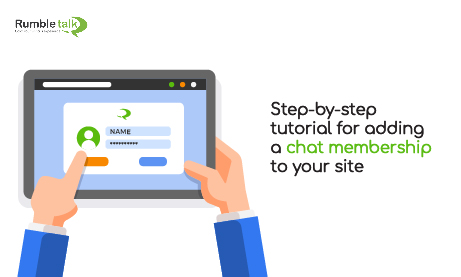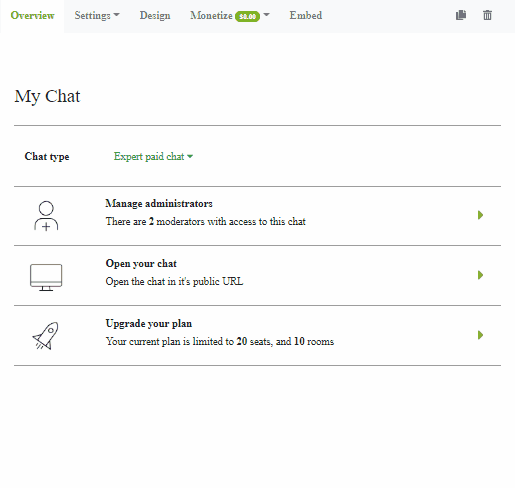How can you make your website more engaging? Well, you can do that by adding a chat membership!
How do you do that? It’s easy with our platform. We added a feature where you can add fees to your chat. This means that you can add an entrance fee or a subscription fee. The focus of this article is the one with subscription.
To know more about the features, keep on reading this article.
Why a chat membership?
As you can see, the trend today is to keep your website engaging and full of new things. If you’re wondering why there’s less traffic and engagement in your posts, the problem might be your website.
Sometimes, it’s not all about the content, design, and fonts of your website. There’s more to it than that. One of the reasons why your website is boring is because there’s no opportunity for interaction.
I take that as a sign of putting a new type of chat on your website. What you can do to make it more engaging is to make a chat membership.
A chat membership lets you put a subscription (or membership) fee in your chat. This makes it more engaging and intimate for your followers. You can build a community. An example would be using it in a trade chat. Members can freely talk about trade tips and secrets.
Another example is to create a chat for advisors/counselors. By becoming a member of your chat, your followers can ask you directly their questions about a specific topic, which you specialize in. If the results are good, they may even share this with other friends and family, leading to more potential members.
These are just two of the many scenarios that can happen. Remember that you can do more! Now, are you interested in adding a members chat to your site? Follow me and I’ll teach you all about it.
Step-by-step tutorial
To create a chat membership for your website, you have to do the following steps.
- First, you need to register on our platform. Go to our website and sign up.
- Next, explore your admin panel. You will see the different chats types, customization features, and so on. Here’s an example of what the admin panel looks like.
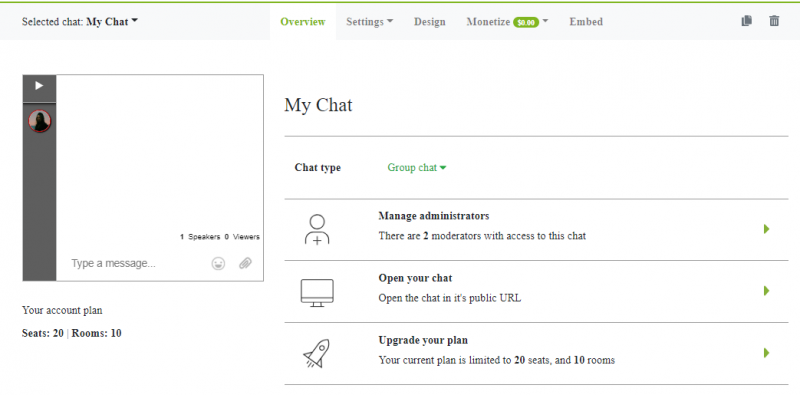
- Now, to the actual topic of this article, the chat membership. I know you’ve been waiting for this so let’s start! To activate it, just choose a chat with the “paid” name. It may be paid group chat or paid expert’s chat. It’s up to you.
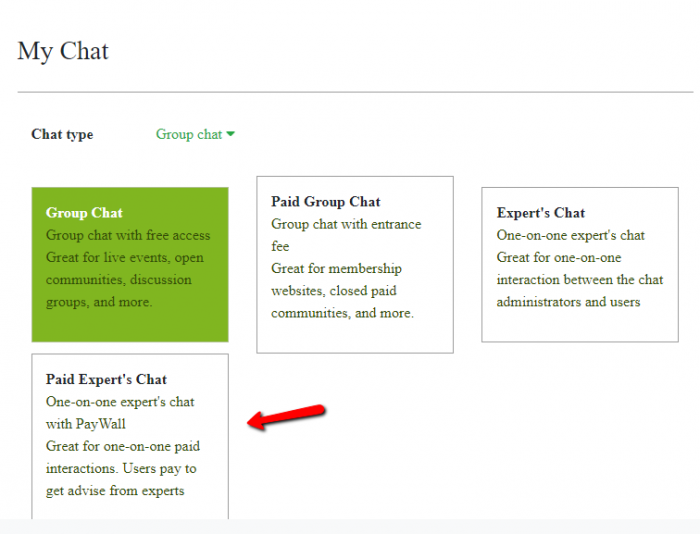
- Next, you’ll have to go to “Monetize” and then “Monetize Settings” to change the membership fees. You’ll also see here that paywall is activated, which means paid access to your chat.

The steps are very easy. You can now create a chat membership that you’ve always wanted to try out for your website. It just takes minutes to set-up your chat membership with our platform!
Conclusions
Now it’s easier to make your website more engaging with a chat membership. A chat membership allows you to connect with your followers and potential audience. You can set your own rates as you see fit. Your audience can even become your followers because of your chat membership. Do you see its advantages now? If yes, add a chat to your website via our platform.
If you have any questions, comments, or suggestion, you can contact us via our website. We’d love to hear from you so type your feedback and we’ll get back to you as soon as we can. Happy chatting!