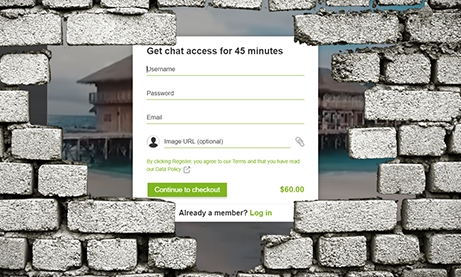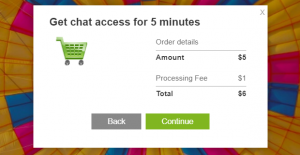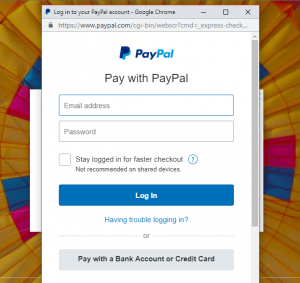THIS FEATURE HAS BEEN REMOVED
We are super excited to share with you our latest development: PayWall. Many of our users have been asking for this feature. Hence, we are happy to announce that it is now ready for use!
PayWall means you can charge users for entering your RumbleTalk chat room or sending private messages if you wish. In this post, we’ll show you how it works.
Payment Options
Payments can be made quickly and easily via PayPal. In addition, there are two ways you can set it up:
- Users make a one-time payment to enter the chat for a limited time (minutes, hours, days, weeks).
- Users pay a subscription fee for entering the chat however many times they like on a monthly basis or an annual basis.
- Coming soon – Pay for having a private chat.
How PayWall Works in the Chat
Here are step-by-step instructions as to how it works for users:
Step 1 – Register
First of all, users are asked to fill out minimal details to register for using your chat room:
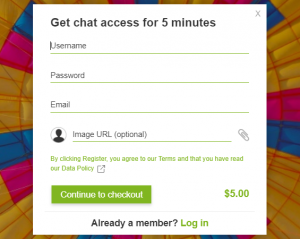
Step 2 – Payment Notification
When registering, users will also be shown how much it will cost to enter the chat room:
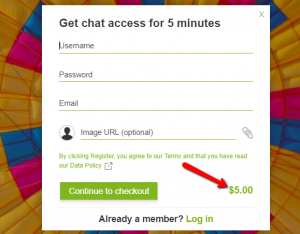
Step 3 – Receipt of Payment
Once they click on “continue to checkout,” users will be directed to their receipt before proceeding to payment. Also, there will also be a processing fee:
Step 4 – Log in to your PayPal account or pay with your bank account or credit card
After clicking on “continue,” you will then be redirected to log in to your PayPal account or you can choose to pay with your bank account or credit card:
Once logged in, users will confirm payment via PayPal:
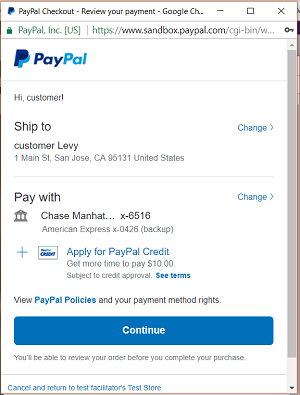
After payment goes through, users can enter the chat.
IT IS ALL IN YOUR HAND
We made it super easy for you to set your desired payment login option.
Admin Settings
As the chat admin, you can control the settings for your PayWall easily via the chat admin settings.
Here is an example of the PayWall admin settings screen:
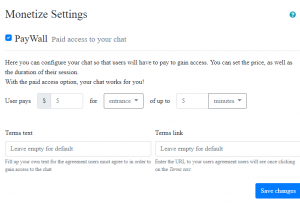
You will also be able to track payments from your users in your admin account.
An example showing users and payments that have been made or will be made in the future is as follows:
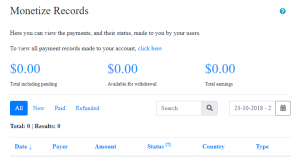
RumbleTalk PayWall FAQ
What Is RumbleTalk PayWall?
RumbleTalk PayWall allows you to charge your users a fee for various actions in the chat room. Currently, we support PayWall for chat login and PayWall for sending private messages soon. If you wish, you can choose not to use PayWall at all, such that your chat remains free for all users.
In addition, RumbleTalk PayWall allows chat owners to put a price tag on action within a community chat. The platform allows users to chat, private chat, and video chat with others (or with the admin) in the comfort of their own home.
RumbleTalk’s mission is to help connect, inspire, and empower communities by bringing conversation and payment to the digital age due to today’s fast-paced lifestyle.
RumbleTalk’s Terms of Use
Please read the RumbleTalk Terms and Conditions here.
I Need Technical Help, What Do I do?
For any technical-related assistance, please contact our Online Support staff, available 24/7, at support@rumbletalk.com. Also, our support team is equipped to address most connection related issues normally within 6 working hours or less.
Chatters
How Do Users Pay for a RumbleTalk Session?
Users can pay for entering the chat via PayPal. A chat owner will set the price and duration (a one-time login authorized for one week for example, or a subscription fee, which allows unlimited access during a given month). A user will be asked to pay before he or she can log in to the chat. The steps for doing so can be found in the “How PayWall Works in the Chat” section of the blog above.
Chat Owners
How Do I Get Paid?
Once you reach the payment release level (i.e. $50), the payment will be sent directly to your PayPal account. If you don’t reach the minimum level within a calendar year, the funds will be released to your account at the end of a calendar year nonetheless.
Can I Set Any Price per Session?
For first-time users, you can charge $5 per login. Once you get to $50 total payments, your limit will increase to $20 per login. As a result, we allow any amount of payment below $1000 at the beta stage.
Can I Transfer the Money to My Bank Account?
For this, not yet. At this stage, we are only set up to send payments to PayPal accounts.