This is a post about chat transcript tactics from a new angel.
Using a chatroom on your website can greatly improve a customer’s experience in a variety of different ways. Most obviously, they are able to establish contact with the community and quickly and easily join a live discussion.
Perhaps you had a particularly great conversation through your chatroom and believe it could be helpful for other customers.
Well, you’re in luck! Chat transcripts can be a secret goldmine for marketing professionals and website owners.
What is a Chat Transcript?
A chat transcript is essentially a record of a conversation that took place in a chatroom. At the end of a chat session or virtual event, the webmaster can choose to export the chatroom transcript.
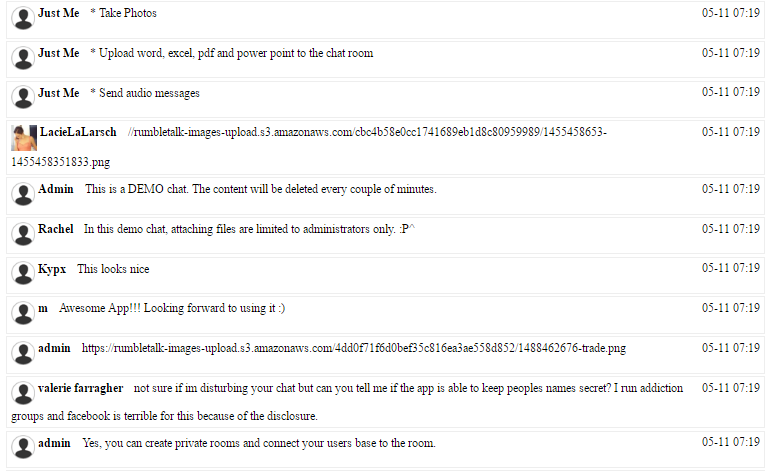
Chatroom transcripts can be especially helpful because multiple points of view are present in the conversation. As the webmaster, you may find yourself publishing articles or posts that you think your audience would find helpful. Chat transcripts can demystify this process, as they represent the questions and interests expressed by visitors and customers.
Exporting a Chat Transcript
When exporting a chat transcript, you have two methods to choose from.
- Export directly from the chatroom. This simple method involves logging into the chatroom and clicking on the export button in the lower left corner. You can only export the chat dialogue displayed in the current window, so it may be necessary to scroll up several times so all the relevant content will be exported. After clicking export, an HTML file will download in your browser. Once the download is complete, you can save the file and copy the link onto your website so users can access it directly.
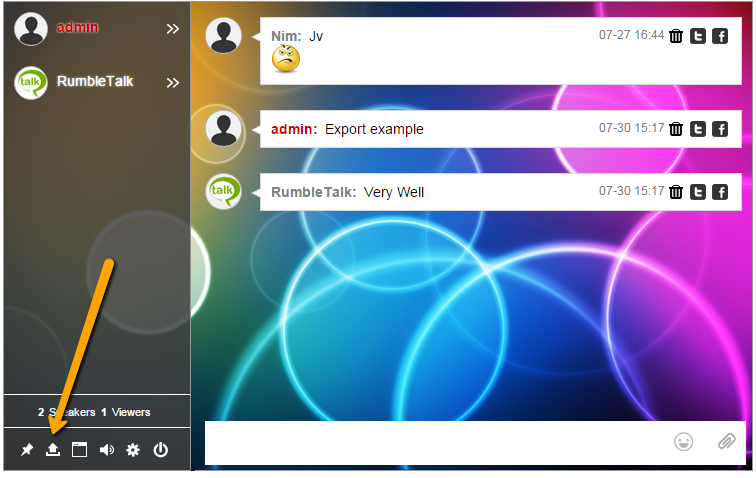 This option can be done by any chatter unless you prevent it.
This option can be done by any chatter unless you prevent it. - Export from the admin panel. This is a slightly more advanced method, but still pretty simple to complete. This option, however, is only available for the account owner. After logging into your RumbleTalk account, go to the chatroom settings and click on “Archive”. The archive section keeps a record of all the chatroom history. If you are looking for chats that pertain to certain topics or for a specific conversation, you can perform a search using keywords.
 You can also search for chats that took place on or between various dates. Once you have found the chat you are looking for, click on the “Export As HTML” button located at the top of the window. An HTML file will download and you will be able to save the file and use it as you wish on your website.
You can also search for chats that took place on or between various dates. Once you have found the chat you are looking for, click on the “Export As HTML” button located at the top of the window. An HTML file will download and you will be able to save the file and use it as you wish on your website.
Keep in mind that you may want to clean up the chat transcript slightly if you are planning on publishing it on your website or making it available to a wider audience. You can do it after an export using simple notepad editor.
There may be content in the transcript, like bad language or another distracting language, that may need to be removed in order to have a transcript that is more reader friendly.
How To Use A Chat Transcript: 7 Tactics
Now that you have the chat transcript to work with, you may be wondering how to use it most effectively.
There are several options to choose from depending on the content of the chat and how you want to share it with your audience. Below we will discuss 7 different tactics:
Tactic 1 – SEO
If you are interested in directing new visitors to your website, you may be interested in using the chat transcript for SEO purposes.
After exporting your chatroom transcript, you could add it to your website. Web crawlers like Google will then be able to pick up on various keywords that web users may be searching for. When web users perform searches using the same keywords, your website will be more likely to pop up. This helps increase your SEO.
Tactic 2 – Email
You may also wish to export a transcript and then send it directly to users who are already on your email list.
Obviously, your whole audience isn’t able to participate in a chat at the same time. Maybe a particular chat addressed some topics that you think other users would be particularly interested in. Sending regular emails also helps maintain a sense of connection with your audience.
Tactic 3 – Share the Chat on Social Media
Chat transcripts can also be great for sharing on social media. They may inspire you to think of new ways to connect with your audience and help you in creating greater buzz around your product or website.
You can grab small pieces of the transcript, like a particularly good quote or question, and share it on Facebook, Twitter, Reddit, or anywhere else!
Tactic 4 – Be Inspired!
Maybe you are looking for new ideas to keep your website and content interesting and relevant. Chat transcripts can provide great insight into what users think and what they want from your website.
Good chatroom conversations can inspire a blog post or article that you know other readers and users will also be interested in.
Tactic 5 – Find Keywords
Chat transcripts contain a ton a valuable information that could help you think of new ways to advertise your website.
Based on the content of the chat, you may think of different keywords to use to create more publicity and attention for your site.
Tactic 6 – Save the Transcript as a Proof
Saving an archive of chat transcripts can also be a great idea, as they can serve a number of different purposes. You may want to use these proofs in the future for research, legal reasons, or as reference material.
Tactic 7 – Engage Your Audience
Finally, you can also use chat transcripts to better engage your audience.
When you place a chat transcript on your website, other users who didn’t participate in the chat are able to stay updated. The transcripts may contain valuable information like news or website changes.
Even if they didn’t participate in the original chat, users can still feel more connected. By seeing the webmaster engage with other users, they can get a better sense of how much the webmaster cares.

