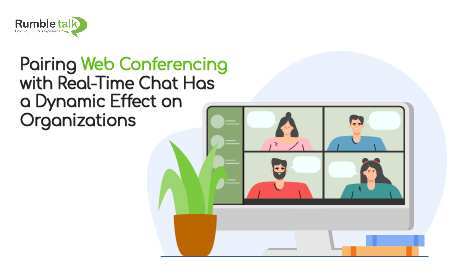Competing in today’s global marketplace has become increasingly challenging. Businesses have been forced to streamline operations and reduce costs while also boosting productivity. This is one of the many reasons why a growing number of organizations are now choosing to use web conferencing.
Web conferencing software has been on the market since the mid-90s, but today’s solutions are robust, easy to use, and customizable. When used correctly they can save an organization time and money while also improving internal and external communications.
Key Features of Web Conferencing Solutions
Web conferencing products allow one or more participants to share presentations over the Internet. There are mouse-controlled pointers so you can draw attention to important areas on slides and images, and there are markup tools which allow you to annotate your slides and highlight key information. In many solutions out there, there is also a virtual whiteboard which the chairperson (or host) and participants can write on.
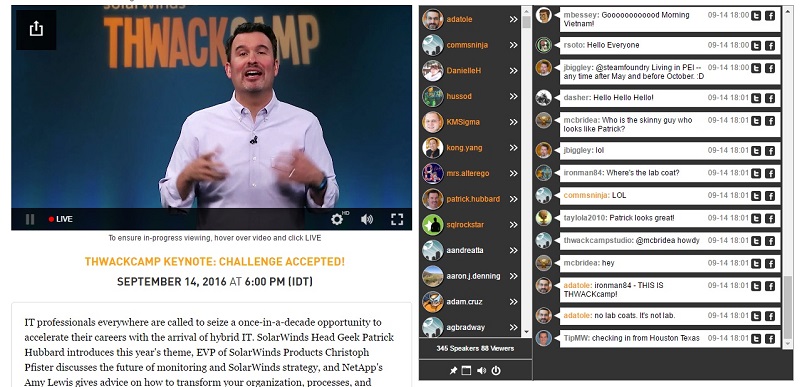
Web conferencing software also allows administrators to record each meeting. This means you can store these meetings in a database and then refer to them to at a later date. If a participant misses a web conference, they can easily catch up at their own pace at a time they find convenient.
How Real-Time Chat Improves the Web Conferencing Experience
The best web conferences not only show streaming audio and video. They include a real-time chat set alongside the streaming conference where participants can interact with the chairperson and other users.
RumbleTalk is one of the leading solutions when it comes to real-time chat rooms. This HTML5 chat room service offers a number of attractive features for participants and administrators:
For Participants
Through RumbleTalk, participants are able to chat both as a group and privately. You can hold private conversations in text, audio, and video through the use of Google’s WebRTC technology.
This technology also makes it easy for users to share a variety of resources, including:
- Files
- Images
- Audio messages
- YouTube and Vimeo videos
For Administrators
Before your web conference starts, you can customize the chat by choosing from a array of pre-made themes, custom design features, and custom notification sounds. RumbleTalk automatically archives all chat histories for three months, and users can export them as an HTML file.
RumbleTalk also makes it easy to moderate your web conferencing conversations. Administrators can disconnect users, delete messages, and ban IP addresses to ensure that their chat goes smoothly and stays on-point.
Another key feature which is attractive to both participants and administrators is that users have the ability to “pin” multiple points in a conversation. Participants can scroll through the messages at their leisure, and moderators can make sure that all questions and concerns shared in the chat are properly addressed.
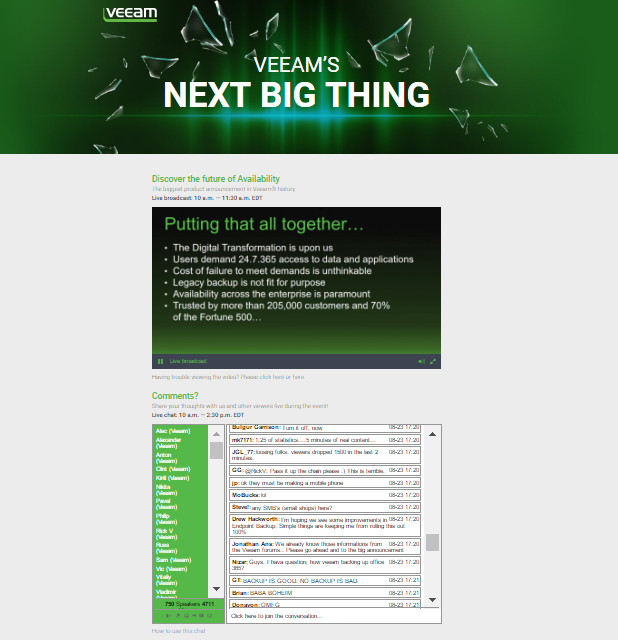
Real-time chat enhances the user experience during a web conference. Being able to interact with the host and other participants not only means addressing queries on the spot. It is convenient, promotes a sense of community, and it allows organizations to trim their expenses while driving productivity.
To learn more about how RumbleTalk can benefit your company, we welcome you to visit https://www.rumbletalk.com/features/