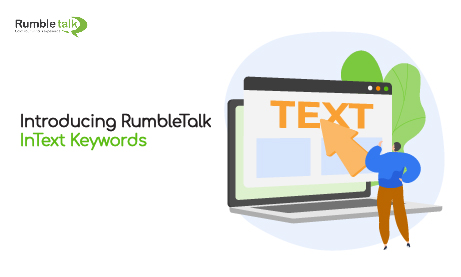We are happy to announce a newly added feature: InText keywords!
As you know, RumbleTalk already provides a simple solution for websites that want to host a social group chat or a dedicated private group chat. Sleek, simple, and powerful, the chat just got stronger with the new keywords function!
Using InTEXT keywords, users can now dynamically improve their chats and direct it to where they want them to go. The system scans messages for certain phrases and hyperlinks them to anywhere on the web. It’s a great way to point to partner or affiliate content with minimal effort.
What Is InText Keywords?
InTEXT technology finds and identifies specific words, phrases, or sentences and highlights them during chats. Keywords are first selected by the host. Then, a list in the back end keeps track of whatever keywords the host wants to use. That list can be individually created for each chat or ported across from one to the other for ease of use.
The identified words, phrases, and keywords are also assigned a link. This can be anything that’s chosen by the host or an admin. Then as the chat continues, the link assigned to each keyword is inserted into the text automatically.
The list does not have to be defined before the chat starts either. Instead, an admin can, while the chat is running, define InText keywords in the options so that the link system evolves with whatever direction the chat takes. It’s a great way of placing affiliate links or partnered links. It also works for informational links that answer questions the users may have.
Either way, it’s fast, dynamic and visible. In the past, links had to be posted into the chat, which clogged up the screen and could even harm the flow of the conversation.
Now with keywords, embedded links are placed automatically, with the keyword as the anchor text. The host can also delete keywords that are no longer needed or replace them with a different link or phrase. The system adjusts dynamically so that optimal coverage is ensured.
How It Works
The system remains inactive until a keyword and a corresponding link are identified and entered into the back-end. When this happens, the InText keywords function scans the text for instances of that word, highlights any it finds, and turns it into an anchor text for the link in the back-end.
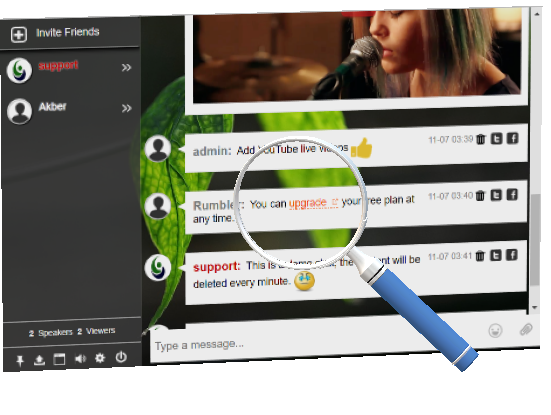
Administrators and hosts are not limited by what they can use as a keyword or link. They can use any of the following as keywords:
- Phrases
- Individual words
- Full sentences
As you can see, anything can be used as a keyword and will then link to anywhere on the web that you wish. The number of available keywords is limited, but hosts can always purchase more to make sure they are all set for the chat session.
With a quick buy option, the flow of the conversation and placement of the links is never interrupted. Admins and hosts can save or add keywords and later delete them if they are no longer necessary.
Using InText Keywords in Your Chat
All-in-all, InText keywords are a great way to effortlessly point traffic in the right direction without interfering with, or disturbing, the users in the chat.
All links automatically open in a new tab so the user does not accidentally close or leave the chat, and can instead view the content in their own time.
The placed links are highlighted and therefore very visible without being annoying or interrupting to users who only want to use the chat features, but have no interest in links.
The keywords feature finds and hyperlinks the defined phrases in all messages, not just those of the admins. This means that the host does not need to be more active in the conversation in order to achieve the desired effect.
InText Keywords will even work in private chats—their privacy is not compromised as the system only places words but does not export any information.
So go ahead and give InText keywords a try today.
More details and how to use them can be found here.