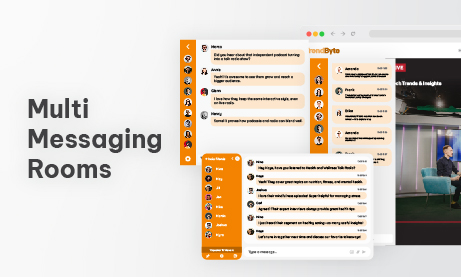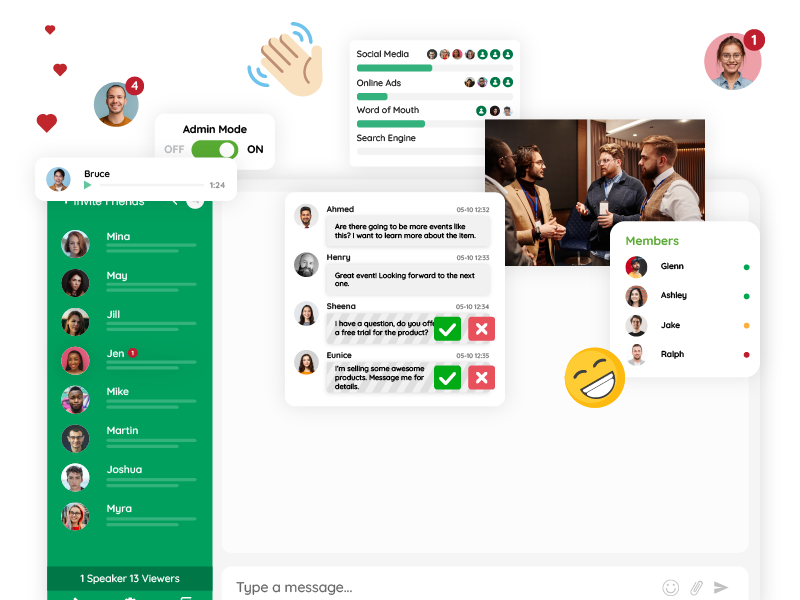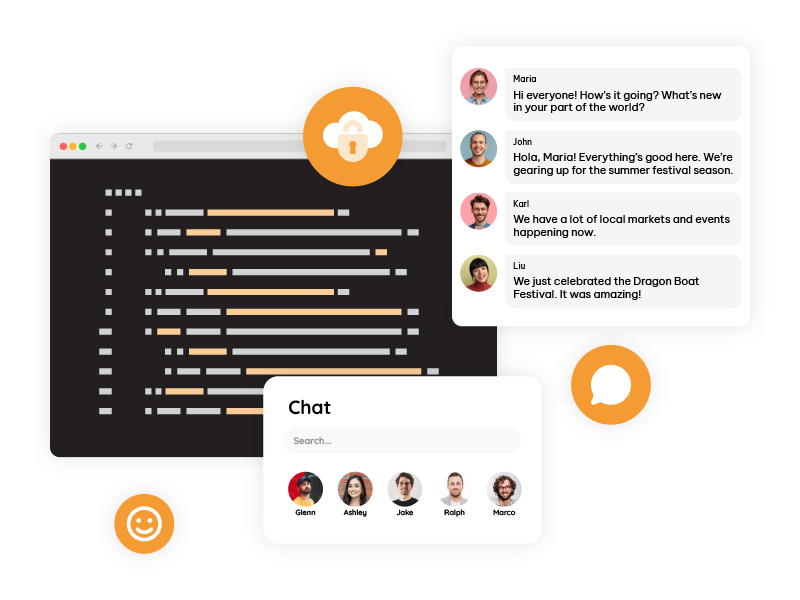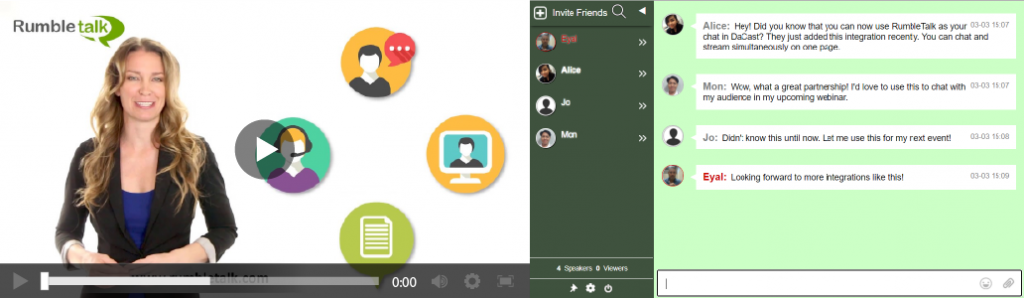Keeping your audience engaged and connected is essential now that everything’s fast-paced. Whether you’re hosting a product launch, an online summit, a virtual music festival, or a corporate webinar, audience interaction makes or breaks the experience. One powerful way to ensure meaningful engagement is by integrating multi messaging rooms for webinars.
Multi messaging rooms allow you to split your audience into topic-specific, team-specific, or speaker-specific chat rooms that run simultaneously during your webinar. They provide the ideal setup for more personalized communication, better audience management, and more robust data collection.
Why Engagement Is Crucial in Webinars
Webinars are no longer just about broadcasting information—they’re about building connections, fostering participation, and encouraging active learning. Without interactive elements, you risk losing your audience’s attention. That’s where multi messaging rooms come into play. They create an ecosystem of discussion, networking, and collaboration.
Benefits of Audience Engagement in Webinars:
- Retention: Engaged audiences stay longer and absorb more.
- Interaction: Chat tools encourage questions, feedback, and participation.
- Networking: Attendees can connect with others who share their interests.
- Insights: Organizers get real-time feedback and data on audience sentiment.
What Are Multi Messaging Rooms?
Multi messaging rooms are essentially multiple chat rooms integrated into a single webinar environment. Instead of one chaotic chat feed, you get organized, focused spaces where participants can engage on specific topics or with specific speakers. This makes them ideal for large-scale webinars, virtual conferences, product demos, and more.
These rooms can be public or private, moderated or open, and branded to match the event’s theme. Platforms like RumbleTalk offer flexible configurations, allowing you to create different chat rooms for different purposes—all under one virtual roof.
Key Features of Multi Messaging Rooms for Webinars
- Real-Time Communication: Instant, smooth messaging without delay.
- Moderation Tools: Screen messages, remove inappropriate content, and assign moderators.
- Custom Branding: Match your chat room visuals to your event’s brand.
- Private Messaging: Enable one-on-one or group private discussions.
- Q&A Support: Designated rooms for attendee questions.
- Polls and Surveys: Collect audience feedback instantly.
Real-World Use Cases for Multi Messaging Rooms
1. Virtual Conferences: Segment attendees by session, topic, or speaker. Let them choose which room they want to join and engage in conversations relevant to their interests.
2. Product Launches: Create separate rooms for each product or department. Allow attendees to ask questions to the right representatives without flooding a single chat space.
3. Online Courses and Workshops: Give students the ability to discuss lesson topics in breakout rooms. Create separate rooms for instructors, assignments, and peer reviews.
4. Corporate Webinars: Split teams across different messaging rooms to encourage discussion, feedback, and strategy sessions during internal webinars.
5. Virtual Networking Events: Let participants interact based on industries, job roles, or interests by assigning them to corresponding rooms.
SDK and REST API Integration
Platforms like RumbleTalk make it incredibly easy to integrate multi messaging rooms with your webinar setup through an SDK and REST API. These tools allow for seamless user management, room creation, and auto-login capabilities.
SDK Integration for Auto-Login
The RumbleTalk SDK allows you to auto-login users into chat rooms based on their existing event credentials. Whether you’re using WordPress, a custom platform, or another CMS, the SDK simplifies integration by avoiding additional logins.
REST API for Advanced Customization
The REST API provides developers with the ability to:
- Create and delete chat rooms on the fly
- Assign roles (moderators, members, admins)
- Embed multiple chat instances
- Customize the behavior and layout of each chat room
Example Code: Auto-Login with PHP
<?php
$api_key = 'YOUR_API_KEY';
$api_secret = 'YOUR_API_SECRET';
$url = 'https://api.rumbletalk.com/rest/rooms/YOUR_ROOM_ID/users';
$data = [
'name' => 'WebinarAttendee',
'role' => 'member'
];
$options = [
'http' => [
'header' => "Content-Type: application/json\r\nAuthorization: Basic " . base64_encode($api_key . ':' . $api_secret),
'method' => 'POST',
'content' => json_encode($data),
]
];
$context = stream_context_create($options);
$result = file_get_contents($url, false, $context);
echo $result;
?>Embedding Chat into Your Live Webinar
If you’re hosting your webinar on a platform like Dacast, you can embed both the live stream and multiple chat rooms side by side. Here’s a simple layout:
<div style="display: flex;">
<div style="flex: 70%;">
<iframe src="https://iframe.dacast.com/b/XXXX/c/XXXX" width="100%" height="400" frameborder="0" allowfullscreen></iframe>
</div>
<div style="flex: 30%;">
<iframe src="https://rumbletalk.com/client/chat.php?roomID1" width="100%" height="200" frameborder="0"></iframe>
<iframe src="https://rumbletalk.com/client/chat.php?roomID2" width="100%" height="200" frameborder="0"></iframe>
</div>
</div>This layout shows how you can stack multi messaging rooms for webinars alongside your stream to keep discussions organized and dynamic.
Success Stories Using Multi Messaging Rooms
Here are some examples where customers have used multi messaging rooms:
Education Platforms: Teachers use multiple rooms to segment students by class or topic. Chat rooms for Q&A, homework discussion, and general student interaction improve the virtual classroom experience.
Stock Trading Events: Analysts create separate rooms for commodities, tech stocks, and real-time news. Participants discuss market trends with experts in specialized rooms.
Music Events: Each performance stage gets its own chat room, letting fans interact while enjoying different artists.
Church Services: Congregants use separate chat rooms for worship, prayer requests, and fellowship discussions.
Final Thoughts: Don’t Settle for a Single Chatroom
In today’s competitive webinar and live-streaming environment, relying on a single chatroom is no longer enough. Multi messaging rooms for webinars transform passive viewers into active participants, offering a richer, more interactive experience.
With tools like RumbleTalk’s SDK and REST API, setting up these rooms is straightforward and scalable. Whether you’re a solo speaker or a global event organizer, you can create a truly immersive experience that encourages real-time engagement, drives retention, and builds community.
If you’re ready to elevate your virtual events, don’t just think about streaming—think about interacting. Embrace multi messaging rooms for webinars and turn your next event into an unforgettable success.