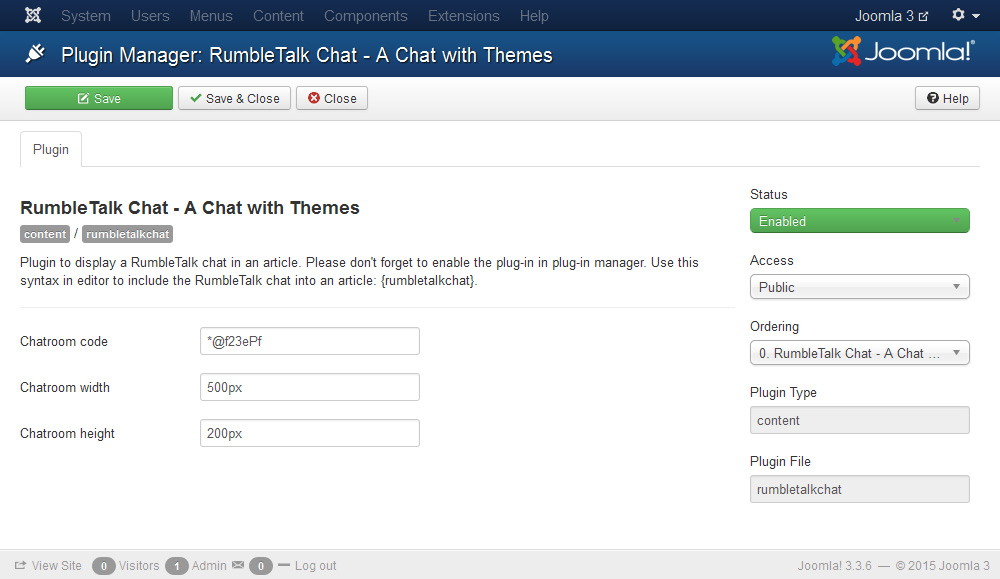We are happy to announce our new feature for Joomla 3 plugin.
RumbleTalk Chat Room for Joomla website was just changed to include our latest API development. This allow site owners to create a chat room that allows their own users base login. This means that one can allow only Joomla registered users to login into the group chat room.
You may see instructions in here.
The change that was made in the Joomla integration is a new setting that allows one to choose between Members only login or General login using Facebook, Twitter or Guest users (can be set to all or one of this).
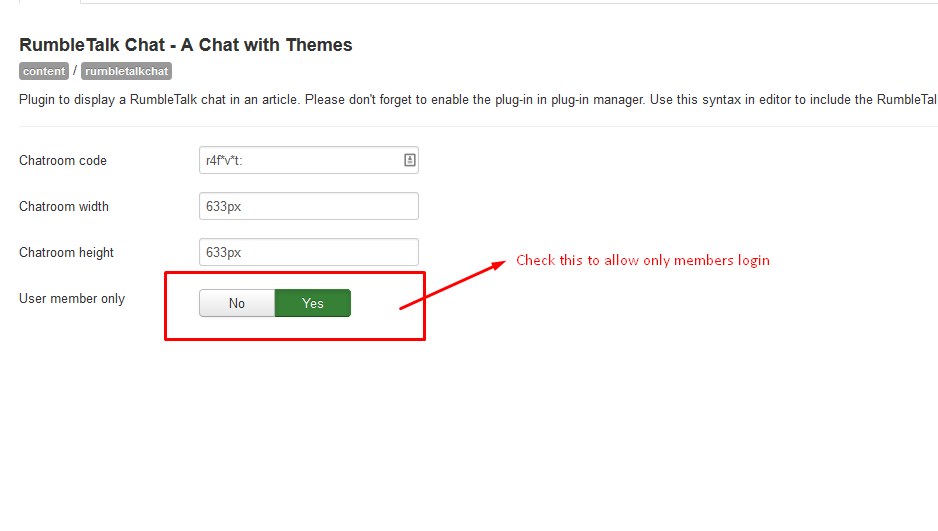
What can I use Joomla Chat for?
Let say you have a website that allow users to pay for a subscription. Than your users could login into your admin panel and enjoy the wisdom you sell.
Now you want to add a joomla chat roomfor your users, but you want only registered user to be able to login into the chat.
The new feature allows you exactly that. Your users will be logged-in automatically with their user/pass credentials that you supplied them. So no need to double login (admin and chat), once they will be logged in into your admin area, we will use their name to login into the joomla chat room.
Note, the chat room will not accessible from outside your admin panel.
How to integrate it?
It is supper simple.
Download the latest Joomla plugin, create your chat room in our RumbleTalk website (get a chat hash), make sure to use the option in the image above that will set the joomla chat roomto be a members only chat room.