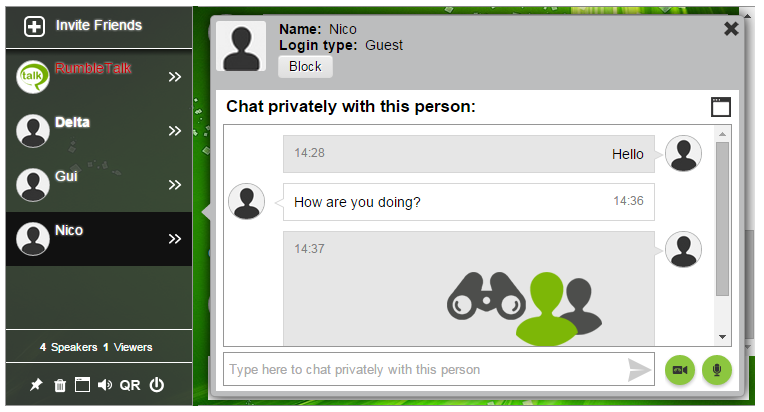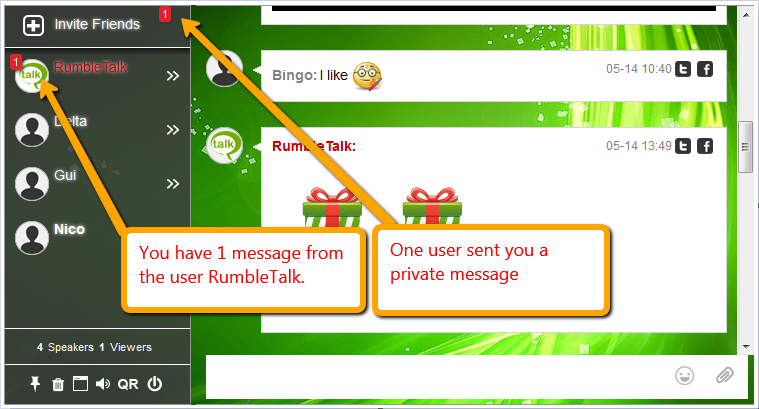RumbleTalk’s customers trust our group chat to be private and secure. We understand that social stock trading, exclusive clubs, and other private online communities prioritize security so we’ve made it our priority to engineer advanced security features into our service.
In this post we will focus on the SSL/TLS security layer. But, did you know that using secured connections is good for more than just security?
We will discuss the multiple benefits of using secured connections and how you can better secure your group chat.
Why do you need to care about HTTPS?
Well, let me explain. SSL/TLS and HTTPS have been an industry standard for a long time but is becoming increasingly more important.
Previously, security was only a concern to those who wanted to ensure their online data was kept in strict confidentiality. Today, more and more platforms are looking at the security of websites and web apps to determine if it should be rewarded with better search rankings or functionality at all.
Simply put, if your website is not properly secured it could be ignored or not work.
Why does security matter, beyond security?
Let’s take a step back and talk about the “Edward Snowden Effect”. In 2013, Edward Snowden, known as either a traitor or whistle blower, stole and leaked classified government documents revealing the scope of United States data collection programs. Many countries reacted by ending contracts and trade deals with the US, and people from around the world changed their own online security practices fearing (or in some cases having confirmed) their information was being collected by the NSA.
With this in mind and knowing that someone is eavesdropping, many businesses changed their policies to build trust among users that their data is secure.
Google has taken steps to reward websites that prioritize security with better search rankings. Several web app services are not recognized to operate unless they use secured connections.
Why do I need a secure chat room?
Your website may or may not be secure, but why do you need security for your chat room? Google is a huge factor in this decision.
Because Google says so #1
First, better and more complete security improves your search engine optimization (SEO). If your website is not secured your SEO will suffer. As I’ve said before, google rewards secure websites.
Because Google says so #2
Google is not just a search engine, it much, much, more. Google sets the industry standards and have the most popular web browser, Chrome. If your website is not in line with the Google’s standards, it may not work and respond with Google Chrome or other browsers following their lead.
Because Google says so #3
If you want to use live video and live audio calls using google standard communication, called WebRTC. you will need to use a secured connection. In late December chrome stopped supporting WebRTC communication using HTTP instead of the new standard, HTTPS. (more on this later)
How RumbleTalk group chat works into all of this
For years, RumbleTalk chat rooms have been equipped with the latest HTTPS/SSL technology to ensure chat security for all users.
In order to enable an HTTPS (SSL/TLs) protection for your chat security, you can follow this simple instruction:
Copy the code from your dashboard. If it contains HTTP, please change it to HTTPS. Then, your chat room will be secured and protected with our latest HTTPS/SSL technology.
![]()
Currently, our team is working on making secured connections the default option for all of our group chats. This feature will be released in the next few weeks.
Do note, HTTPS is a very fundamental layer of security. You can add various additional levels of security in the chat itself. For example, you can put the group chat behind a special area in your website for members only.
A deeper look at HTTPS/SSL
Simply said, HTTPS is a secured HTTP protocol over SSL, a Secure Socket Layer.
HTTPS/SSL is the standard for secure communication between browsers and servers. Without using this protection, all data transmitted between clients (browsers) and servers are open and visible to anyone looking. Anyone who can tap into the browser-server communication will be able to see the communication.
HTTPS provides another layer of security which encrypts communication end-to-end resulting in only the designated browser and designated web server accessing the data being transmitted between them. Attempts to eavesdrop or tamper with the communication will fail, because the HTTPS/SSL provide a security layer that protect the communication channel between server and browser.
The more advanced version of SSL is Transport Layer Security (TLS), which adds more authentication between server and browser. Both browser and server will connect with a handshake procedure, allowing verification of the server’s authenticity using a digital certificate. Therefore, you will always be sure that you are connected to the right server, and also ensure that the server is secured.
To make sure your URL is secured, check the green icon next to the URL. If it is green, you are good to go. If it is white, you might be secured but links in the chat.
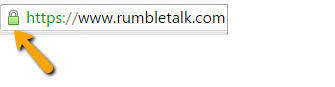
You can always see whether the server is secured or not by looking at the address bar in your browser: the web address will begin with HTTPS and you will see a green lock next to the address. You can click the green lock to obtain more information regarding the server authenticity.
Barriers to HTTPS/SSL
Because of all the reasons discussed above, I can only one reason to not implement HTTPS/SSL, cost.
Sites that do not implement HTTPS/SSL are not prepared to enhance their chat security. Therefore, when they implement HTTPS/SSL, there will be additional cost and added complexities to site management.
A website needs to acquire certification and then must add another layer of security to its server-browser communication. That takes resources, adding more manpower and modification.
Furthermore, after the modification is done, there will be another cost involving bandwidth and CPU. Implementing HTTPS/SSL requires more bandwidth because of its new layer of security. It also needs a higher power server, yet another cost.
Always activate secured room for your confidential conversation
RumbleTalk group chat has been equipped with HTTPS/SSL protection, and it is advisable to activate the secured room for your private chat. Doing so will allow your customers to trust that their conversation is not being eavesdropped, ensure live video and live audio calls work properly, and improve your website’s SEO ranking with Google.
A secured room provides enhanced chat security and protection for information shared among people communicating in the chat room. Enabling secured room will activate the HTTPS/SSL protection into the chat room, adding more security and thwarting any attempt of eavesdropping or interference.