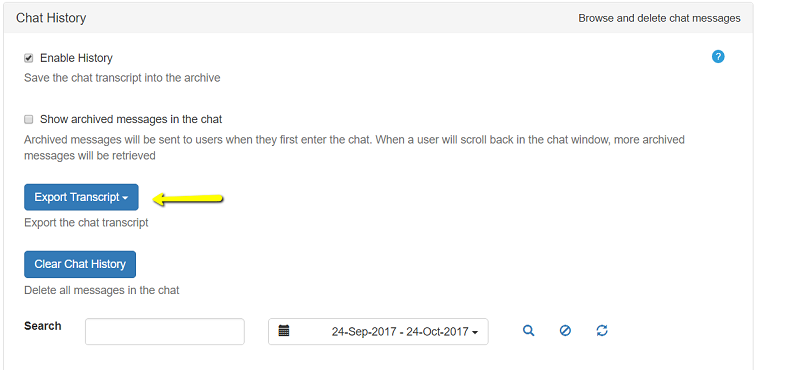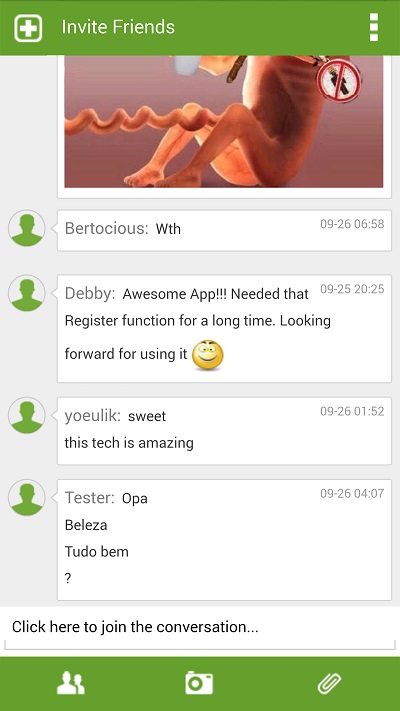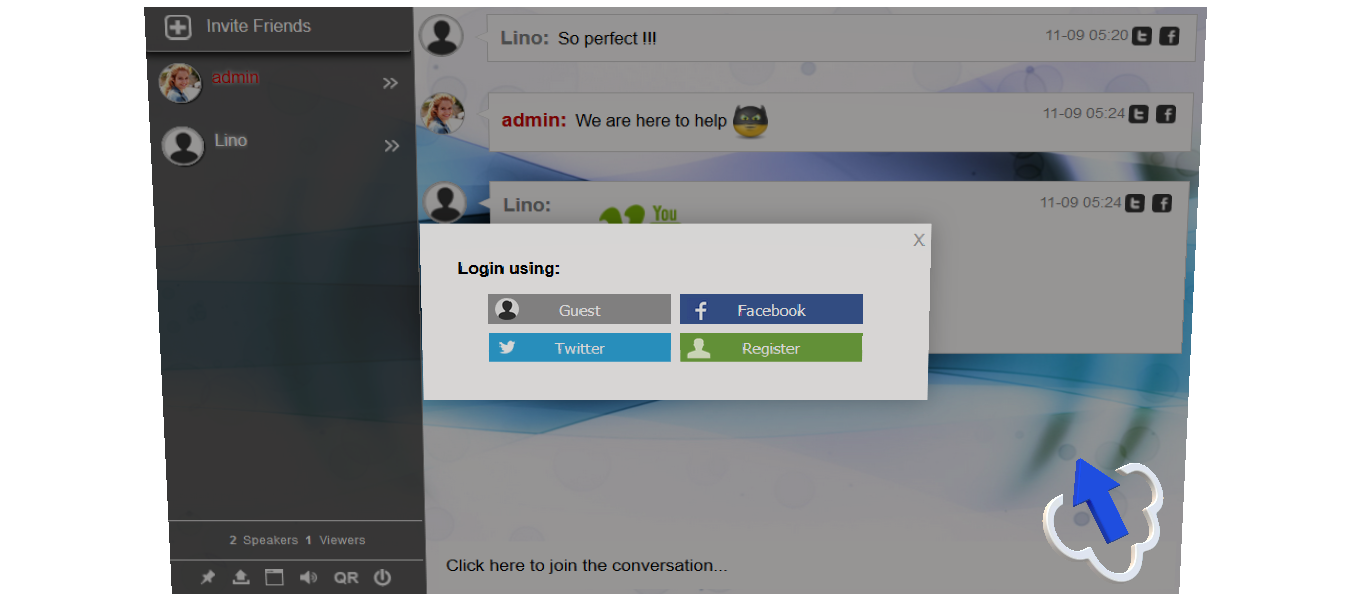Reaching out to multiple individuals is never easy. With time zones, occupations, and familial obligations often standing in the way, being able to have everyone get together in one spot can be seemingly impossible.
Yet the answer to this problem is easy—live customizable HTML5 chatroom platforms for WordPress like RumbleTalk. RumbleTalk allows participants from around the globe to get together and talk about any topic on a variety of websites, including WordPress-based ones.
When choosing a chat room for your community, not just any live chat room platform will do. Below are the issues which afflict many of today’s live chat rooms. We also look at why having the flexibility of hosting more than one chat at the same time could be beneficial.
Issues Many Live Chat Room Platforms for WordPress Face
There are two key issues which brands and other special interest groups face when it comes to group chat (a hosted chat on the cloud):
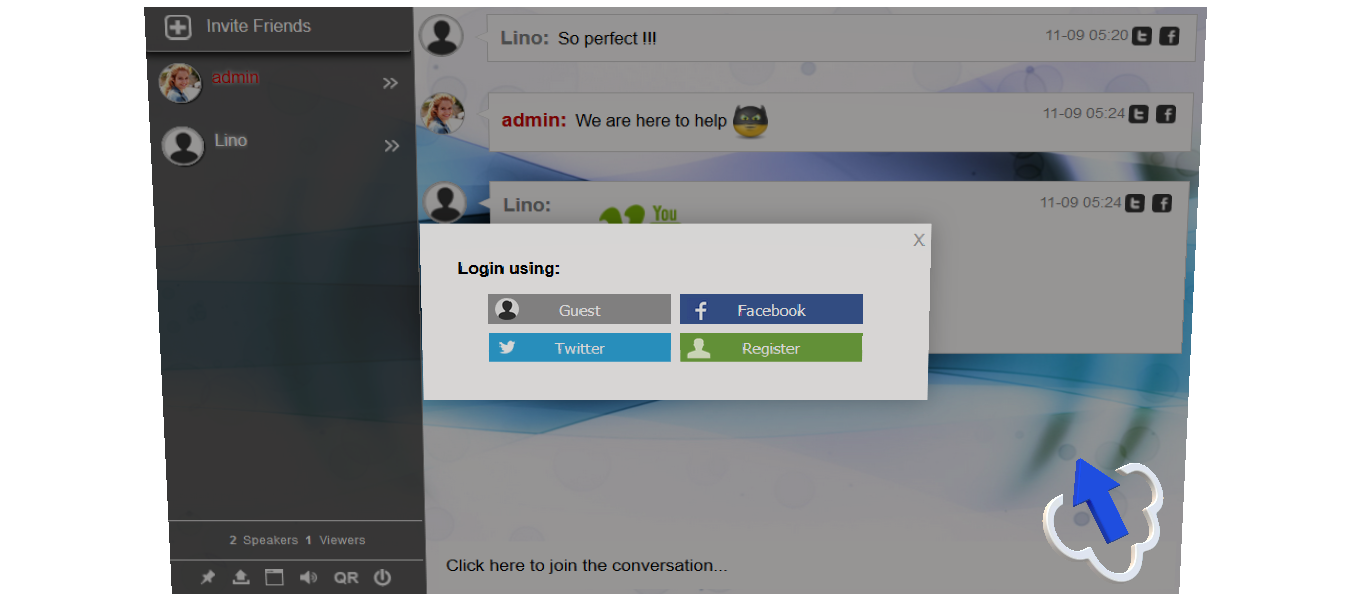
a) Not everyone wants to talk about the same thing
Say you are a day trader, trading stocks, but you are only interested in buying and selling ETFs. You would likely want to disengage from a chat room where participants are chatting and sharing graphs about investments which do not match your portfolio.
b) A “melting pot” of live chat information can be overwhelming
Having a single live chat where all participants are bringing up different issues at different times can turn any live chat situation into a disaster. If you are a brand, for example, you may want to have the ability to create separate private or public chat rooms. You can then design them specifically to address specific concerns and queries.
Benefits of Having More Than One Chat Room
Having multiple chat rooms is beneficial for a number of reasons:
- Having designated chat rooms keeps information focused. A devoted topic chat room keeps everyone on topic. It also allows all participants to get the information they want and need sooner than if they were in a larger, more general chat.
- Designated chat rooms deliver better quality data. Each RumbleTalk chat will come accompanied by a chat transcript and data. Administrators, companies, and investors can then analyze this data to better assess their community’s needs.
- Specialized chat rooms mean returning participants. The more participants feel they get out of your chat room discussions, the more likely they are to return. Returning participants will become a valuable part of your community.
Creating More Chat Rooms to Build Your Community
One of the reasons why RumbleTalk is one of the leading chat room platforms for WordPress as well as other blogs and social media sites are because it effortlessly allows administrators to add multiple rooms to address various concerns.
After downloading and installing the RumbleTalk WordPress plugin, users only need to register in order to create their chat. Once complete, each chat room you create will be assigned a unique “chat hash code,” which you can then add to any page or post.
In addition to allowing for chat rooms to run simultaneously, RumbleTalk also supports private voice and video discussions. These features enhance the sense of community amongst your participants. By being able to also custom ban words, sentences, and users by their IP address, you can ensure that everyone in your community has the best experience possible every time they join your chat.