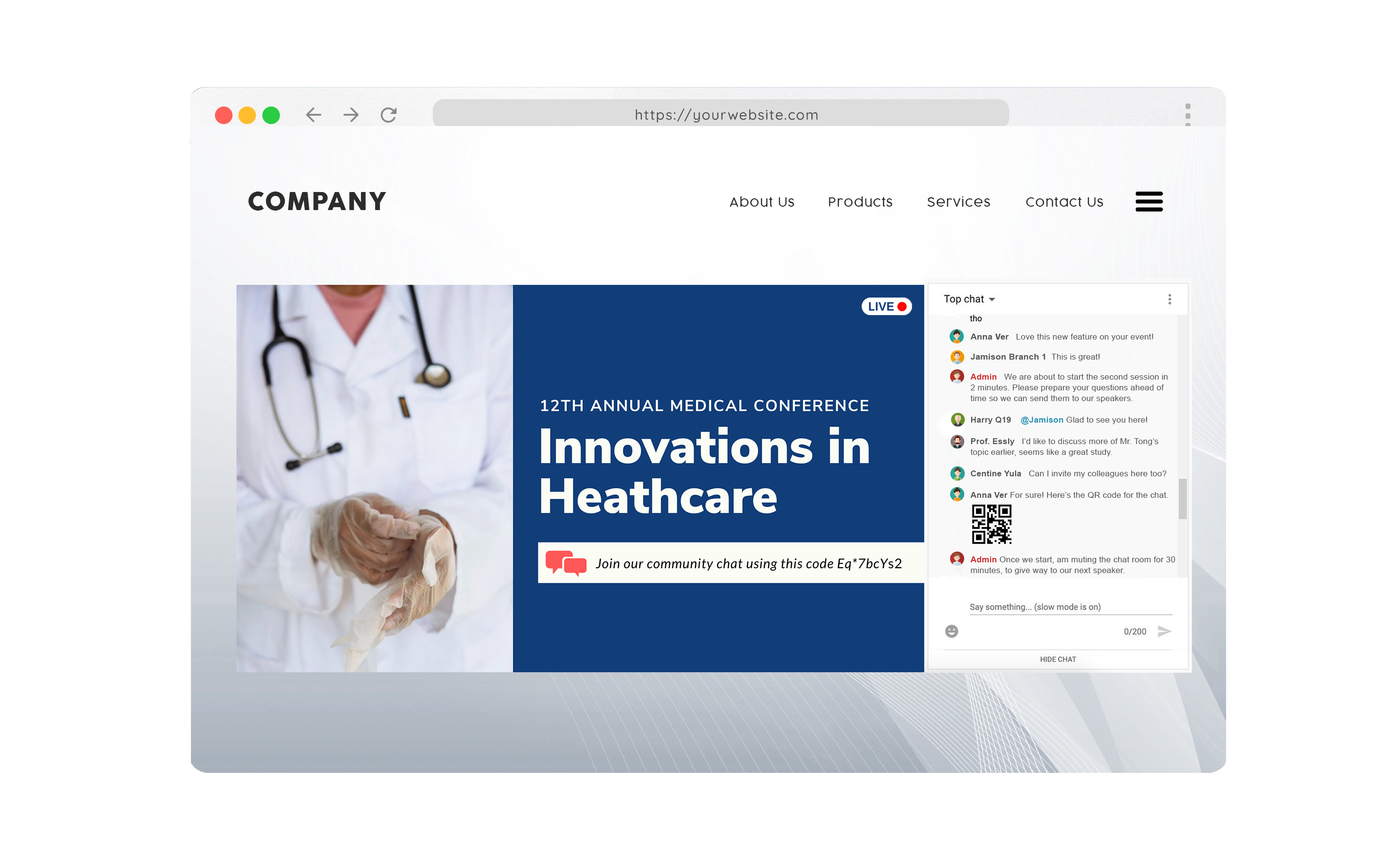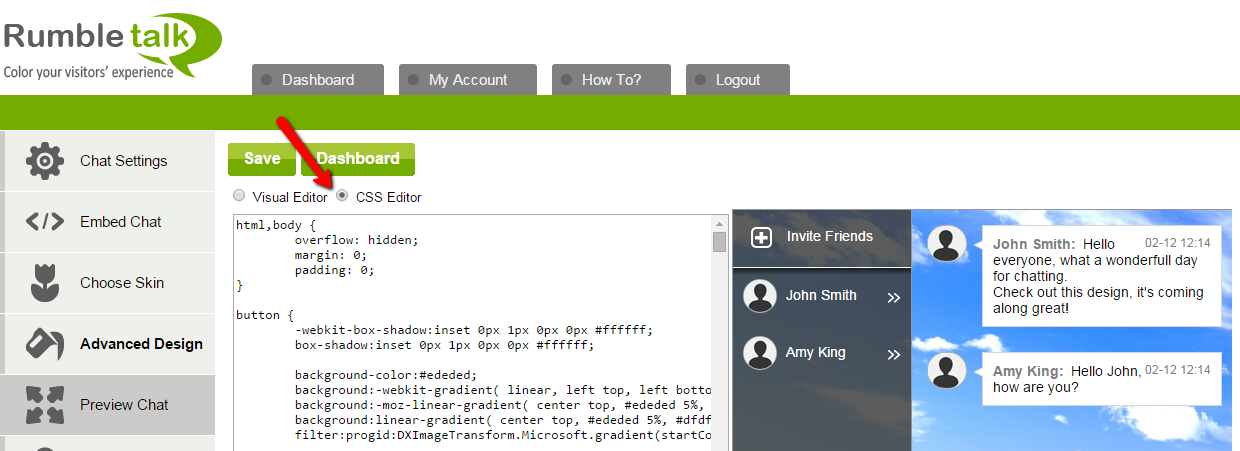We have worked hard to add a new chat skin to RumbleTalk theme library.
I am glad to share with you that we released it today after 2 months of beta. The beauty of the new chat skin is that, with a simple change in background image or color, it will create a totally new look and feel.
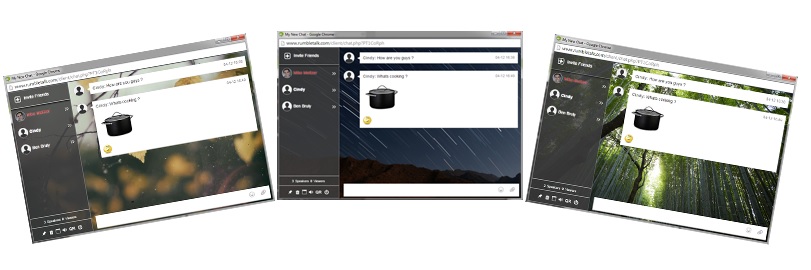
We’ve change a bit the way background is being integrated in this skin. Normally in all skins, when you added a huge photo, only a part of it will be shown in the case the chat is smaller than the image size. The new theme will show the full image as a background, no matter what the size of the chat is.
The new skin include various changes, like responsive re-sizing. This means that if you open the chat in Full screen and them re-size the screen, the chat will shrink with it without loosing proportions.
We solved some bug as well as added a variety of tags to support better visually impaired customers. Another important release is that we changed our set of smiles to be yellow instead of green (for all chat room themes / skins).
Want a customizable chat room? Visit the website to learn more.