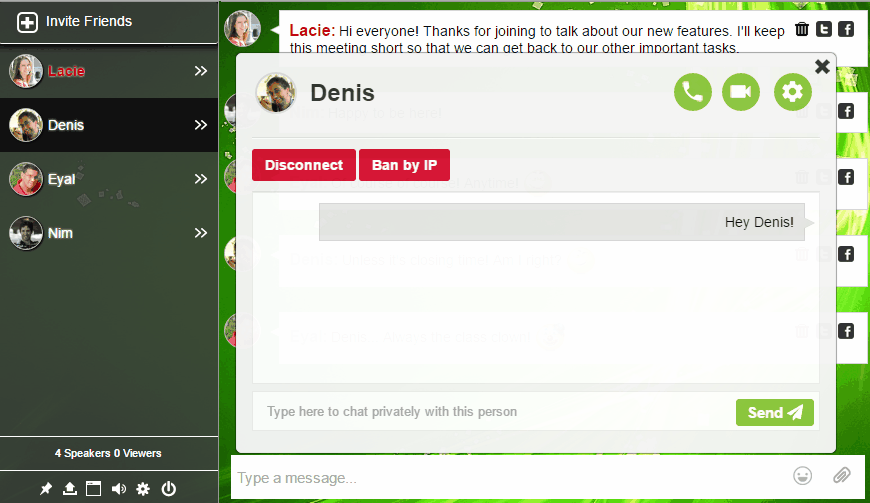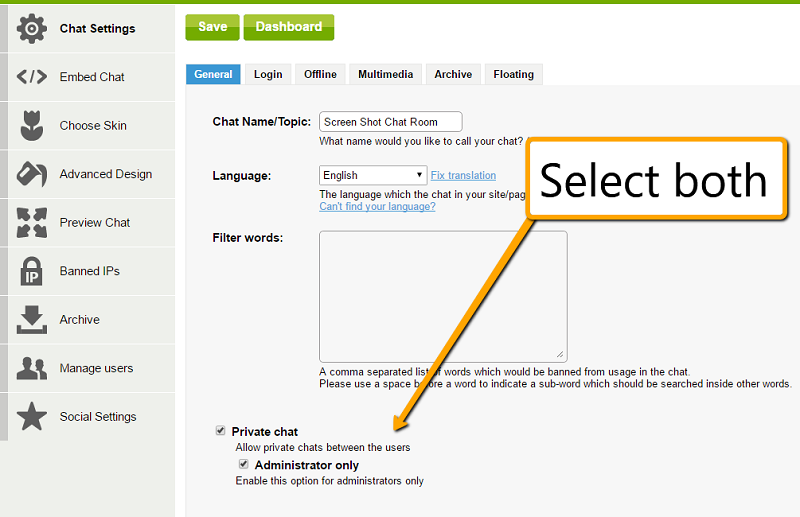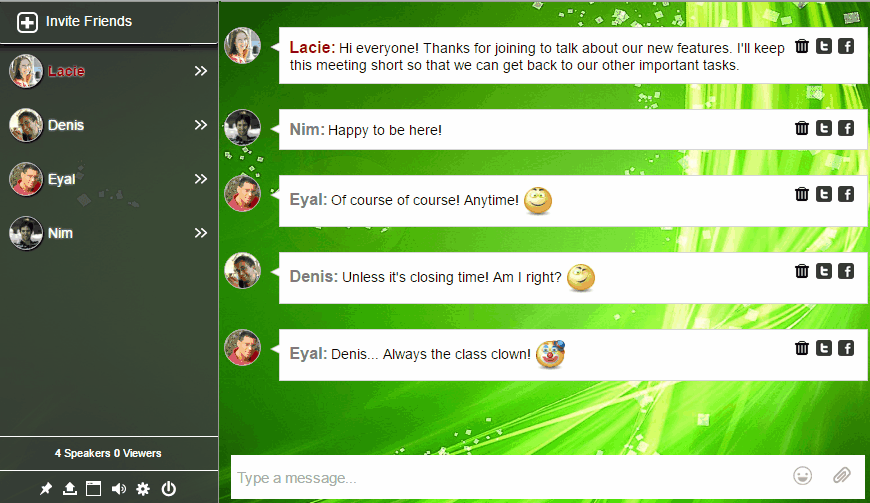Live streaming has become robustly more popular in 2016 and it’s expected that the ways it will used will boom. RumbleTalk has already seen customers using group chat in tangent to live streaming services and for this reason we’ll be taking a closer look at the advantages of doing so.
Live Streaming Today
In the last couple of years alone, companies like Facebook and YouTube have released free tools to live stream directly from your computer or phone. There’s no need to buy expensive software or equipment and this low cost barrier makes it accessible to just about everyone.
There are several companies that offer free live streaming now. Facebook Live and YouTube Live are among the top providers and there’s also Twitter’s Periscope. For more professional (and paid) services, companies like Livestream, DaCast, and Ustream offer end to end features.
Without having properly tested the gambit of options out there, we’re not going to recommend one service over the other, but we would love to hear from our customers what they prefer. So if you do use a live streaming service for your organization or company, let us know!
Including Chat with Live Streaming
With the raw and connected feeling live streaming provides, it’s recommended to include your viewers in the experience by giving them an avenue to comment and participate.
Some live streaming platforms do offer chat services alongside their video stream, however these are oftentimes extremely limited. This is where RumbleTalk group chat becomes the best alternative.
RumbleTalk is a premium group chat services that offers a full range of bells and whistles not offered in basic chat services. Here’s a few examples:
- Custom login options
RumbleTalk gives chat owners the option to choose one, some, or all available login options; choose from anonymous, guest, Facebook, Twitter, and password protected users. - Live messages
Most messaging applications used within a live streaming service are forum style. RumbleTalk group chats are live and instant to match the pace of the live stream. Some services limit the number of characters each comment can contain, for example: RumbleTalk allows 10 times more characters than YouTube and has no limit on how many messages can be sent in a certain time frame. - File/Image/Video sharing
In some cases, you’ll want your audience to be able to share more than just characters. With RumbleTalk, users can upload files, share images, and even embed videos. But this is just the beginning. A RumbleTalk group chat has features for just about every type of communication. - You control when the conversation begins and ends
RumbleTalk group chats are turned on and off by you, the administrator, whereas some services only offer the option to chat during the live stream, RumbleTalk group chats can start before and go on after the live stream has ended. - Archiving and further use
A RumbleTalk transcript can be archived and exported for further use. We have customers who use the HTML transcript after the fact to increase their SEO/SERP results with this keyword rich content.

When is RumbleTalk Right for You?
A majority of live streaming scenarios don’t require all the perks of RumbleTalk group chat. So when is it right for you?
We’ve found two conditions that make RumbleTalk a good choice for live streaming.
First, your live stream must be active on your website. If you are only broadcasting on YouTube or Facebook or any other live streaming service, then you’ll have to stick with their commenting service.
However, if you embed the live stream on your website (click here for instructions on this for Facebook and YouTube) then you can also embed your RumbleTalk group chat alongside it. You’ll be able to customize the group chat (with our admin panel or CSS) to match the look and feel of your website.
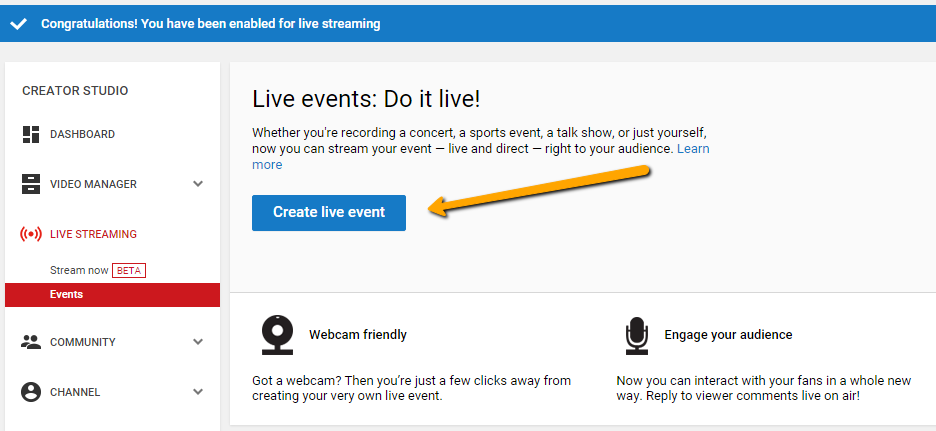
If you’re considering whether it’s worth it to embed the video and chat, consider the impact you’ll have on your sales or call to action when you keep your customers on your website rather than sending them away. Plus, we’ve made it simple to customize and embed.
And second, your viewer’s participation must be important. Bluntly put, if you don’t care about your viewers comments or if your viewers don’t care about the larger community participating in the live stream, then RumbleTalk may not be right for you.
However, if you are using a live stream to connect viewers in a more tangible way, you’ll want to give them the best platform to fully express themselves. That’s where RumbleTalk comes in.
By giving your viewers a live group chat with all the perks listed above, you’ll enable a dynamic discourse to take your live stream to the next step. You’ll get more engagement and out of your viewers and your viewers will get more value from your live stream.
—
For more information, pricing, product features and demos visit the RumbleTalk website or contact support(at)rumbletalk(dot)com.