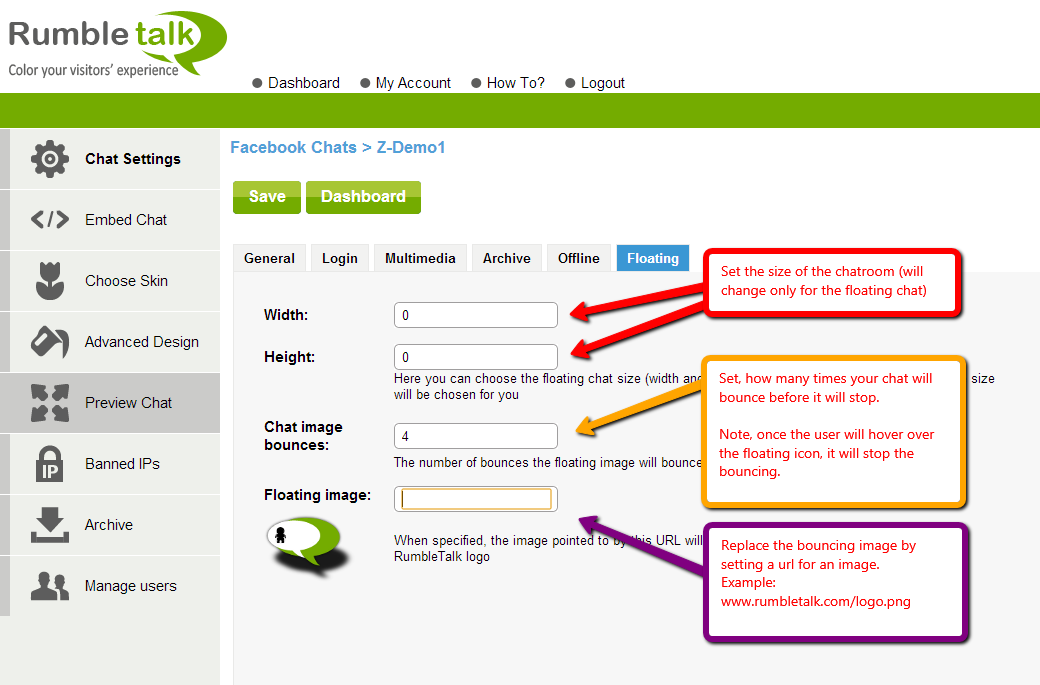We were happy to be chosen by Lush cooperation for their spring event, a web chat room party.
Lush is a special cosmetics company.
During their live event, Lush chose RumbleTalk to create 4 chat rooms to accompany the event with a live online chat conversation.

The traffic was pretty wild and it was originated in US, Canada, UK, and France.
Chatters were mainly women, as expected 🙂
The Lush team set the chat to allow a guest, Twitter, and a Facebook login option. Most chatters choose to login with a Guest profile (i.e., that made them anonymous).
The main chatters traffic ended after 3 hours, but people kept talking in the web chat room for an additional 48 Hours! Talk about crazy!
Seeing the excitement and passion that customers have for Lush products was a highlight of the live event. It wasn’t just about getting the products; it was clear that Lush has cultivated a loyal and dedicated following. The chat party also provided an excellent platform for customers to connect with each other, share their love for Lush products, and foster a sense of community. Overall, the event was a perfect example of how live chat, when used creatively, can enhance brand engagement and customer interaction on a large scale.