One reason many site owners are reluctant to add a chat to their website is spam. Obviously, no one wants their website to become infested with spam, and a chat full of it doesn’t benefit the host website in any way. Fortunately, RumbleTalk uses a systematic method for preventing spam from occurring in a chat.
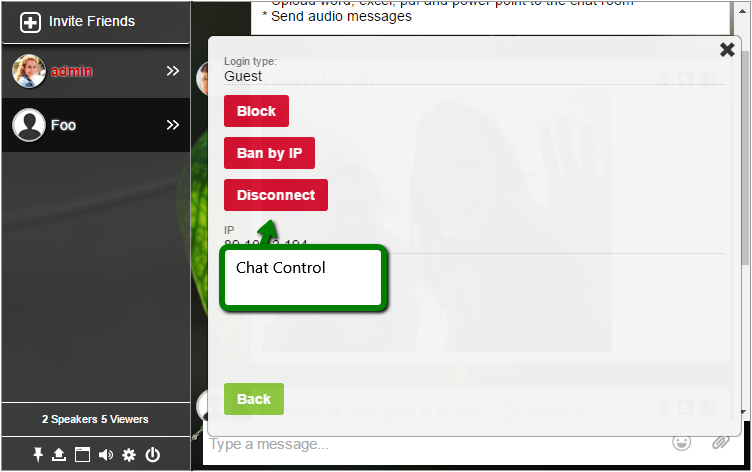
Fight chat spam. How it actually work?
The first way is by offering the chat owner the option to limit chat to those who log in using their Facebook accounts. By doing this, RumbleTalk eliminates anonymous spam while not requiring the chat owner to set up their own login and account system, which can be a hassle if you’re doing it on your own. This is an extremely important option in keeping a chat spam-free, as eliminating anonymous users can reduce up to 90% of possible spam right off the bat.

Of course, even when limiting the chat to Facebook users, a few spammers may fall through the cracks. In the rare event that this does occur, we allow moderators to ban any individual users as well. So if someone does attempt to spam using their Facebook account, you’re covered then, too.
But even before it gets to that point, you can prevent the odd spammer from getting their message across using RumbleTalk’s blacklist feature. The blacklist allows the moderator to ban certain words from appearing in the chat. This can be used to prevent advertising messages about certain topics from appearing or to prevent things like profanity in the chat automatically. With the common spam topics and products in the blacklist, the majority of spammers will be thwarted automatically.
So, RumbleTalk prevents spam by allowing you to limit chat to logged in Facebook users and ban those who don’t follow the rules. It also lets you set a blacklist prohibiting any words you don’t want in your chat. Fight chat spam is an essential tool for webmasters.
Get your own chat, sign up in here.
