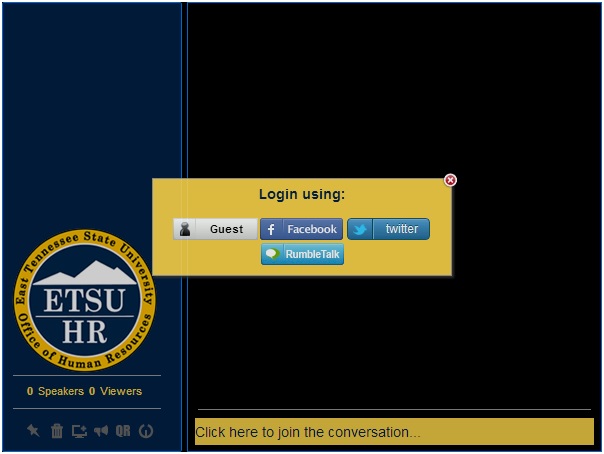The university of Melbourne has chosen RumbleTalk chat room platform to connect with students and graduates.
The chat room widget is available every day for one hour. Students or graduates may login to the chatroom and ask various question like general questions, working hours questions, and of course, more private questions may be asked and answered in the private chat section.
For instance, they may ask the graduates what additional courses they can take or if they want to increase their grading for the semester. The graduates may then give them tips and tricks.
We noticed that some Universities are using the chat room in a special way. They are adding the chat room link to their signature.
So, it might look like the following:
Johnny Man
HR Executive
University of ABCD
www.abcd.com
Facebook Url
Linkedin Url
Chatroom Url
This lets students getting emails from the institute, to connect directly to a chat room associated with that department and get answers right away from the staff.
Since the nature of questions to institutes are seasonal, the answers are also almost the same for majority of the questions. In that way, the RumbleTalk chat room is always updated with relevant questions.