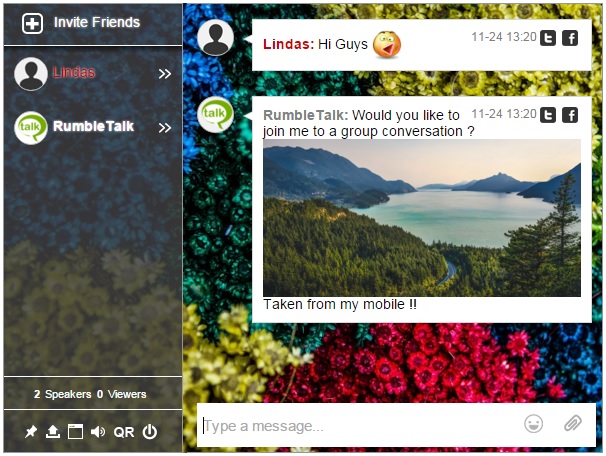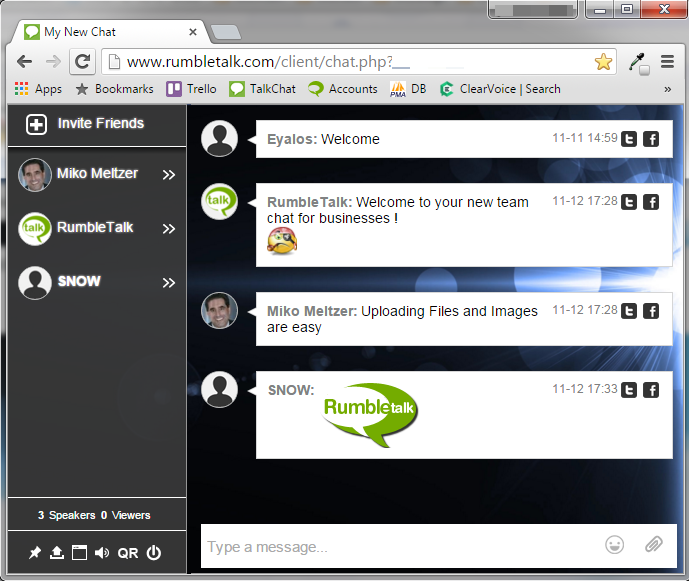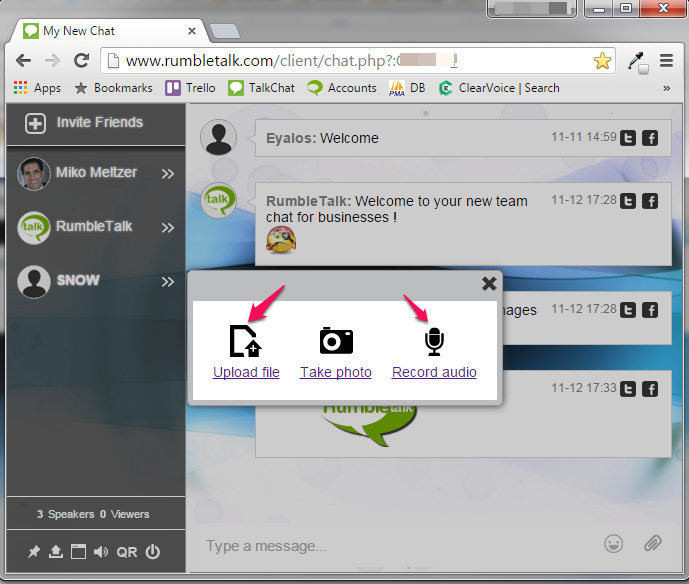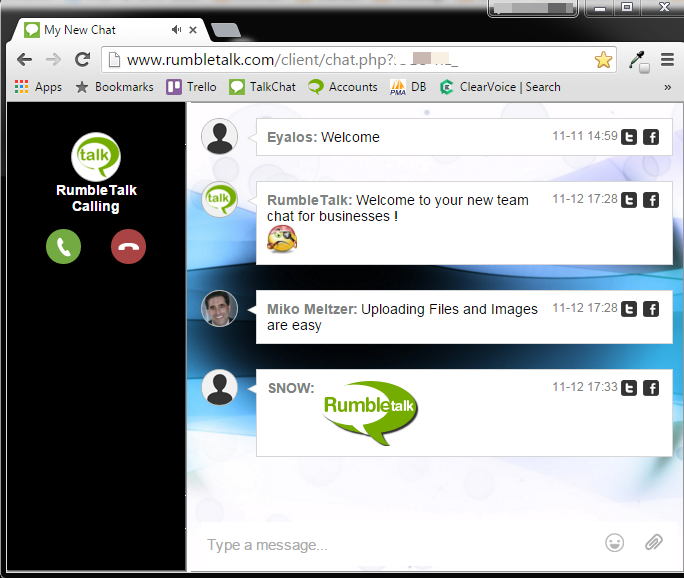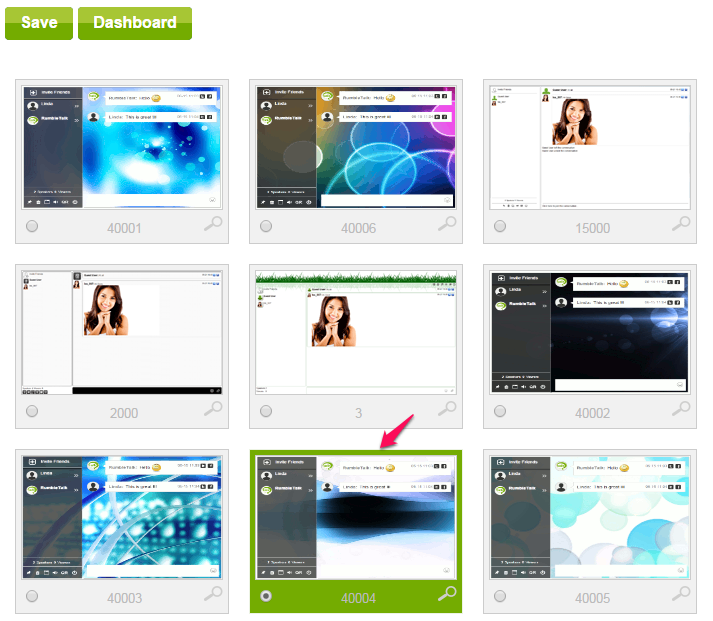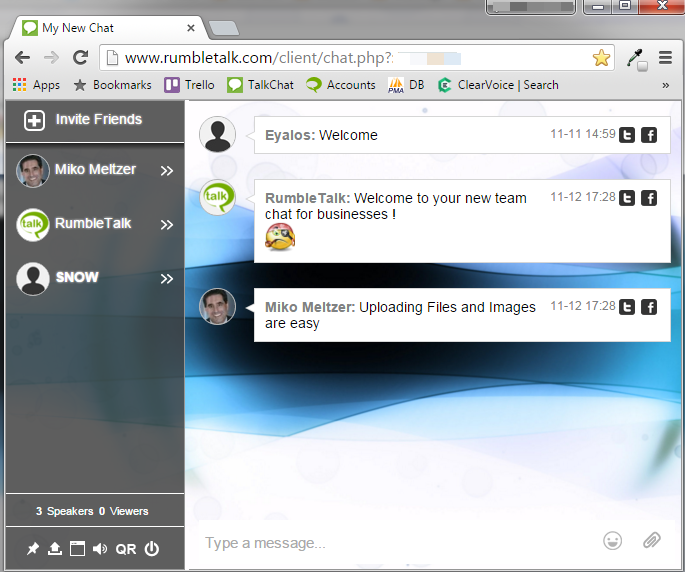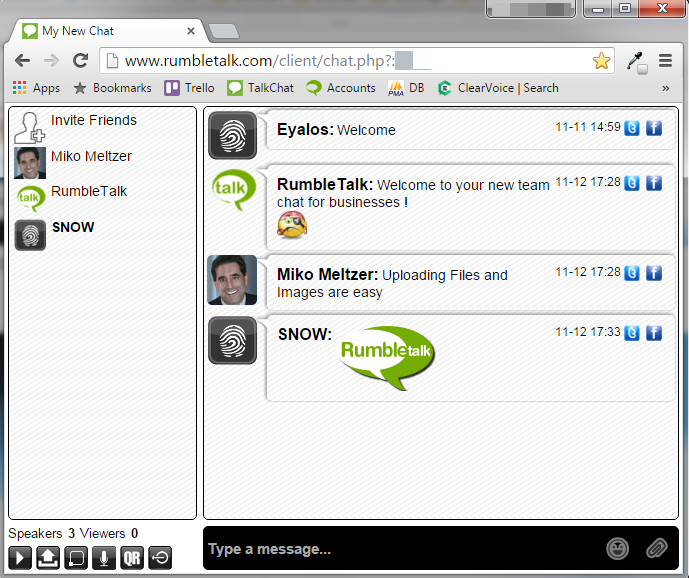A campus life in university is a life full of possibilities and plenty of excitements. For student attending university, there are so many things to do, and yet so little time. Sports events, music show, sorority or fraternity gathering, special interest club meetings and many other activities aim to enrich the quality of student life. One of the most interesting item we encounter during our short years in campus is the abundance of university live event. There is no single day passes by without an event takes place. Whether a sports, musical performance, cultural expose, performing arts, exhibitions, and even a protest or demonstration.
With so many interesting things happen in university campus, it is common for campus to have their own media publication like newspaper, magazine, radio station and TV station. Usually, students are the ones who run that publications and they cover campus life and event.
University Live Event
However, Internet as publication media still remains unknown territory for university students. There are some efforts to explore Internet as communication media, but most of them ended up to be a business. Facebook is one example of the campus media that become a huge business. In the beginning, Facebook humble beginning was a Harvard and Ivy League universities social media network before it begin its journey as a public social media network.
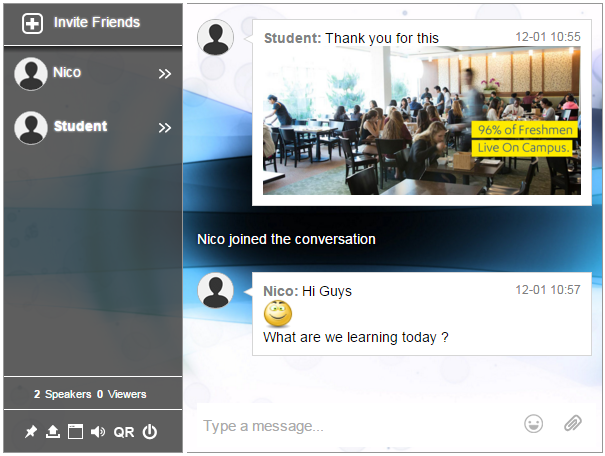
It seems that Internet must be used solely as a publication media, similar to campus newspaper or radio and TV station. Nowadays, Internet as publication media hold new technology which available with the new HTML5 standard. As new standard in web presentation HTML5 design focus on its support to multimedia presentation on web browsers. Hence, Internet technology is now capable to provide chat room with multimedia chat like audio and video chat.
Previously, chat room require application to be installed in a computer. However, thanks to HTML5 new standard, this technology is available in to be delivered to web browsers. A company with high pitch of technology can develop sophisticated application platform that enable a chat program on web browser.
When group chat is attached to any university live event, you can be sure there will be a surge of visitors and audience come to that event. The reason is because of students need medium to express their feeling, ideas and sometimes anger and a group chat is a great media to accommodate them.
Why Chat Room for University Live Event
A university live event always attract students attention, and students always has a lot to say about things they are attracted to. It seems they always have a comment for almost everything and they need a media to express that things to say. Group chat platform technology can arm university live event to accommodate that excessive needs from the students.
Group chat will attract student to state their mind about issues that they concern about. A group chat on a web chat platform surely suits their needs. One main reason is the absence of installation and setting up. Chatting can be initiated only with a web browser.
Furthermore, web chat must have synchronized chat technology. This will allow event organizer to have the same chat room in multiple pages in multiple campus web sites. Let us say, an event organizer for a university live event want to have a chat room in its Facebook page and also in its event websites and campus website. They can install the same chat room in those places, so they can have multiple chat room thus enlarging the range of audience. Those who land on Facebook page, on the event website or browsing through campus website can see the chat room activity at the same time. They also can join the chat room right at the moment easily, without having to go to another website.
Securing University Online Event
Although sometimes chat room, especially when students cram the chat room, it can contain gibberish message or spam from the visitors. There is always irresponsible people who will try misuse the chat room and spreading spam in the chat room, with whatever reason they have. Especially those who oppose an occasion like a particular university live event. They will surely try to do anything with their might to cancel the event to occur. However, such irresponsible behavior should never be tolerated. Therefore, a group chat must have a top of the line security protection.
In order to install chat platform as to equip any university live event, it is a very good thing to always ensure the security measure provided by the chat platform. Especially in its capability to handle spam and inappropriate message. First, it must have a strengthened security technology and the latest SSL. Second, it has to be equipped with anti spam technology and words blocking to blacklist unwanted words and preventing chat room abuse.
With those considerations in mind, you can rest assured anytime you arrange university live event, it will always be a successful one.