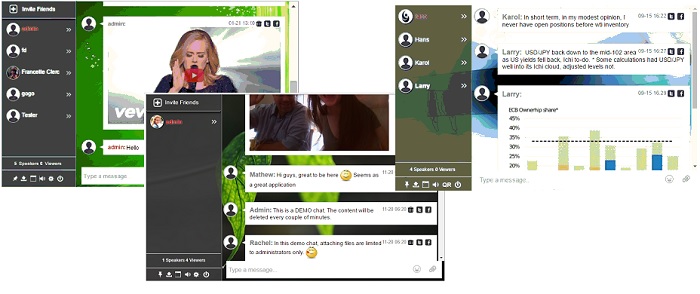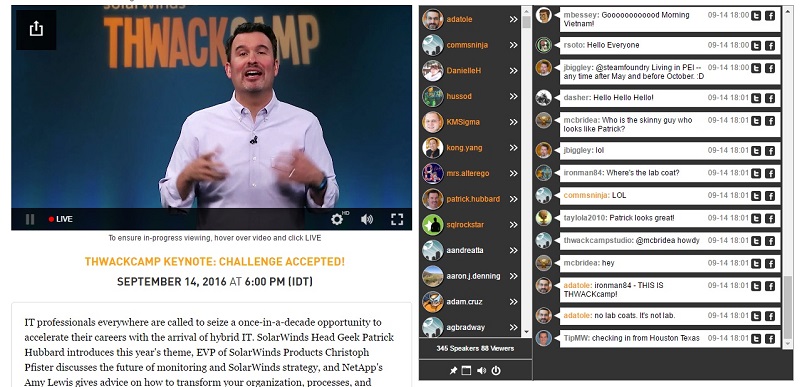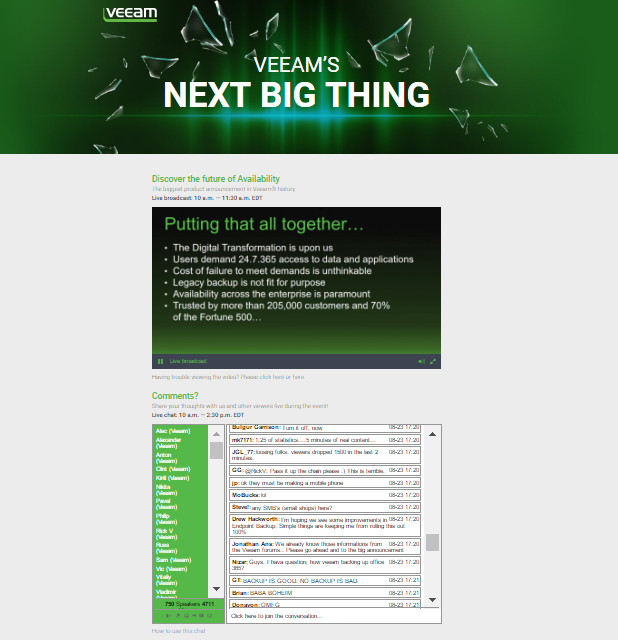As an event organizer, there is one thing you really want—high event engagement from the general public. Whether the event is offline or online, you spend hours preparing, booking, advertising, and organizing a successful and ultimately lucrative event.
All of that takes a lot of time, effort, and money.
So, how can you maximize your event engagement you get for your input?
And what if there were additional ways to stage your event, ones that resulted in more ticket sales regardless of the venue size?
This may seem impossible, but that couldn’t be further from the truth. With over three years of running successful events, we’ve mapped out how to raise engagement. Below you will find our five easy-to-follow steps to help you increase your event participation by up to 40 percent.
1. Online and Offline Event Engagement
Many people think of events as either offline or online—two completely separate ideas with no crossover.
As an event organizer, you want to make your event truly unique, something people will remember. That’s why it’s important to think outside the box.
So, how can you plan something that would utilize these two forms of the event at once?
You just need extra ways for people to access your event content. The great thing is, they’re easy to set up in the form of virtual tickets.
In fact, along with an events webpage, you only need two additional things to make an offline event into an online one!
- A live stream of the event. Streaming is incredibly popular and there are many widely available tools that can provide an online broadcast of your event. Look through some options like Livestream, or even YouTube broadcast. It is also useful for you as an organizer to set up a recording of this broadcast, we’ll get to why later! Tip: There are many online broadcasting tools that you can use, like live stream or even using Youtube broadcast.

- A live chat room for the event. An online event chat room is a great way to keep your virtual attendees engaged. We recommend placing the chat room alongside or beneath your live stream; this way participants can watch and chat together as the event progresses. Tip: Chat rooms tend to generate a lot of content (e.g., messages), so do your research and ensure that the chat room you select can handle high levels of traffic!
With your live stream and your chat room embedded onto your page, you’re almost ready. But before you make your virtual tickets available, you do need to decide something important…
Are You Going to Offer Free or Paid-for Tickets?
- Free Tickets – For this setup, you do not need anything extra. You have your page, your live stream, and your chat room. So, all people need is the link to the event page itself!
- Paid for Tickets – These require one more thing, a payment page. All of your event engagement content should be hidden behind this and only become accessible once a ticket has been purchased. Tip: We recommend that you sell virtual tickets at 40 percent of a venue ticket price. This will generate more sales and revenue increases.
2. Get Everyone Talking
The next step for your event engagement is to provide ways for your offline and online participants to engage with each other.
One great way to do this is to have the chat room available to all everyone attending the event. You can achieve this by providing a link or QR code to the chat room, and getting offline attendees to join on their mobile phones. Not only can everyone share questions or thoughts, but even presenters can join in if they want to.

In addition to the above, we recommend that the events page itself is displayed on screens around the venue. We have found this has a positive impact on the digital participation of attendees and lets everyone see what’s going on.
3. Customize Your Offering
As the event organizer, it’s up to you to make sure your page ties into the theme of the event.
Make sure you incorporate any color schemes you might have used in the actual venue. Logos are also a helpful touch here and do not underestimate the importance of customizing your chat room. Chat rooms such as ours here at RumbleTalk have brilliant features such as skins, additional design options or for the more advanced user, and CSS options which will allow you to match it to your theme.
Be sure to look through all the site options available to you and don’t be afraid to play around until you have something you’re happy with.
4. Reflect and Analyze
A successful event does not mean everything is done when the attendees go home.
It’s important that you take stock of the day and analyze the final outcome. If you have set up the above, you already have all the data you need.
Your chat room will have a log, and remember that live stream recording? You can go through that and see where things really hit the mark, or where they may have fallen short.
All that’s left to do is go through it all and pull valuable learning points from it for next time.
5. Increase Your Publicity for Free
Finally, we have found one more thing to be incredibly helpful, especially when setting up future events.
As an organizer, you should take your transcripts from the day, format them to HTML, and add them to your events page. This turns everything in the transcripts into keywords associated with your site. It is this data that is used by tech giants such as Google and Yahoo to determine search results. The more keywords available, the more likely your site will be to come up.
An additional benefit is that the more information you have available that a search engine can find, the higher your web page’s SEO ranking will be.
These are good for increasing the number of visitors to your current and future event pages. It’s also free so really there is nothing to lose by doing it!