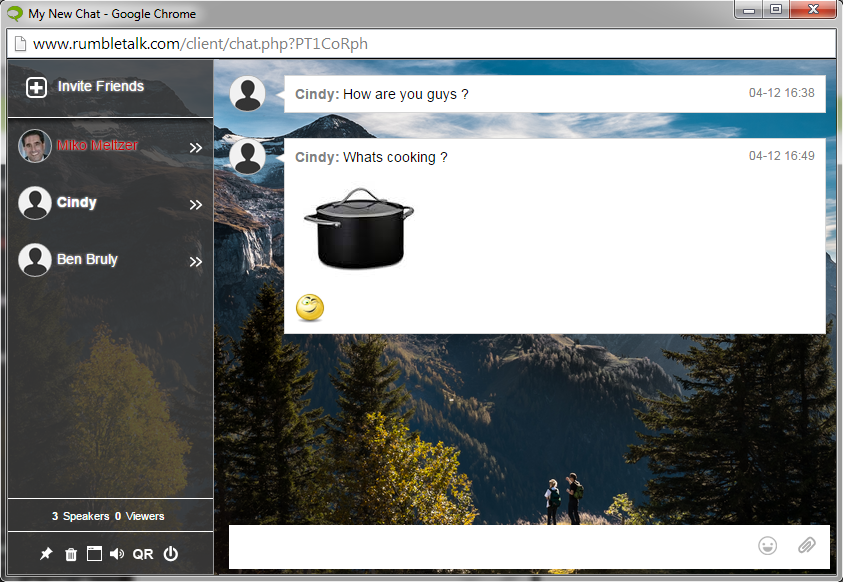Let’s talk about Integrating a day trading chat room into your website.
now, the process itself is pretty easy.
- You create an account.
- Get your chat code.
- Embed in your website that code.
That’s it. If you need more information, check our starting-up guide.
But the main question is why you should do it at all.
So, let’s explain it from scratch. As a day trader, you are likely familiar with how important it is to stay on top of developing market trends. Integrating a day trading chat room into your website will help facilitate the exchange of information, like new hot stocks and identifying trends.
But, there is more to just exchanging information.
You can gain money!
Once your chatroom is a hit and gets more traffic, you can sell signals to other traders.
You can make it easy for users to subscribe to participate in a real-time chat and get the information on the spot.
Trading Chat rooms can also draw new traders
The draw of day trading is pretty obvious. It entices many people who are interested in making a quick return on investment. However, entering the world of day trading can be overwhelming, especially for individuals who are new to the stock market.
In these instances, day trading chat rooms and message boards can be a valuable resource.
- Share technical charts (upload images)
- record audio messages
- record video messages
- Take live photos
- Use it also from mobile
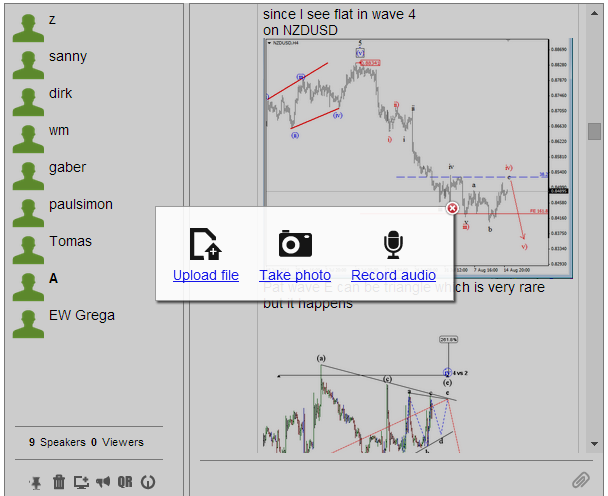
Though chat rooms are quite popular among traders and influencers within the day trading industry day trading chat rooms for communities are making their way to be the next great tool.
Many day traders still rely on chat rooms as a primary way to learn about market trends and new stocks that may be worth buying.
Some chat rooms are excellent, helping people learn how to navigate the stock market and best benefit from day trading. Others are, at best, a distraction.
Below, we try to discuss in more detail ideas of how chat rooms can be a helpful resource in the day trading community.
Why Do You Need A Chatroom (a group chat)?
The best ideas are often generated from a crowd, rather than an individual.
In today’s virtual world, where many of our coworkers and collaborators may be working from across the world, chat rooms can act as a platform for exchanging ideas.
If you are actively involved in running a day trading website, there is no better way to communicate with the users of your site than a chatroom. Chat rooms allow for personal discussions and are a way to provide mentorship to new-day traders.
Engage Your User Base
Maybe your website includes a membership chat. Often members are able to access more exclusive content and can use more advanced site features.
What kind of content could you include in the members-only portion of the site?
One possibility is a chatroom. Allowing members to have access to specific day trading chat rooms may keep them satisfied with the value they get for their money. If this is something attractive, It could also attract new members to the site.
Members will have the ability to ask you questions (as the trading guru) and can consult with other traders, collaborate with them about limits, and sell signals, trends…..etc.
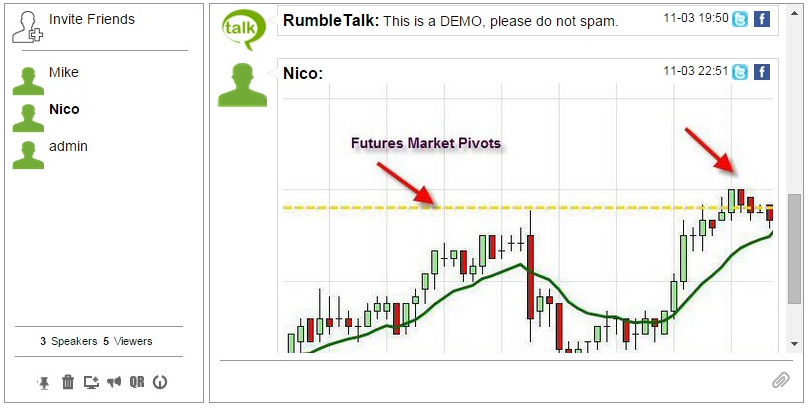
Traders chat room is probably the best way to communicate with the group. They can send their opinion on buying and selling. They can share their own stories and discuss various trends.
Chat rooms create a way to increase connection, and engagement, and create a sense of community within the website. This will keep users coming back to the site and ultimately make it more successful.
Increase sales – members fee
Depending on your website, it may be a good idea to encourage users to pay a fee to access members-only content and the chatroom.
Some people may be hesitant to pay for content. After all, why would you pay for something when there is so much free content available on the Internet today?
You have to make sure the paid content is valuable and worth investing in!
When people pay for something, they often view it as an investment. This makes it more likely that they will place a higher value on that item and use it more.
In the case of a chatroom, it may be a good idea to allow users to test the chatroom for FREE for a period of time. This way, they will be able to see how it works, how helpful it can be, and how it can actually help them make better investments. Then they will be more likely to choose to pay to access the chatroom permanently.
For new traders, you could also offer special one-on-one chats to provide guidance and personalized advice. This could be another way of increasing revenue, as many users would be willing to pay for expert advice.
Day trading chat rooms can truly be a valuable resource for individuals who are interested in getting the most bang for their buck on the stock market.
Group Collaboration
Many individuals who are new to day trading likely will struggle with selecting what stocks to buy and knowing when to sell. Even more, experienced traders sometimes will want advice.

With the Internet, it has become much easier to do your own research without having to seek personal guidance. However, it is always nice to have the option to reach out to someone who is more experienced.
Day trading chat rooms make this possible. New traders may have questions about what stocks to buy, whether they are good buys, and when to sell them. They could pose this question to a group in a chatroom and get real answers from real people quite quickly.
Day trading attracts a wide variety of people, each of whom has likely had their own interesting experiences in investing in the stock market. Chat rooms make it possible to take advantage of all of this otherwise untapped wisdom.
Get your own chat room, it is 2 minutes to embed your own chat room !!!
If you use WordPress, then connecting your user base is even easier. Just one click and your entire WordPress/buddypress users will be integrated.

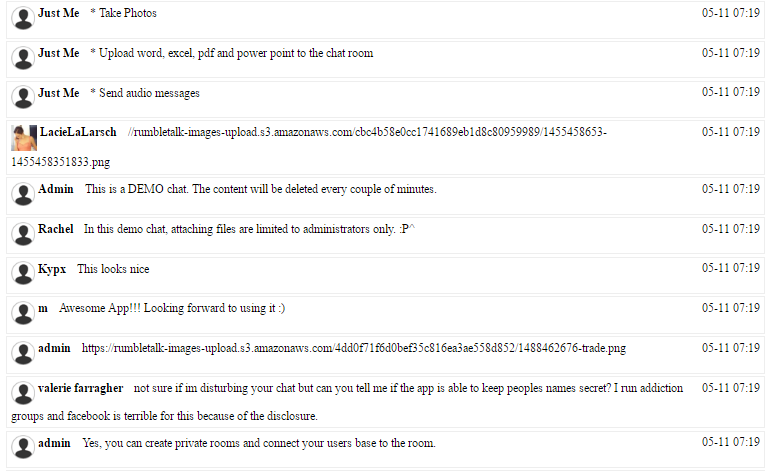
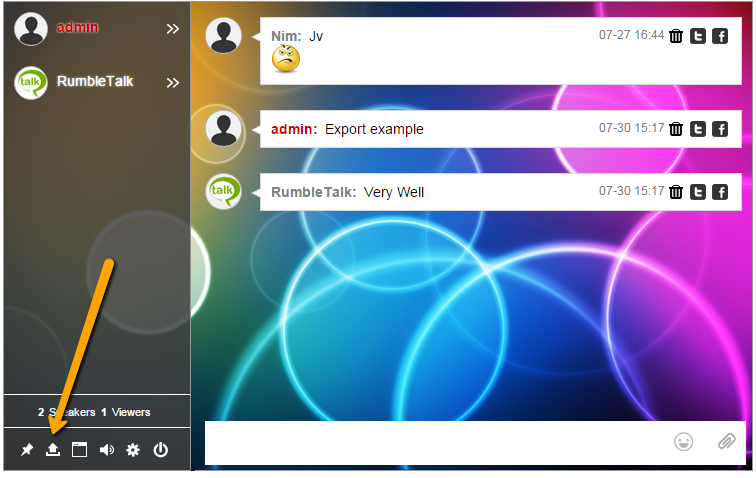 This option can be done by any chatter unless you prevent it.
This option can be done by any chatter unless you prevent it. You can also search for chats that took place on or between various dates. Once you have found the chat you are looking for, click on the “Export As HTML” button located at the top of the window. An HTML file will download and you will be able to save the file and use it as you wish on your website.
You can also search for chats that took place on or between various dates. Once you have found the chat you are looking for, click on the “Export As HTML” button located at the top of the window. An HTML file will download and you will be able to save the file and use it as you wish on your website.