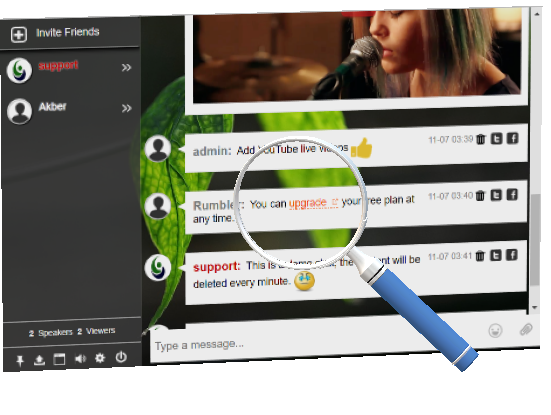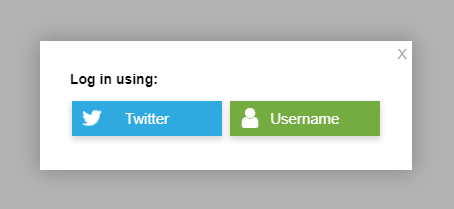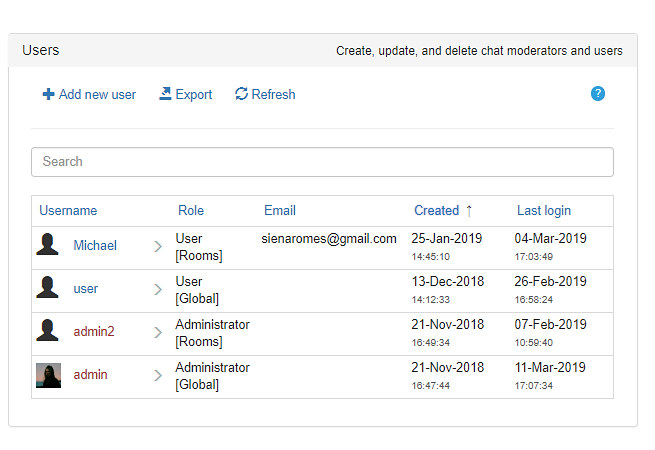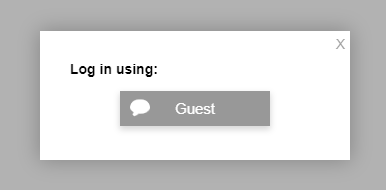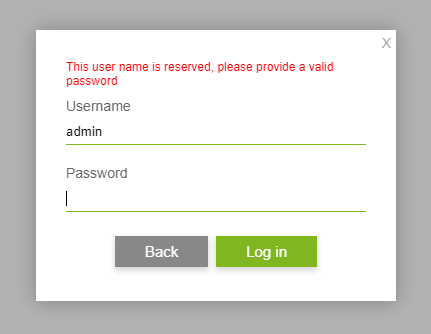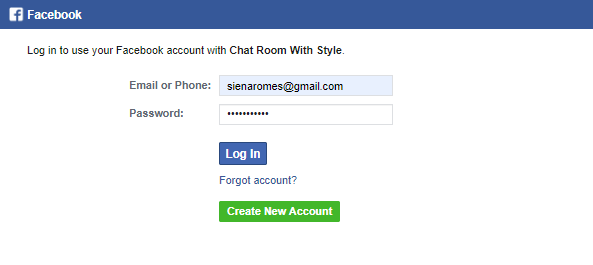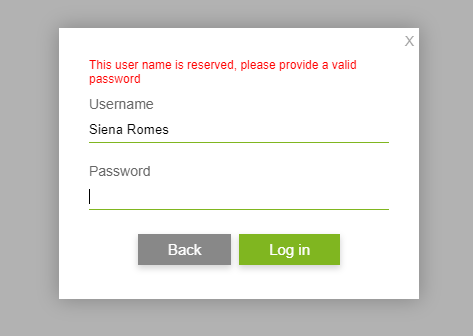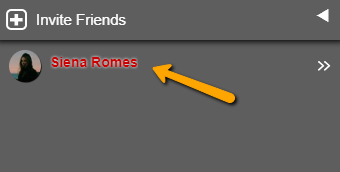The new RumbleTalk InTEXT keywords feature is a great way to improve and direct chats toward specific content, pages, or sites—especially affiliate content. The cutting-edge system identifies keywords in real-time and hyperlinks them to anywhere on the web. All the host or admin needs to do is define the keywords and links in the back-end once, then it’s all ready to go.
RumbleTalk keywords also work in private chats. There, defined words are automatically hyperlinked without interfering with the user’s privacy. This opens up lots of new ways to use your RumbleTalk chat. From educational purposes to interest groups, this feature is the perfect way to share resources quickly, effectively, and automatically.
Affiliate Content
One of the most popular ways to use it right now is with affiliate content. The keywords for the chat can be defined both before and during the chat’s active period. It’s easy to prepare a few links for topics likely to come up, and the admin or host can also add new ones or change the links throughout.
It’s the perfect way to unobtrusively and effectively place affiliate content. The keywords are highlighted and visibly hyperlinked without interrupting the conversation with annoying ads. In addition to general chats on a website, this feature also greatly enhances chats centered around a live event.
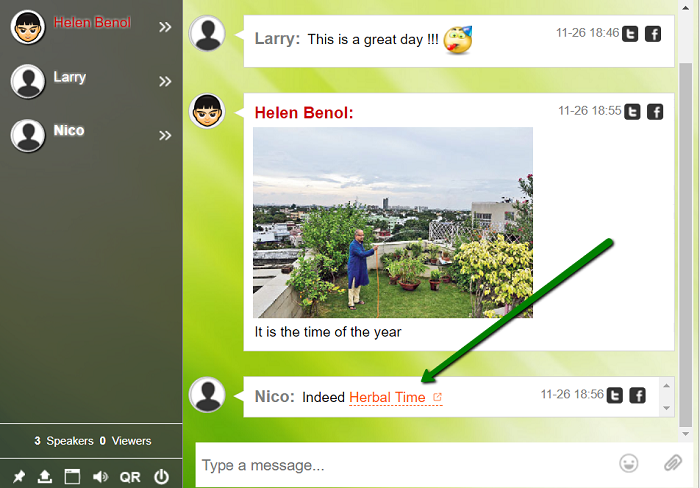
The links created and defined prior to (or during) the event will then lead participants to affiliate or other content. This helps with selling products. And a great example would be reference material. In a video event, books mentioned could be set up with affiliate links. Then, when a chat user asks or mentions one of them, they will receive an immediate link to it.
This works with any product, and it helps direct the flow of the conversation to where you want it to go. At the same time, it promotes sales and content. Especially in chats where a few specific topics are the main focus of conversation, this feature shines.
Alternate Uses
InTEXT chat keywords can also be used in general chats. With saved and reusable keywords, an admin or host only has to define them once to be able to use them again and again. You can buy additional keywords on the spot so that there’s always enough available. It’s a great opportunity to promote products, services, and affiliate content in a subtle yet powerful way. Best yet, you can promote it without either click-bait or be interrupting ads.
Another great way to use the power of this tool is to set up a list of keywords for a community chat. After the initial setup, the keywords functionality does not need supervision or outside input. It simply functions in a dedicated chat room. In combination with spam filters, a chat can run unsupervised and maintain its effectiveness this way. This means minimal effort, with maximum impact and success.
Of course, the use of this is not limited to affiliate content. You can use it for informational link placing too, or a combination of both. The mix is completely up to the admin or host, without negatively impacting user experience. It’s also ideal for those with more than one chat room, as the keywords feature runs on its own after being set up. This means less time spent on promoting affiliate content and more time for other important things.
With this feature, RumbleTalk streamlines the affiliate promotion process along with a sleek and effective chat feature. No doubt it gives any virtual event, webinar, or regular chat that all important edge over the competition.