WordPress Message: “This chat room is for private users only”
When using the RumbleTalk WordPress Plugin, you might encounter the message
“This chat room is for private users only”
This indicates that the chat page was accessed, but the user attempting to log in to the chat was not authenticated by WordPress, resulting in this message being displayed.
When this happens, you may need to disable auto login on WordPress. To disable this auto login feature, you may uncheck the Rumbletalk WordPress chat plugin Members checkbox. This will make all your WordPress members login manually to your RumbleTalk chat room.
However, if you intend to allow auto-login of your WordPress users to the chat, you need this Members checkbox checked. To make sure this settings is set correctly, follow these steps:
uncheck –> save –> check –> save
This will make sure all the underlying settings are correct. Here’s what it should look like.
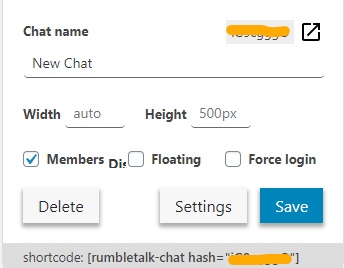
Once you have the Members mode refreshed, it should work again properly.
If you still have the same issue after resetting the Members mode, please send us the URL where the chat is placed so we can check the settings. Use our Contact Us page to send us a message with the account you’re using for your chat room.

