Who can see the answers in polls?
When you publish a poll, everyone who’s logged in will see the answers. It will also show the percentage of the overall answers. This is the default option. Here’s an example of a user seeing answers in polls.
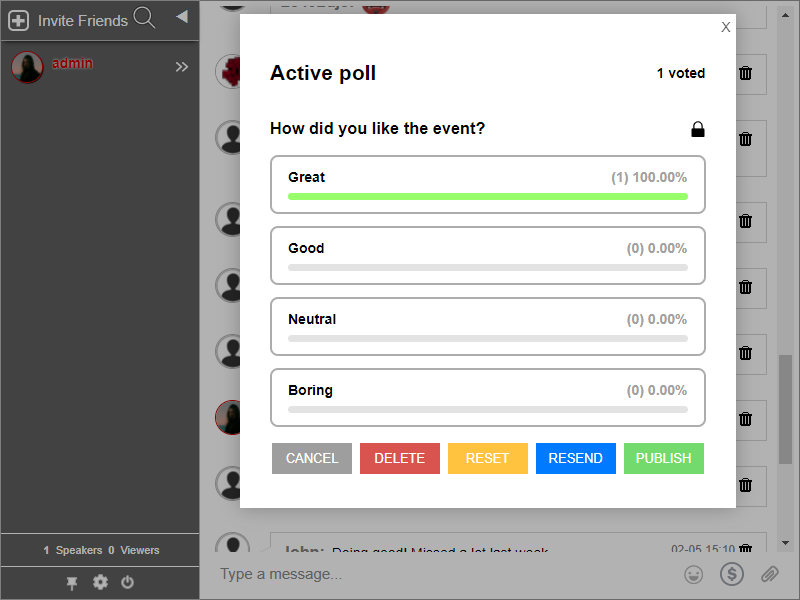
Displaying answers in polls
There are also 3 other ways to show poll results.
Word Cloud
For every answer chosen, it will be registered in the word cloud. The more an answer is chosen, the bigger it gets in the word cloud.
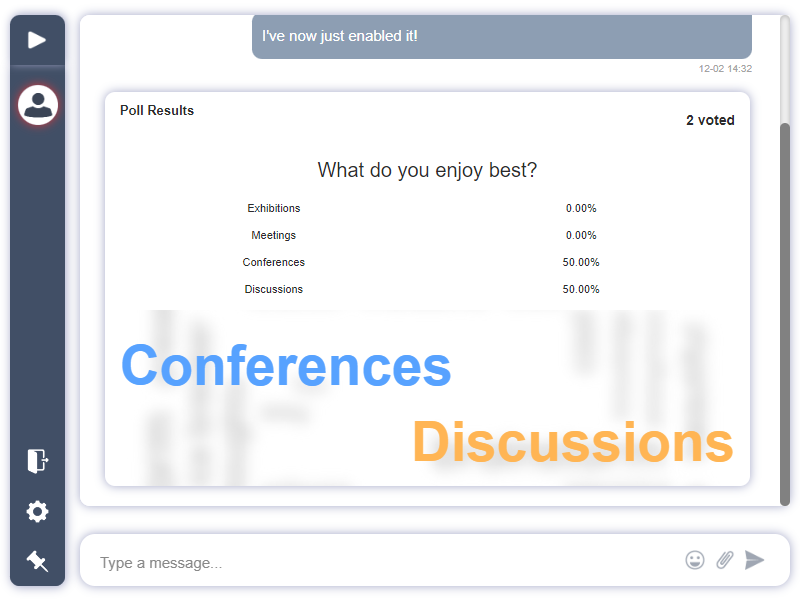
Pie Chart
This options shows the percentage of answers in a pie chart.
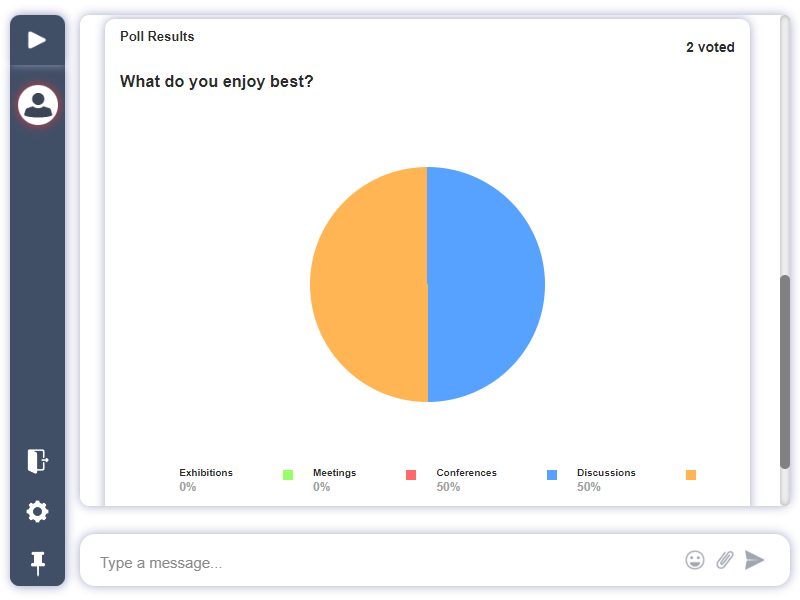
Vertical chart
This shows the results vertically instead of the horizontal default.

All result displays will show the number of participants that voted and what answer they chose. When publishing answers of chat polls, all logged in users will see them as it will pop-up on their screens.
You can also choose not to publish poll answers if you don’t want to. You can view the answers of users directly on your admin panel. This only works if you’re a chat owner.
Here’s a short video you can use as a guide in creating polls.
If you’re having a problem displaying poll answers in your chat room, you can send us a message at https://rumbletalk.com/about_us/contact_us/.

