What is an experts’ chat?
The experts’ chat caters to professionals like coaches, counselors, advisors, brokers, traders, and other professions that provide an online service to their clients.
The experts’ chat primary feature is to protect the privacy of both admin and user.
Users can message the admin privately and other users won’t be able to interact or see other users. This is an admin-user interaction only.
There are two kinds of views in an experts’ chat.
- User view – user can only see the private messages sent by the admin to him, can only send a message when the admin is active, make live calls, and attach documents and share videos. A user cannot see other users in the chat room, only the private chat with the admin.
- Admin view – admin sees which users are currently active, can private message each user, make a one-on-one live video call, can conduct multiple chats in parallel, and see the private messages of each user to him
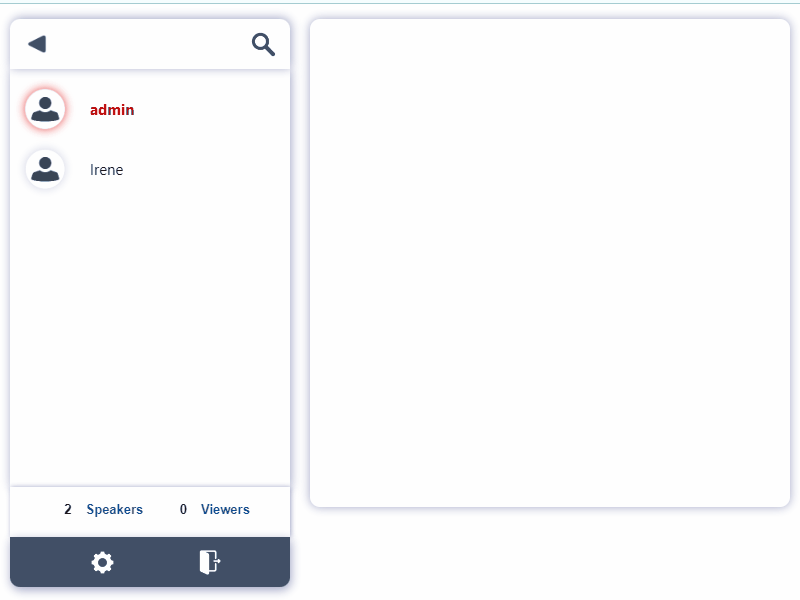
The admin would need to wait for a user to login before starting a conversation as there is no group chat, only a private chat.
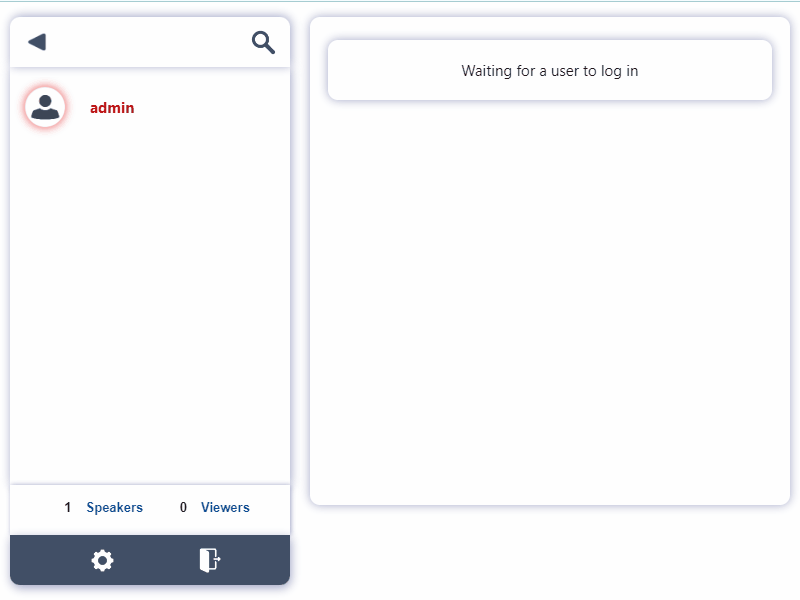
This is what the user would see when he/she enters the chat, but there’s no admin logged in.
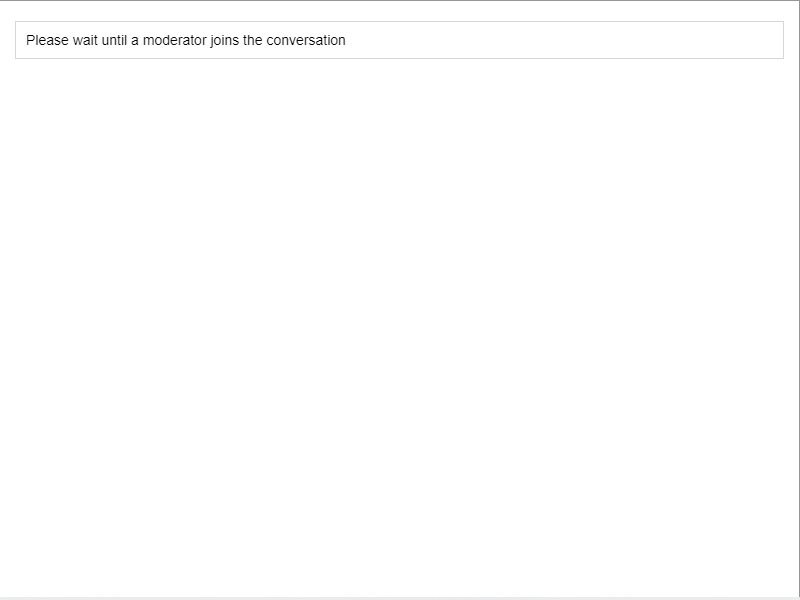
This means that users are not able to chat unless the admin is active and will not be able to see other users who are active.
To know more about the experts’ chat, watch this video.
If you have additional questions about this chat type, you can send us a message at https://rumbletalk.com/about_us/contact_us/.

