How Can We Help?
Troubleshooting: Video calls
When attempting to initiate a one-on-one video call, you may receive the error message “Oops something went wrong. Please try again later”. This error can have two possible causes: a network issue or the camera being in use by another application that the chat browser doesn’t have access to. Here’s how to do troubleshooting video calls.
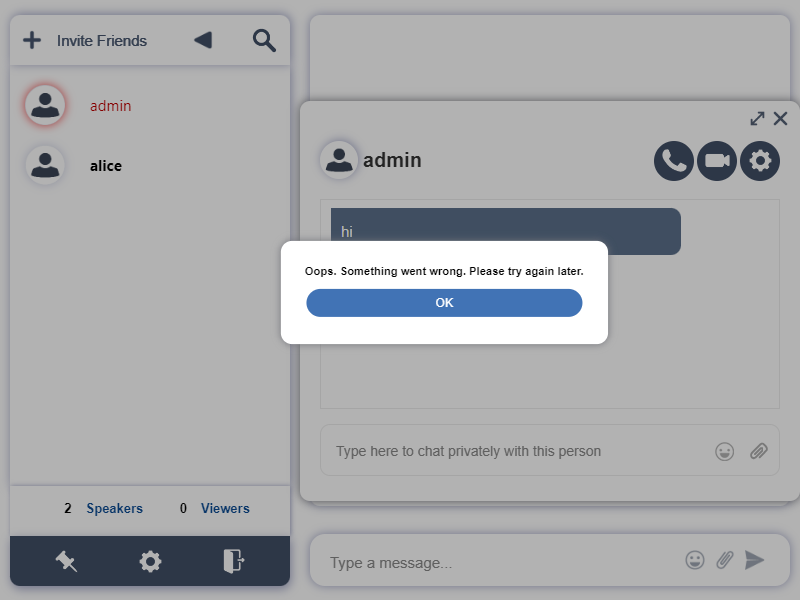
To resolve this issue and ensure a successful video call, follow these steps:
- Use a browser that supports video calling and has access to the camera. On iOS devices, this must be Safari. On other devices, some browsers may not be compatible with video calling or may not have camera access.
- Close any other applications that may be using the camera.
If these steps don’t resolve the issue, please send us a message at https://rumbletalk.com/about_us/contact_us/ for further assistance in troubleshooting video calls.

