How Can We Help?
How to set your WordPress Users to Auto Login with RumbleTalk Chat
To create a WordPress member chat on your website, you can install the RumbleTalk chat plugin and set it to restrict access to chat and view conversations to members only. Now, it’s time to set it up.
- Install the “RumbleTalk chat” plugin.
- Activate your group chat plugin.
- Go to WordPress Settings, to RumbleTalk Chat, and register (email and password).
- Set it up by checking the Members checkbox– this will connect your chat to your WordPress member’s user base. This will let your members to auto-login to your chat without the need to log in.
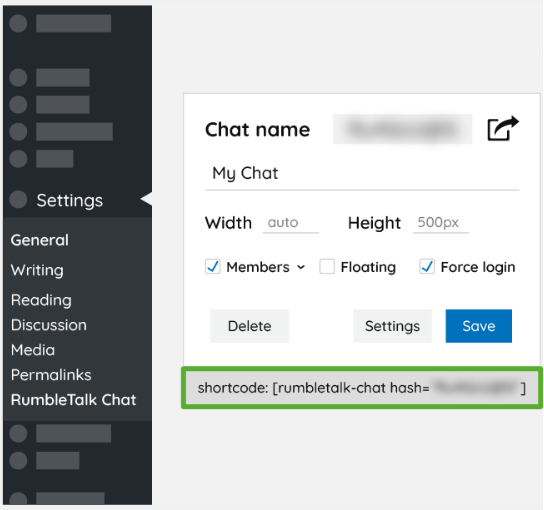
You’re done! This will set your WordPress users to auto login.
Whenever your WordPress users are logged in to the website, they will automatically be logged in to the chat room as well.
NOTE: In case you change something in the admin settings and things are not working as you expect, just uncheck Members > Save. Then, check Members and save again.
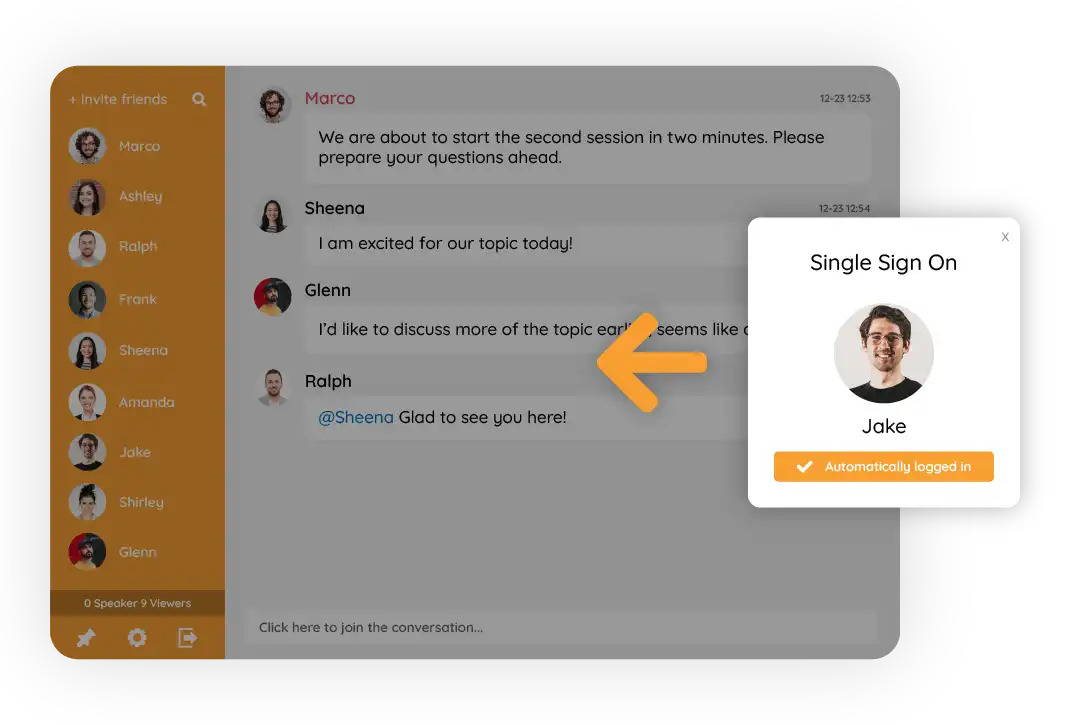
Read more in here or see a quick short video below.

