How to Install RumbleTalk Group chat module with Drupal?
Steps to Install RumbleTalk Group Chat Module with Drupal
NOTE: Before you proceed, you must log in to your Drupal Website as an Administrator.
1. Download the Drupal RumbleTalk Group Chat
Download the zip file of RumbleTalk Group Chat for Drupal.
2. Login as admin of your website
You must log in to your Drupal website as an admin to have the full privilege to edit the entire Drupal Website. One of these privileges is to install a new module (plugin) inside your website.
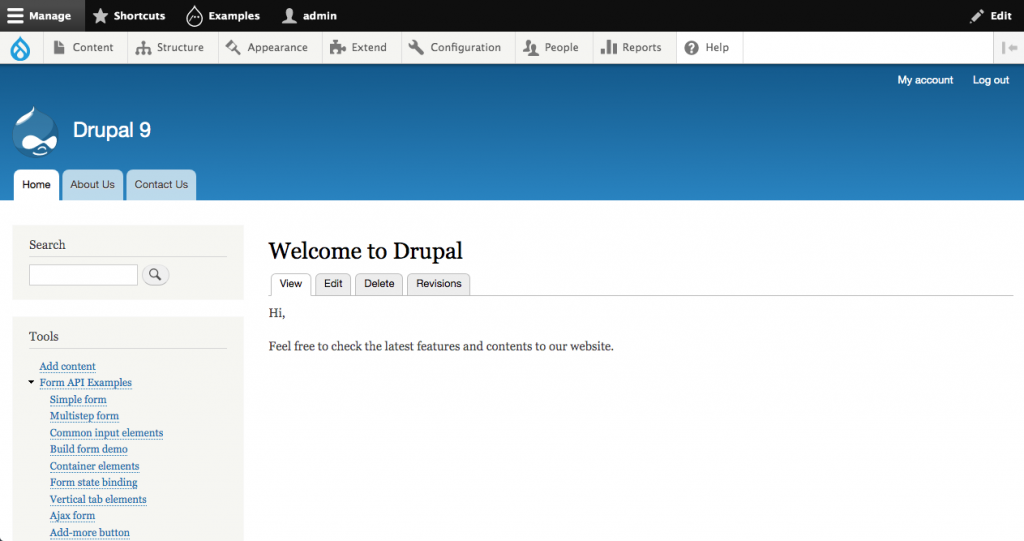
3. Click “Install new module”
To open the Install new module page, expand the Extend tab by clicking it at the menu bar, which is found on the upper part of your page. You will now see Install new module.
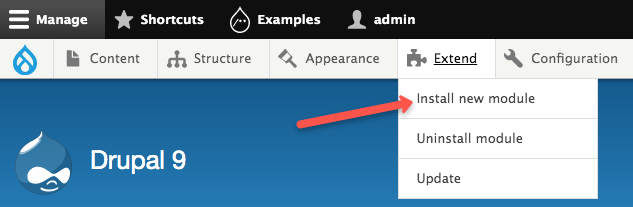
4. Choose the RumbleTalk Module zip file
On the Add new module page, you can add a new module to be used on your Drupal website. Click on the Choose File button, and then click Continue.
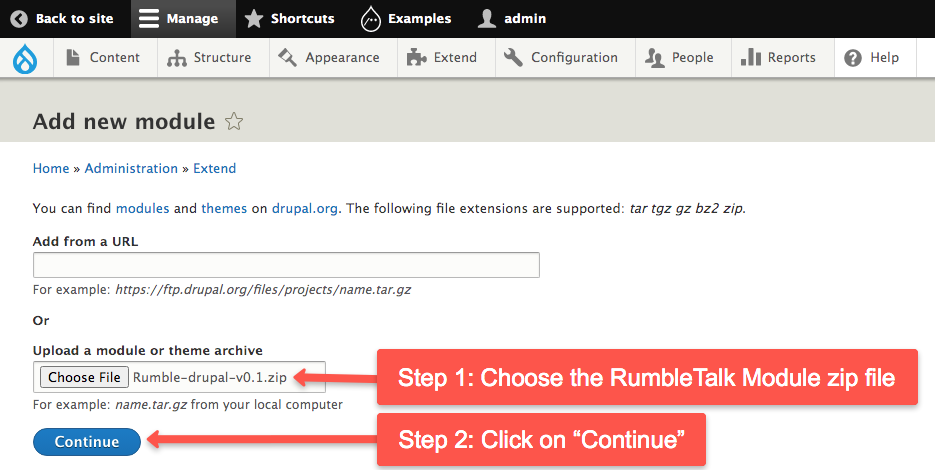
5. Enable newly added modules
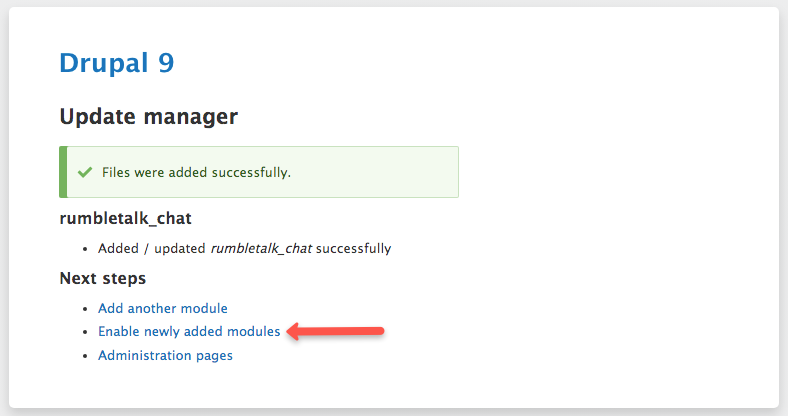
After Drupal loads the Module, it will bring you to the Update Manager page, which will give you the options. Enable the RumbleTalk Module by clicking Enable newly added modules.
6. Install the RumbleTalk Group Chat Module in Drupal Website
The previous steps are made to install the RumbleTalk Group Chat module in your Drupal’s database. Now, enable the RumbleTalk module by installing the module once again to be used on your Drupal website. To achieve this, on your Extend page, search for the RumbleTalk module and check the box for the RumbleTalk Group Chat. Once you’re done, click Install.
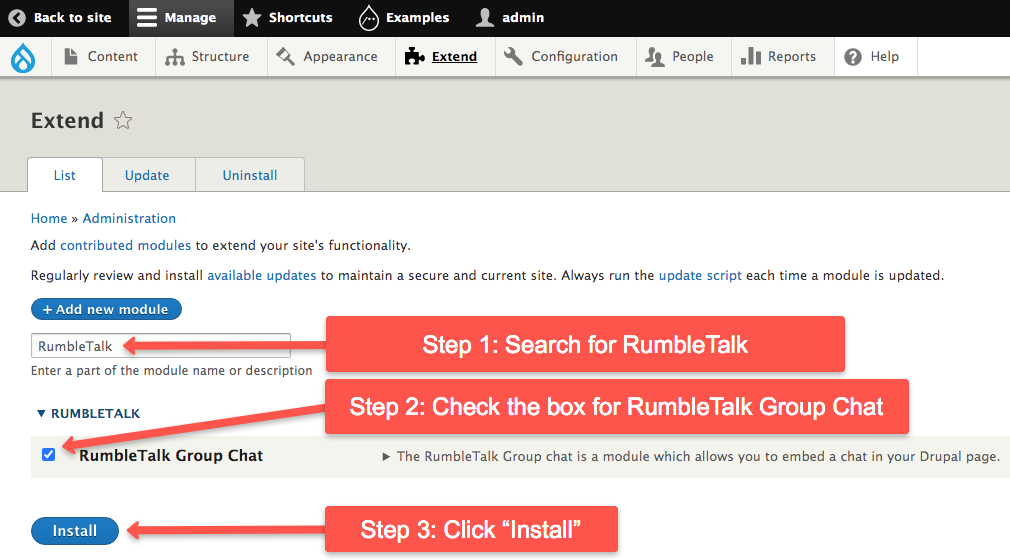

After you enable the RumbleTalk Group Chat module, Drupal will notify you. That’s it. You can now use the RumbleTalk Group Chat module in Drupal.


