How Can We Help?
How to hide or unhide the social media share buttons on RumbleTalk Pages?
On the RumbleTalk Page, you have the option to hide or unhide the social media share buttons.
To do this, follow these instructions.
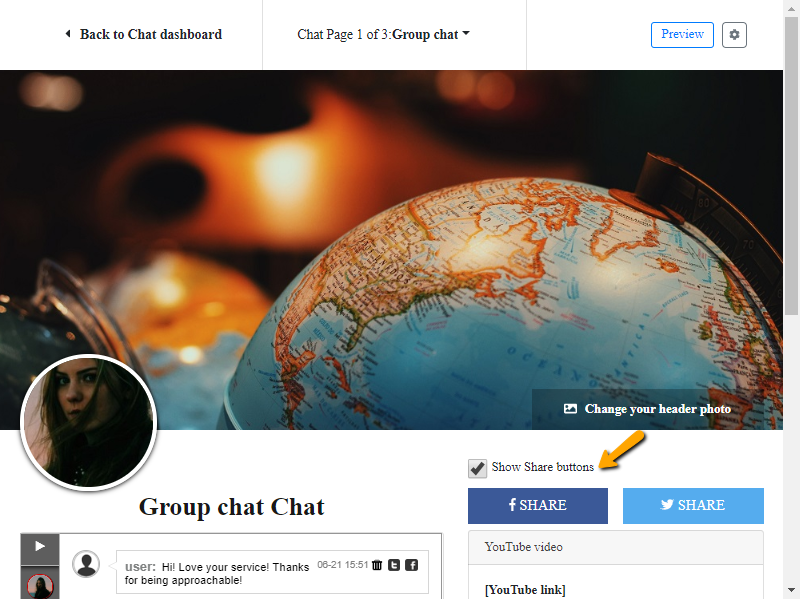
- Go to Page.
- On the editing page, you will see Show Share buttons at the upper right-hand corner.
- Click the box if you want to enable or disable the social media share buttons.
NOTE: Only Facebook and Twitter share buttons are available.

