How to format text messages?
In a group chat, private chat, members chat, and moderated chat, one may need a way to format text messages for clarity and highlight a special part of the conversation.
Formatting your messages is a simple way to add or emphasize text. You can mark your text in 4 special ways. These are the following: bold, italic, strikethrough, and code.
Formatting text messages can be done in a group chat as well as in a one-on-one online private room.
Bold
To make your text bold, simply put an asterisk in between the text you need to highlight (*). Here’s an example.
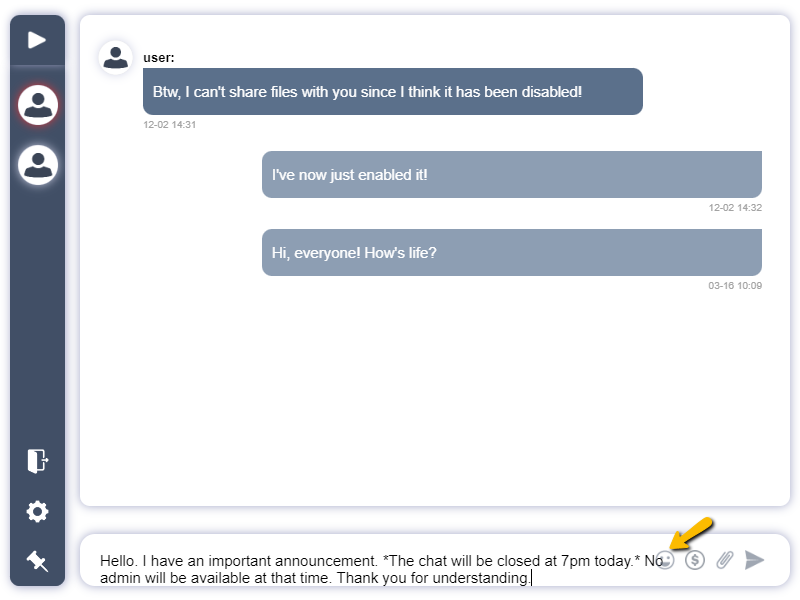
Here’s what it would look like when you send the message.
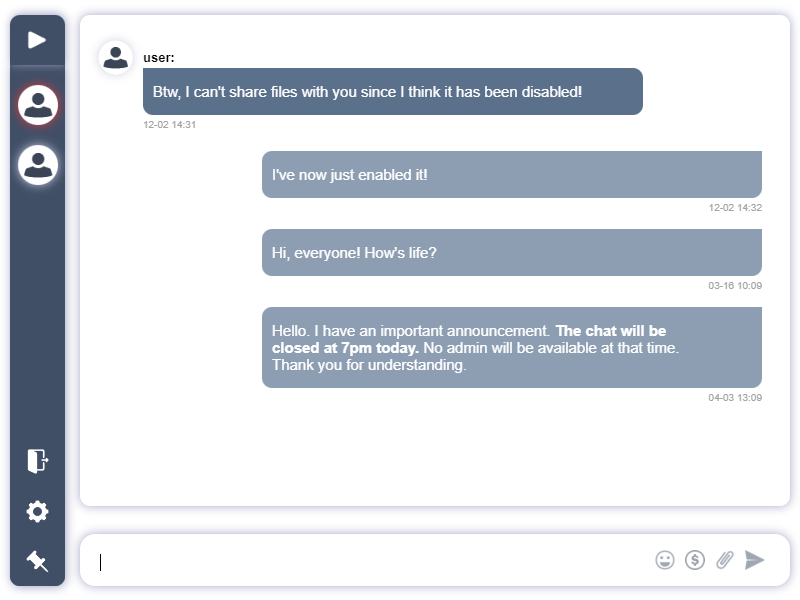
Italic
To make your text italic, put an underscore before and after the text (_).
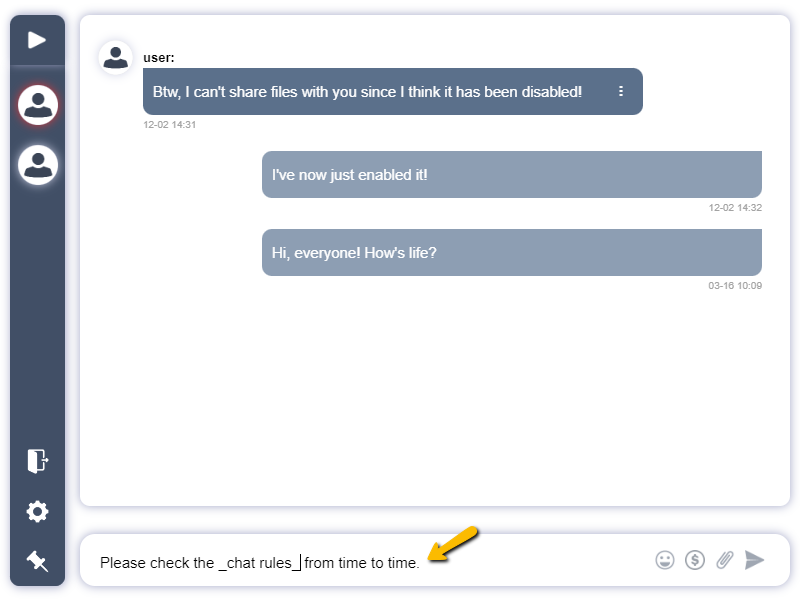
Here’s how it would look like when sent.
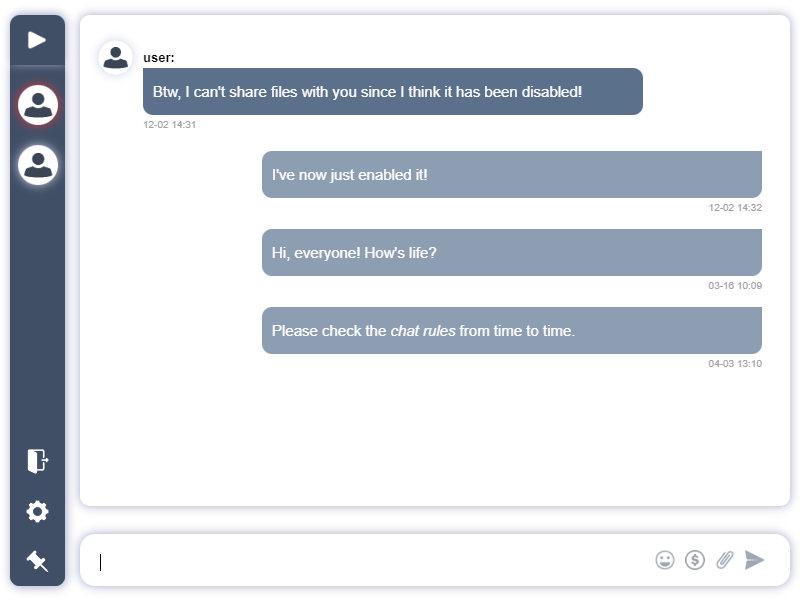
Strikethrough
Strikethrough means that your text will have a line all throughout. You need to put a tilde in between the text (~) to put a strikethrough.
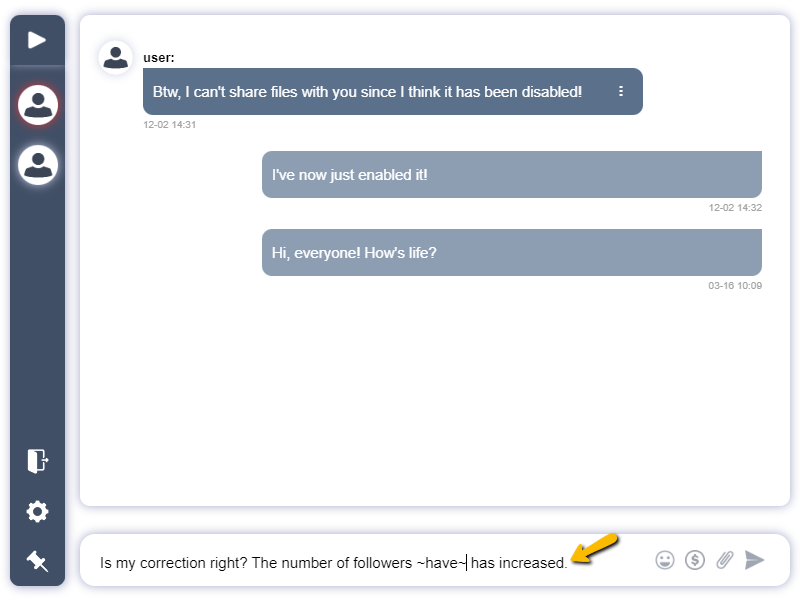
This is what a strikethrough text looks like.
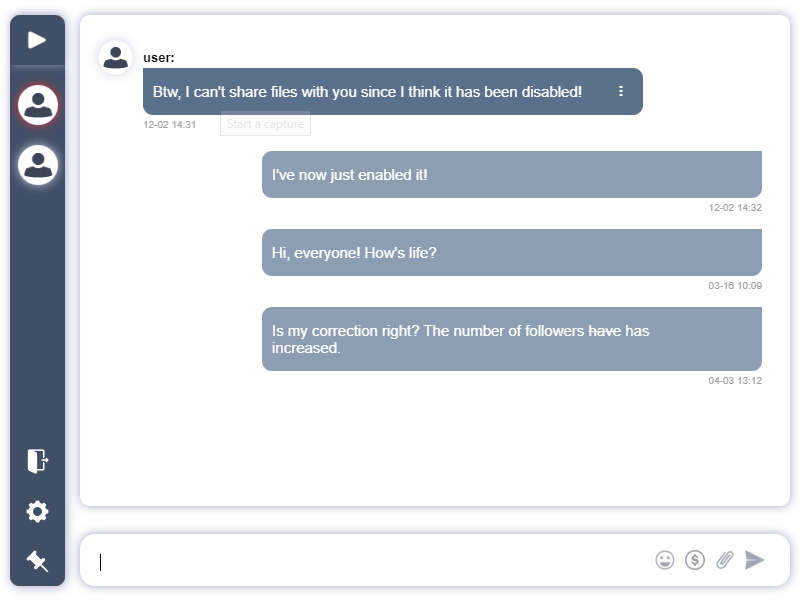
Inline code
To put an inline code, you need to use a grave symbol or a backtick symbol ( ` ) surrounding your text.
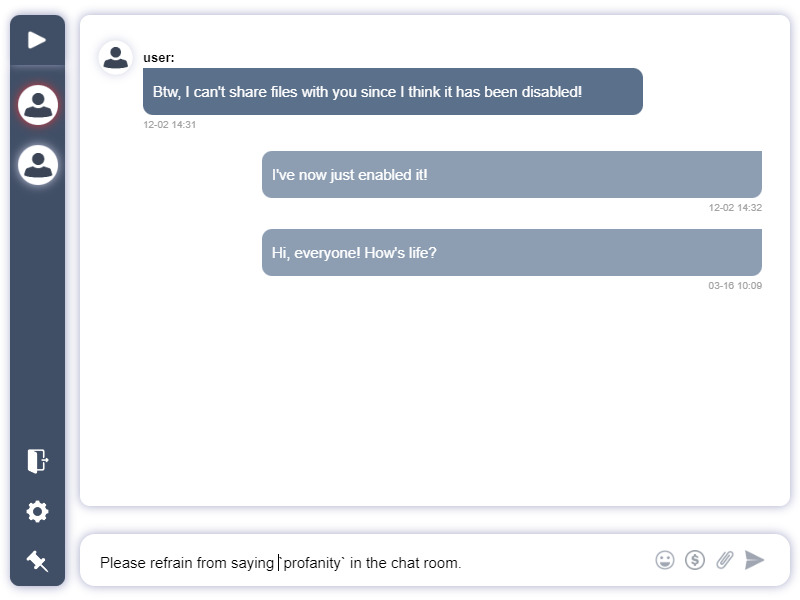
Here’s what it would look like when you do that.
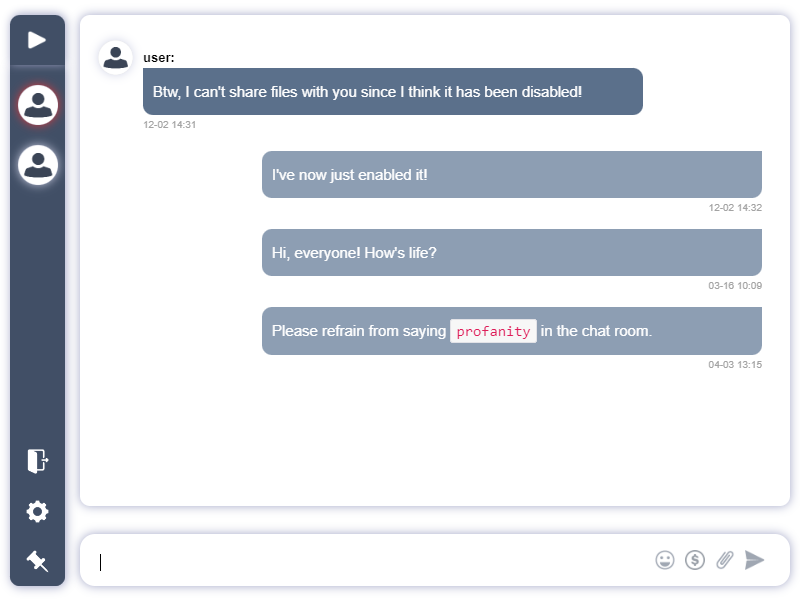
Those are the 4 special ways you can format your text messages at Rumbletalk.
Here’s a short video you can use as a guide.
If you’re having issues with text formatting, send us a message at https://rumbletalk.com/about_us/contact_us/.

