How Can We Help?
How to export your private chat transcript?
To export your private chat transcript, you need to open a private chat (Group or expert’s chat) with another user and click the gear icon on the top right corner.

Next, click the “Export transcript” button. It will download an HTML file and you will now see the exported transcript. (Note, the red buttons are only for admins, but the export button is available to all).
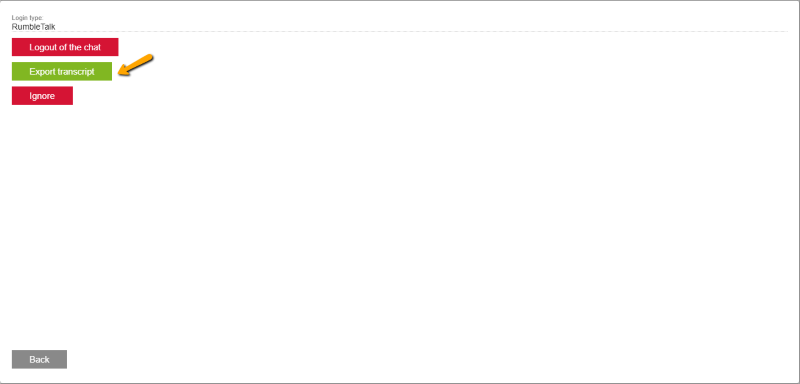
That’s it!

