How to Embed RumbleTalk Group chat module in a Drupal page?
Here’s a guide on how you can embed RumbleTalk group chat module in a Drupal page.
Embed RumbleTalk Group Chat Module in a Drupal Page
NOTE: Before you proceed, you must log in to your Drupal Website as an Administrator.
1. Go to the “Block Layout” page
Go to the Block Layout page by clicking the Structure tab, which is located at the menu bar of your Drupal page.
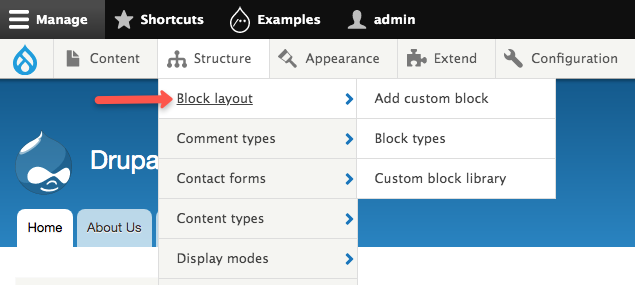
2. Place block of RumbleTalk Group Chat
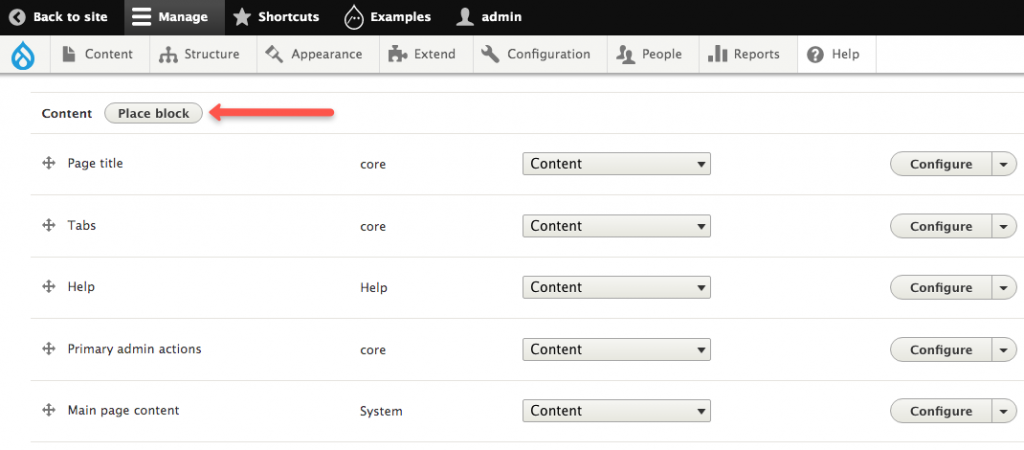
On the Block Layout page, scroll down to the Content area, where your chat will be placed. Click Place block to place the RumbleTalk Group Chat module.
After you click Place block, it will show you a pop-up window that has all the available blocks including RumbleTalk Group Chat. Search for the RumbleTalk Group Chat block and click on Place block.
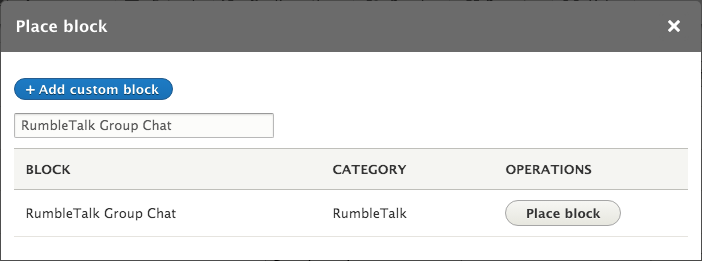
3. Configure block for RumbleTalk Group Chat
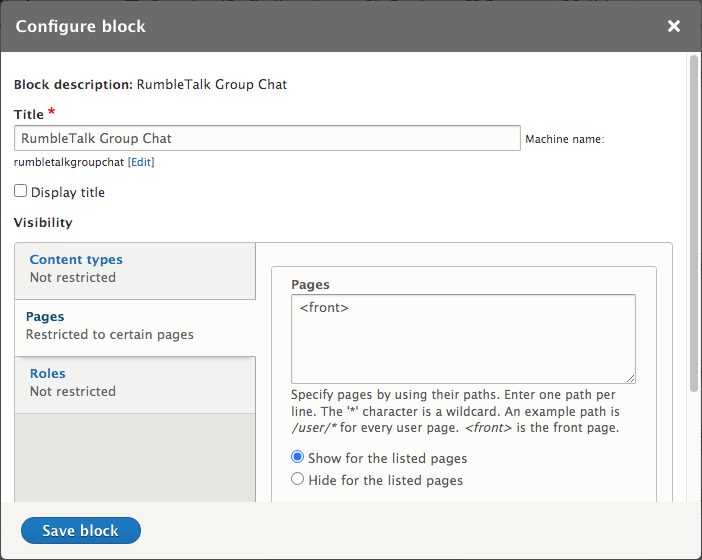
By clicking the Place block button, you will be redirected to the other pop-up window, which is Configure block. In this window, you can customize your block depending on your preferences. After customizing, click Save block.
4. Go back to site and check your RumbleTalk Group Chat block
After you customize your RumbleTalk Group Chat block, go to the page where you placed your chat.
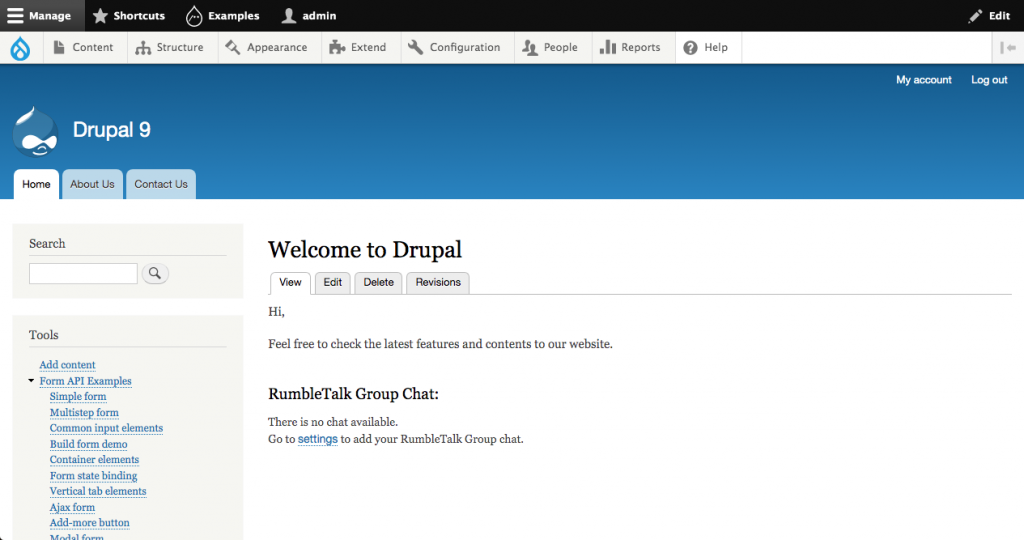
5. Open RumbleTalk Group Chat Settings
There are two options for opening the RumbleTalk Group Chat Settings.
First Option:
If it’s the first time you installed the RumbleTalk Group Chat module, this option is the best for you.
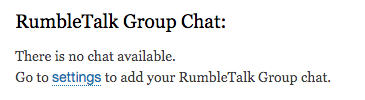
In this option, you can simply click the Settings link, which will direct you to the RumbleTalk Group Chat Settings page.
Second Option:
If you already have RumbleTalk installed, go to Configuration > Web services. Click RumbleTalk Group Chat.
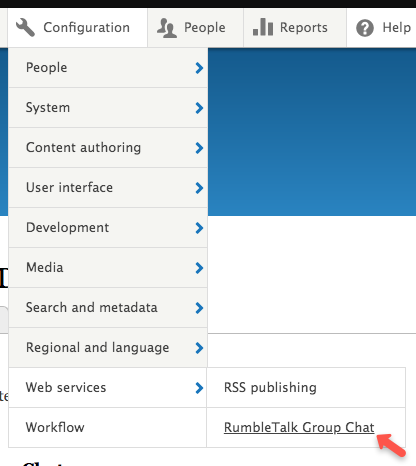
6. Set up your chat and save
In the RumbleTalk Group Chat Settings, you can set up your chat by placing your hashcode, height, width, and members only button.
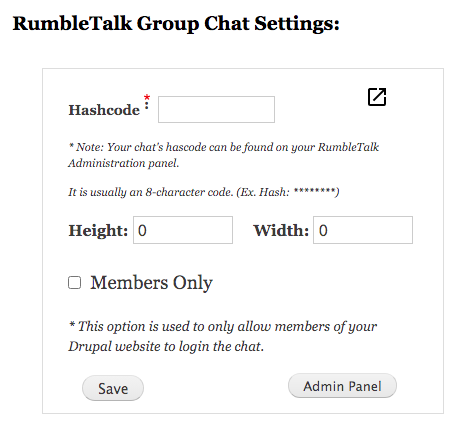
After you have set up and saved the chat settings, go back to your page where you placed your chat.
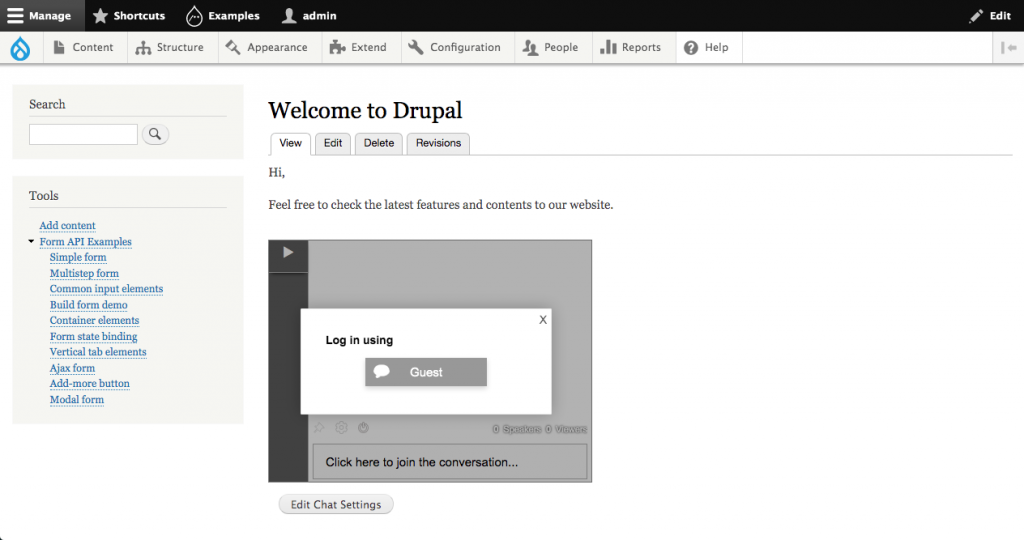
NOTE: The Edit Chat Settings button is only available for the Admin view only.
Congratulations, you have now a RumbleTalk Group Chat on your Drupal page.
How to change chat settings in Drupal?
NOTE: Before you proceed, you must log in to your Drupal Website as an Administrator.
1. Open RumbleTalk Group Chat Settings
There are two options for opening the RumbleTalk Group Chat Settings.
First Option:
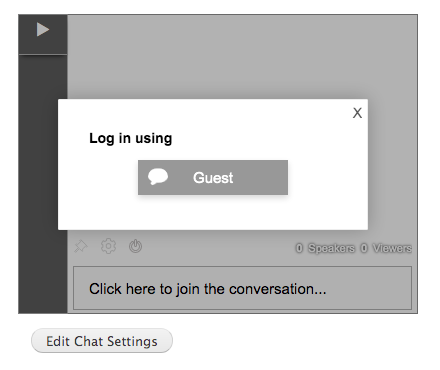
You can open your chat settings by opening the chat where you have placed the block. Click the Edit Chat Settings button to redirect you to the settings page.
Second Option:
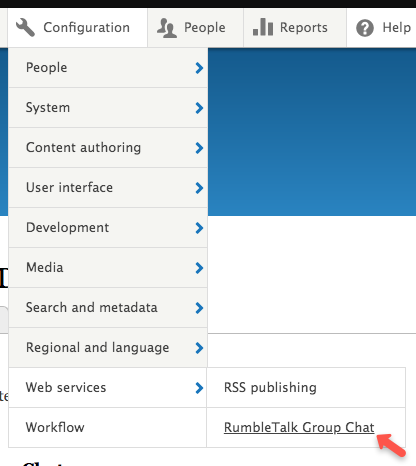
You can open your chat settings directly using the menu bar. Click the Configuration tab. Choose RumbleTalk Group Chat.
2. Change the chat according to your preference
On the RumbleTalk Group Chat Settings page, you can now edit and place the new hashcode, height, and width. After changing, click Save.
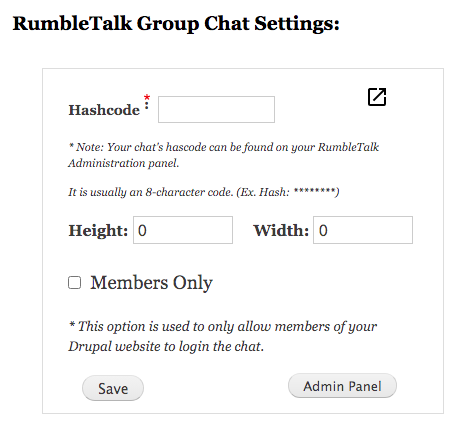
That’s it.
If you need assistance, you can send us a message at https://rumbletalk.com/about_us/contact_us/.

