How Can We Help?
How to edit your own sent messages?
To edit your own sent messages, you need to do the following.
- Login to the chat room.
- Type a message.
- After sending a message, click the button beside the message you sent (in some skins, you should hover over the message in order to see it).
- Click Edit.
- Type your new message.
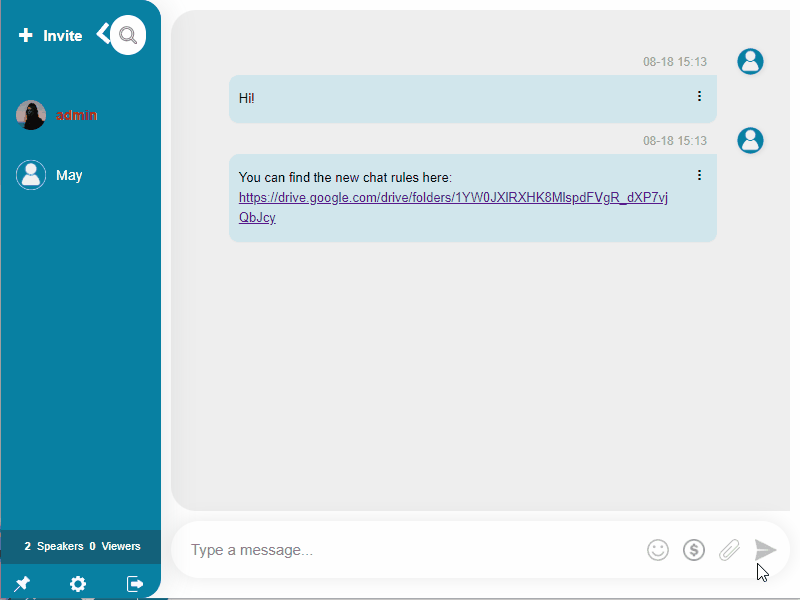
Now, your edited message will appear in the chat room. It’s as easy as that!
This feature is for everyone. Therefore, admins, non-admin users, and even guests can edit their messages.
NOTE: This feature is currently available for beta users only. Contact us if you want to get access.

