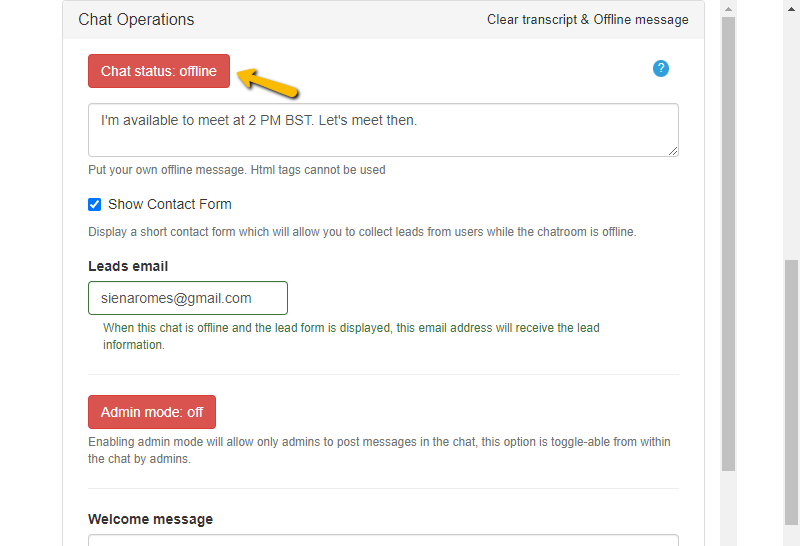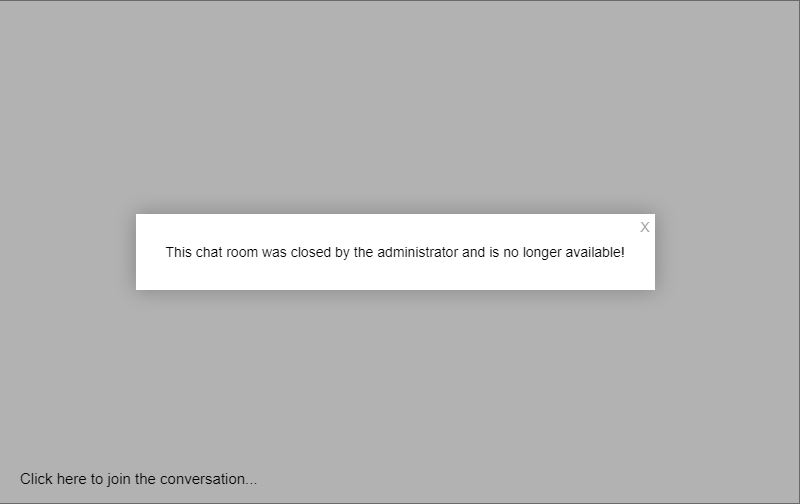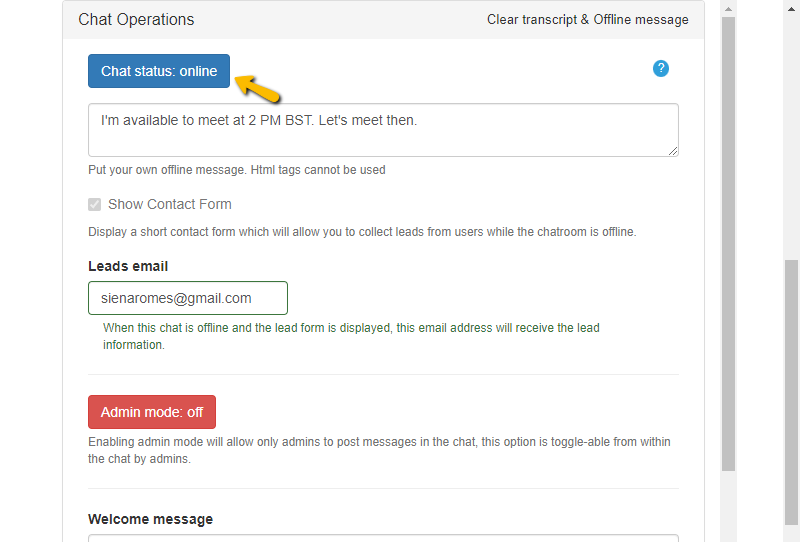How Can We Help?
How to disconnect all users?
1. Open the admin panel settings.
Open the admin panel and switch to the chat operation tab in the settings menu.
2. Disconnect all users.
Click on “Take chat offline”. You will be asked to confirm the action.
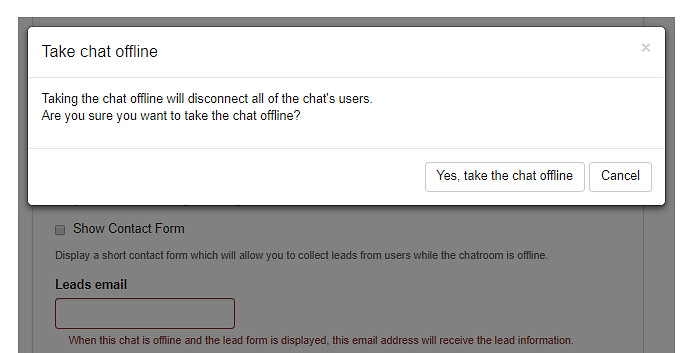
3. The chat will turn offline
Any logged in users will be logged out, and the default offline message will show.
4. Now, open the chat to all
Once all are disconnected, you can click on the same button “Take chat online,” and then users will be able to login again.