How to create InText Keywords?
In the digital space, chat rooms are one of the most used form of communication. So, how can you maximize engaging your audience? One of the key strategies is using InText Keywords or keyword linking.
What are Intext Keywords?
InText Keywords are clickable words, phrases, or sentences in the chat that redirect you to any webpage or a downloadable file.
The chat owner provides these keywords, and he or she can also update the keywords while the chat is ongoing, and it’ll be automatically added to the keywords list in real-time.
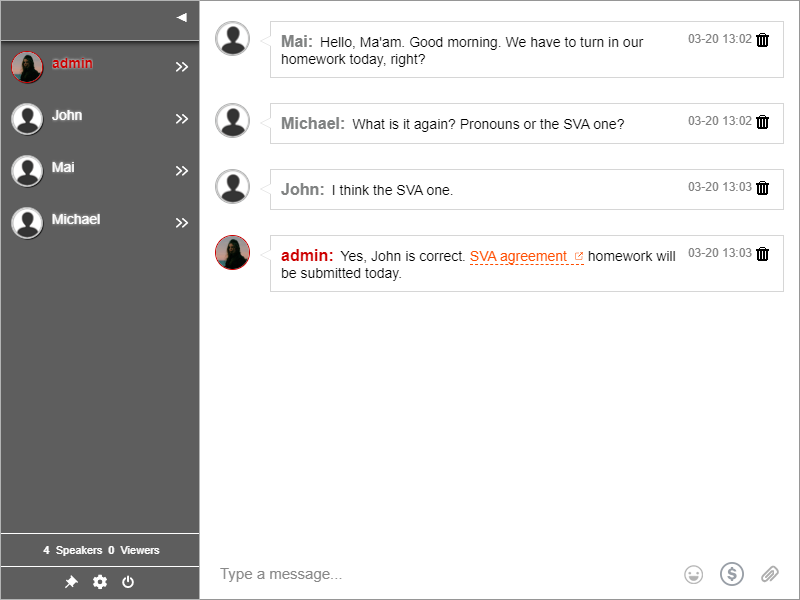
This feature is an efficient way of redirecting your audience to affiliate links, review sources, video tutorials or downloadable materials related to the topic – all without having to copy and paste a link or attach a file over and over again.
How to set it up?
1. Log in to your admin panel.
2. Select Settings > Keywords.
3. Then, add the keyword/s and URL.
4. Save your changes.
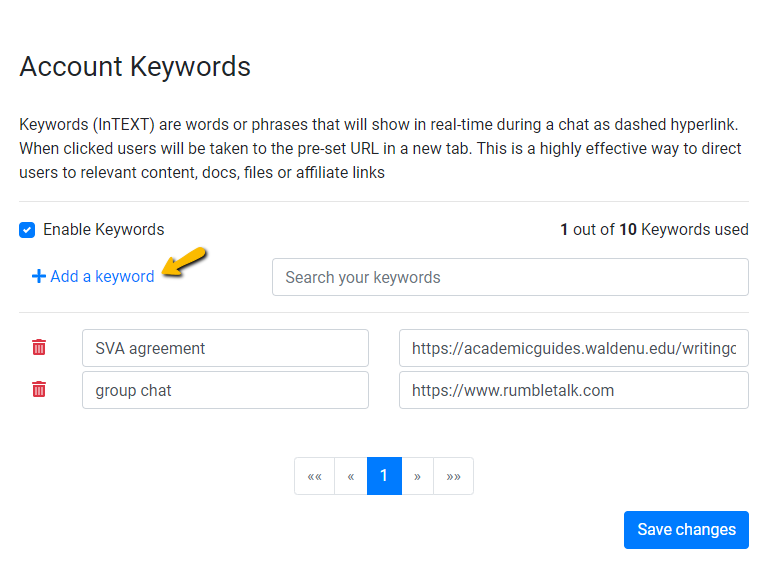
NOTE: The number of keywords that you can add to a group chat is limited. For free plans, it’s limited to 10 only.
Upgrade your plan anytime to use more keywords. You can also contact us if you want to add more.

