How Can We Help?
How to create a minisite?
Here are the steps on how you can create a minisite (A page for your chat).
- First, you need to register to RumbleTalk. Just go to our website and click Sign up.
- Second, on your admin panel, you will see Page. Click that and you’ll be redirected to another page.
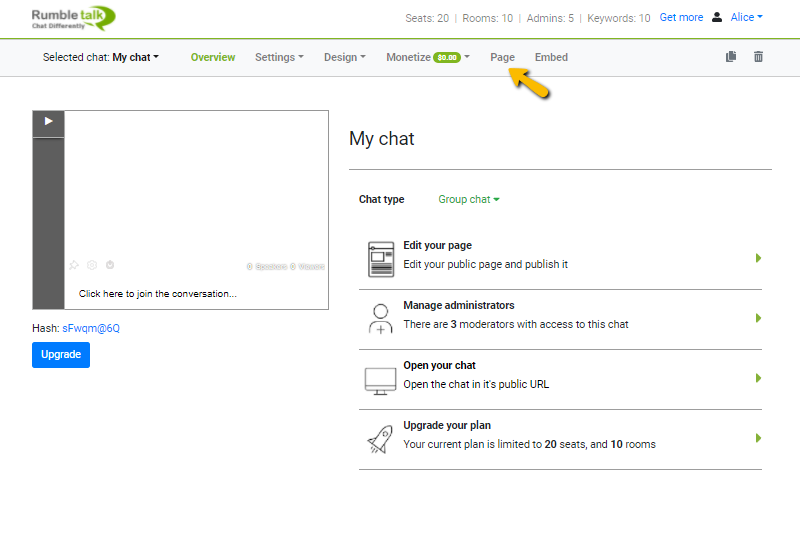
- Third, set it up any way you like. We’ve designed a default template so you won’t have any problems with what you’ll put on the page. All you need to do is change it according to your product or service.
Along with the default template, here are the elements that you can edit.
- Profile and header image – Choose photos that suit your service or product best. The header image is limited to 500 KB.
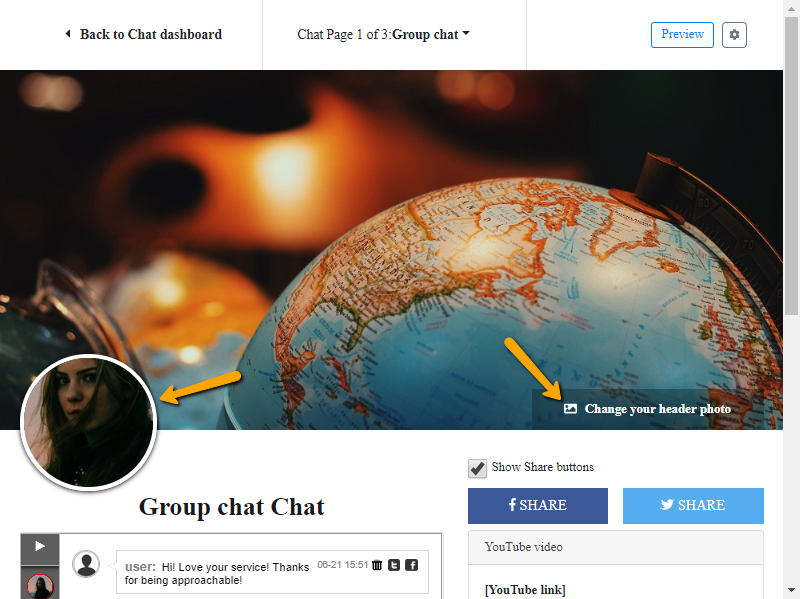
- Profile and header image – You can choose photos that suit your service or product best. The header image is limited to 500 KB.
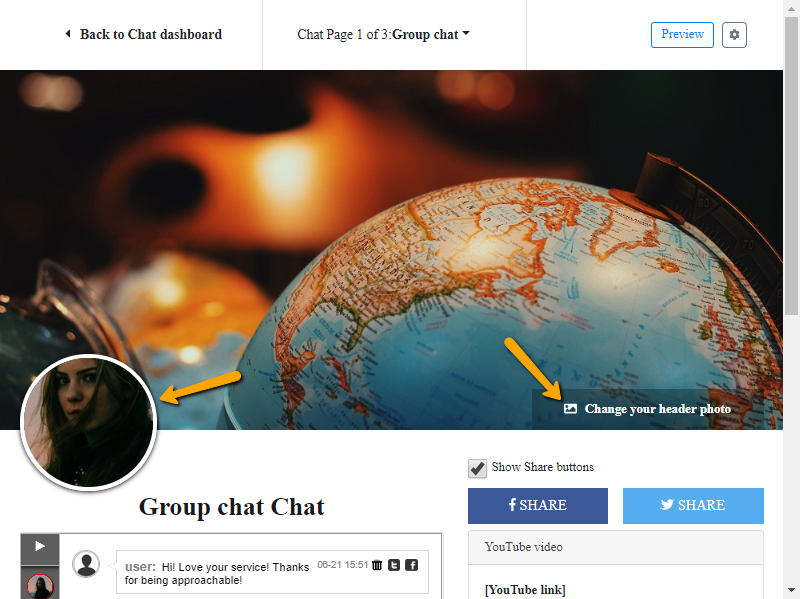
- Share buttons – Choose to show your social media share buttons if you want to. If not, just uncheck the box.
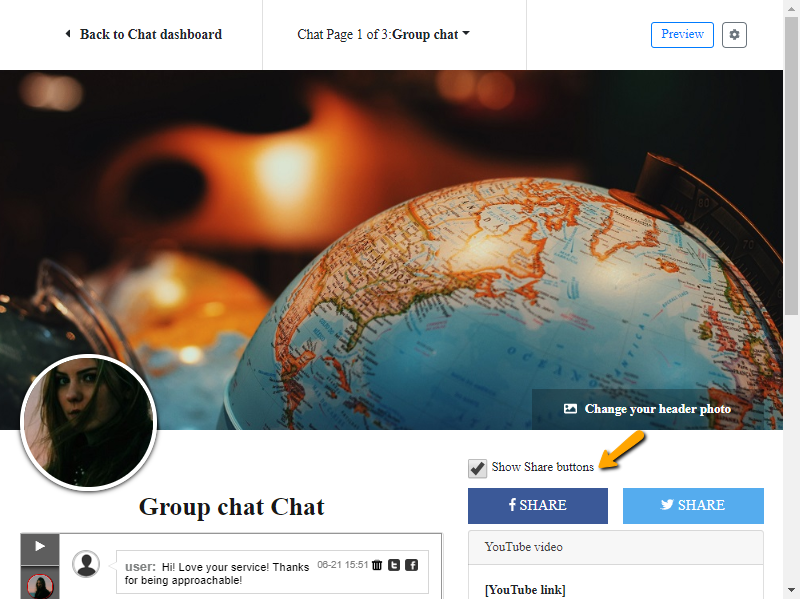
- YouTube link – Upload a video about your product and post it on YouTube. Then, put the link on your page so your customers can watch it.
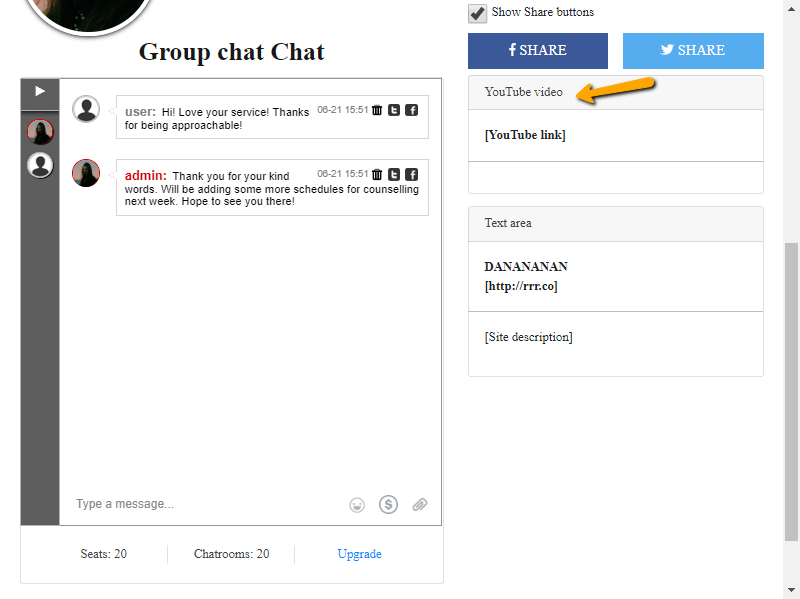
- Text area – Put a site description in this area.
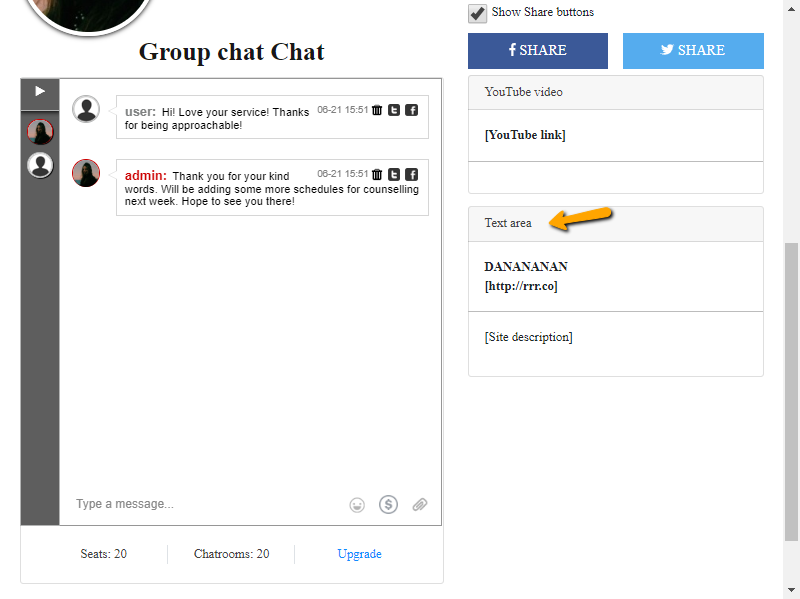
- Chat area – This is something that’s unique to RumbleTalk. Your minisite shows your chat. To adjust the settings of your chat room, just go back to your admin panel.
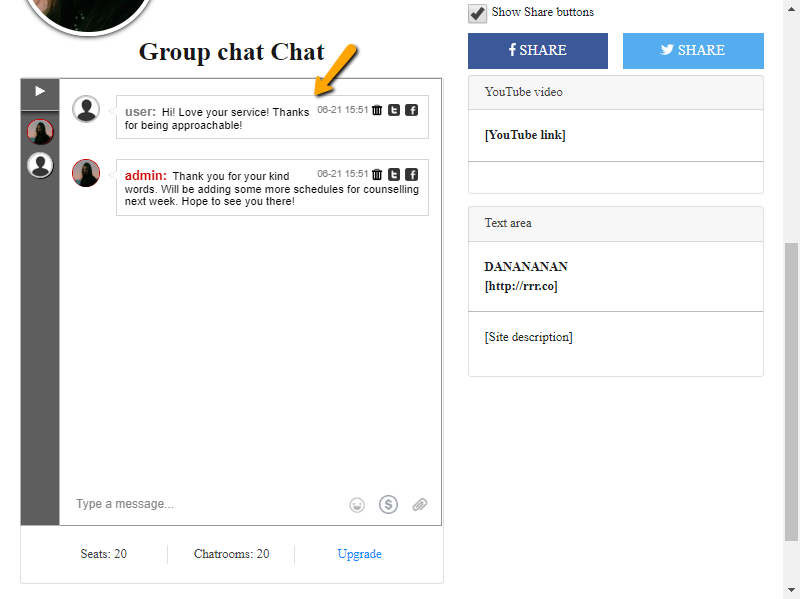
That’s how you can create a minisite on your admin panel.
For additional questions, you can send us a message at https://rumbletalk.com/about_us/contact_us/.

