How Can We Help?
How to Create a Chat Moderator using your WordPress RumbleTalk Chat plugin
Here’s how you can create a chat moderator on WordPress.
- First, go to the RumbleTalk chat plugin settings, and then click on the Settings button.
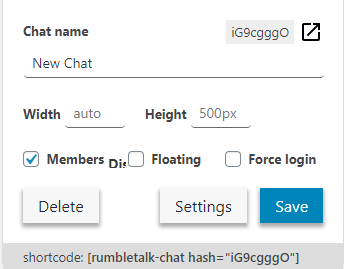
- Go to Users.
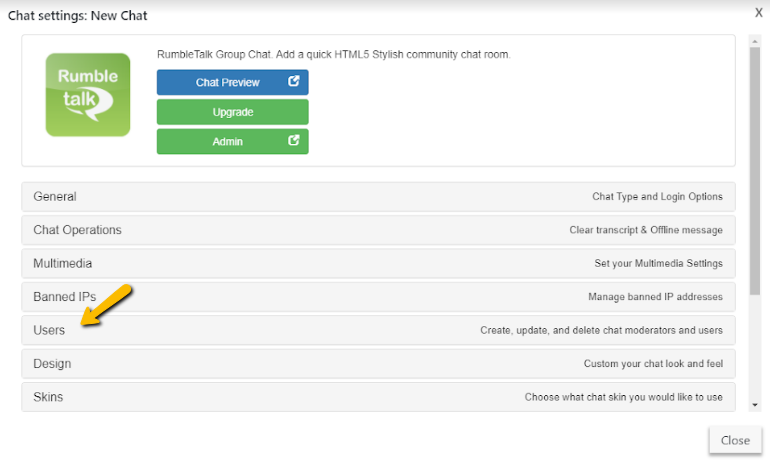
- Then, Add New User/Admin.
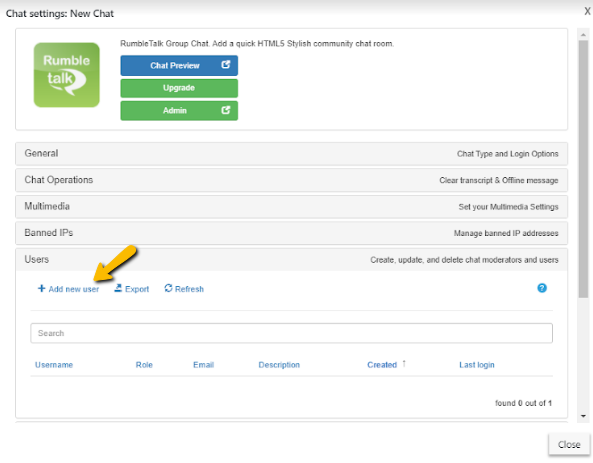
- Fill in the form and choose where your administrator will only be for that specific chat room or all your chat rooms.
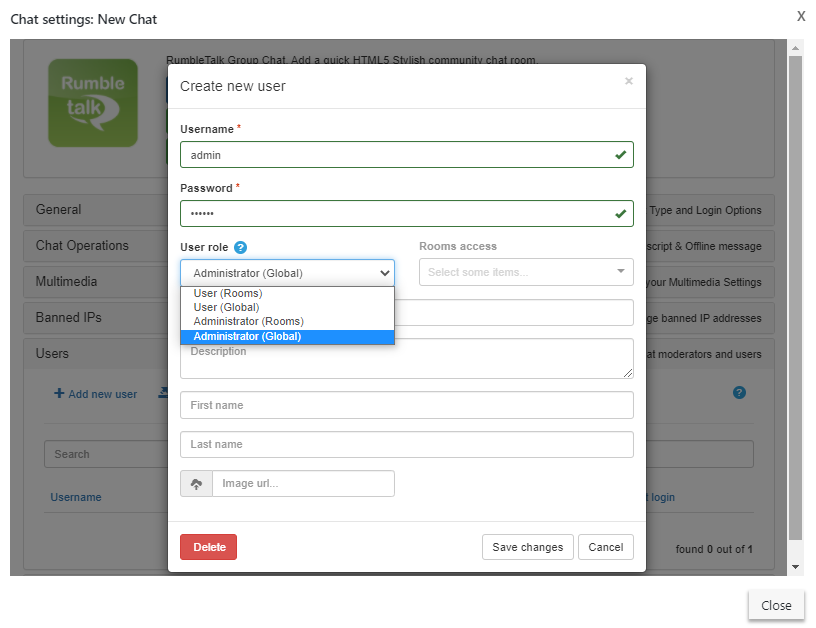
That’s it!
Here’s a short video you can use as a guide.
Take note: Only add users in your chat room setting if you wish to set them as an administrator of the chat room. This will allow other WordPress users from your database to login with the chat automatically and set passwords only for the administrators.

