How Can We Help?
How to change chat settings in Drupal?
NOTE: Before you proceed, you must log in to your Drupal Website as an Administrator.
1. Open RumbleTalk Group Chat Settings
There are two options for opening the RumbleTalk Group Chat Settings.
First Option:
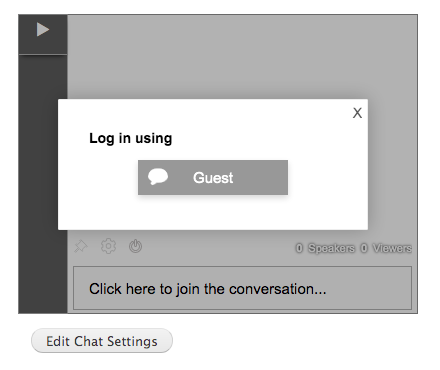
You can open your chat settings by opening the chat where you have placed the block. Click the Edit Chat Settings button to redirect you to the settings page.
Second Option:
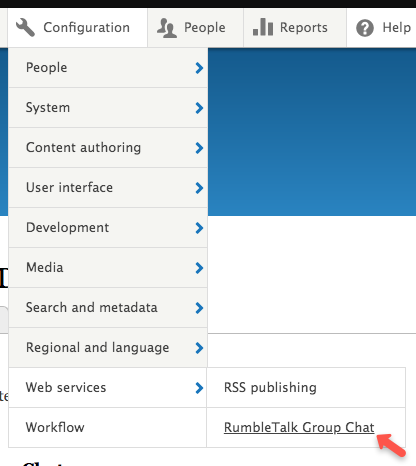
You can open your chat settings directly using the menu bar. Click the Configuration tab. Choose RumbleTalk Group Chat.
2. Change the chat according to your preference
On the RumbleTalk Group Chat Settings page, you can now edit and place the new hashcode, height, and width. After changing, click Save.
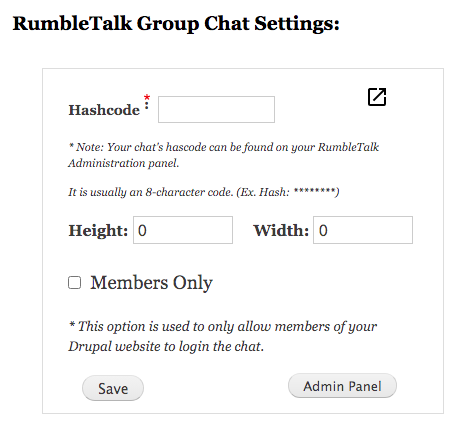
That’s it.

