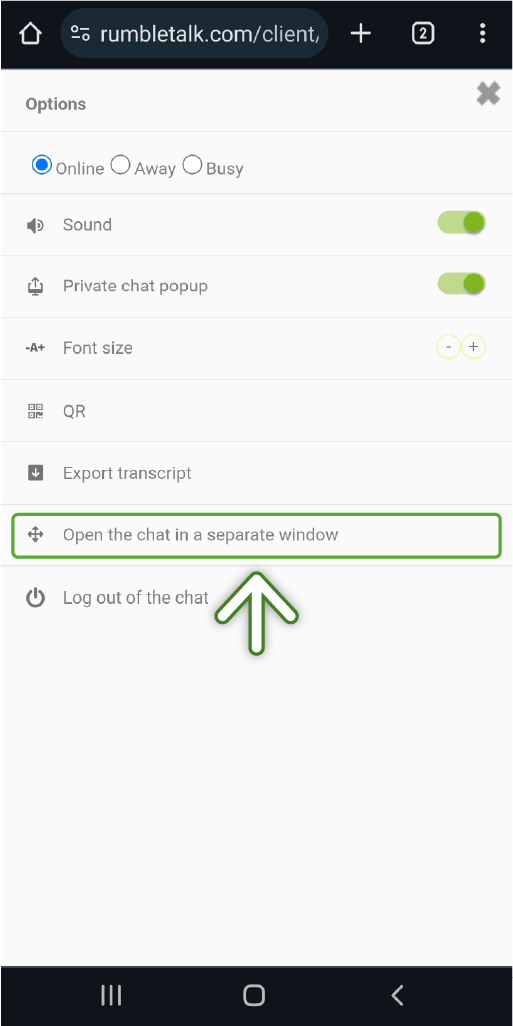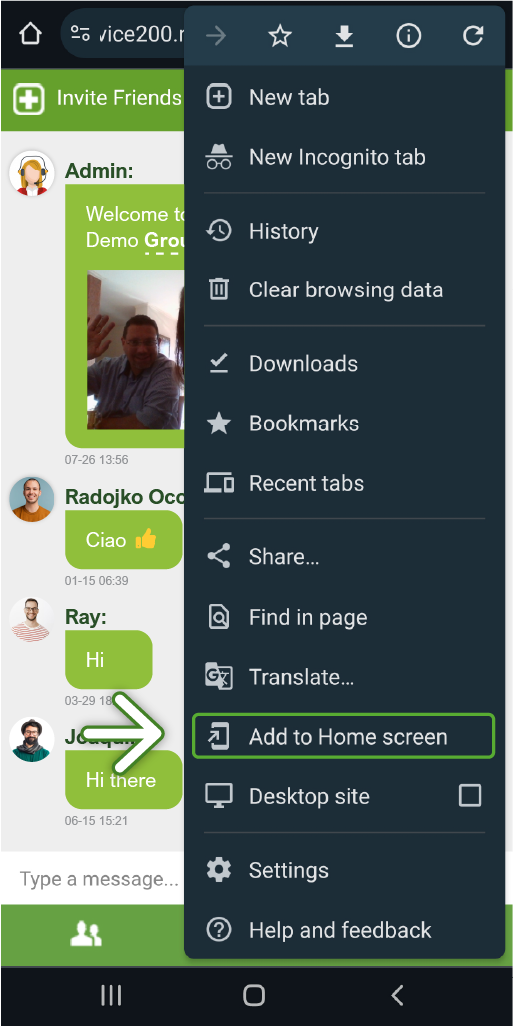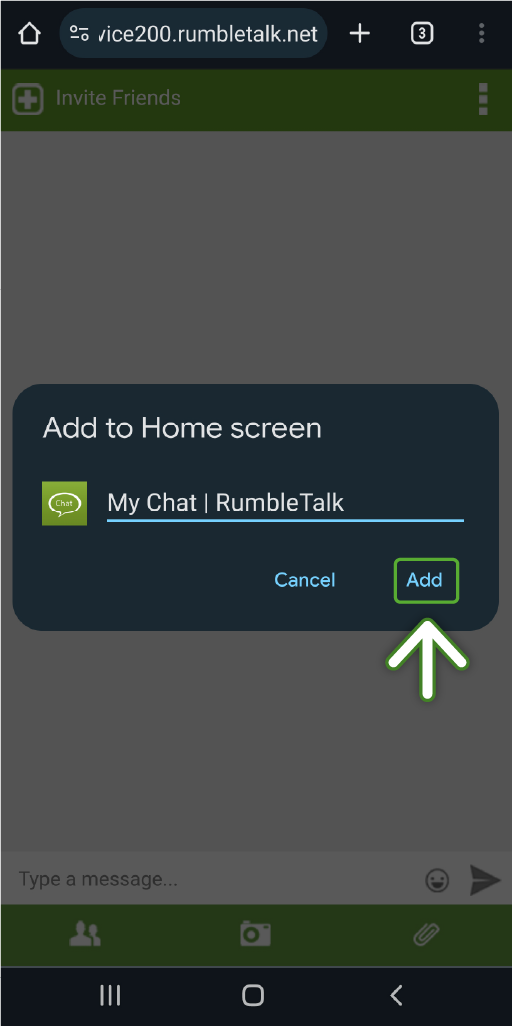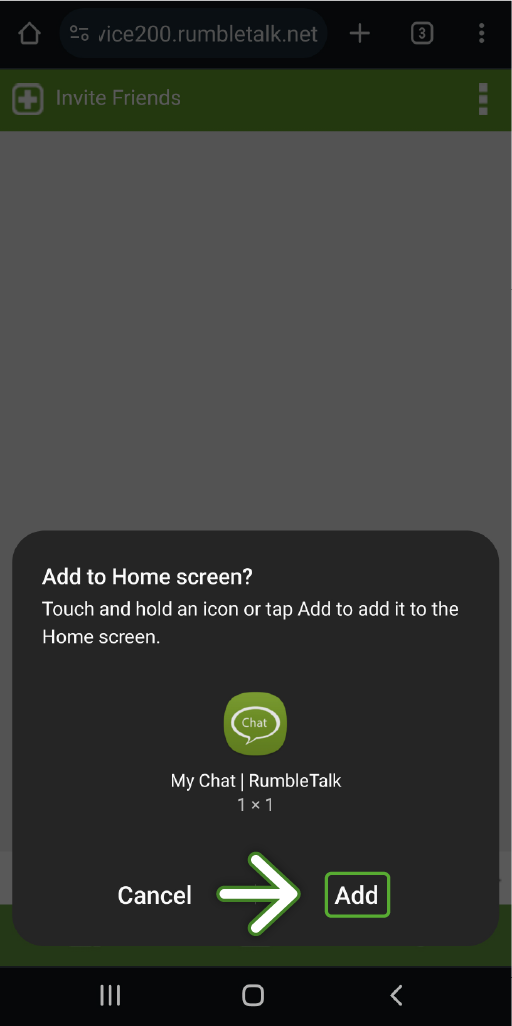How Can We Help?
How To Add RumbleTalk Chat To Your Mobile Homescreen
Here’s how you can add the RumbleTalk chat to your mobile homescreen.
1. Open the chat using the direct link. You can do this by going to the chat menu and clicking on “Open the chat in a separate browser.”
2. Once you have the chat open in the full browser, click the browser’s Menu (usually the three dots on the upper right).
3. Click on “Add to Home Screen.”
4. Name the icon as desired, then click “Add.”
5. You will then see the chat icon on the home screen of your mobile.
Now you have successfully added the RumbleTalk Chat to your mobile home screen for quick access. If you have any further questions or need assistance, feel free to let us know!