How Can We Help?
How to embed the chat in a Wix website?
Wix is one of the most popular and easy website builders.
When you want to add the RumbleTalk chat into your Wix website, simply add the chat using the Wix app.
or
If you have any issue adding the chat via the W
1 – First create an account with RumbleTalk.
2 – Get your code from RumbleTalk admin panel. Click Embed > Get Code.
NOTE: The floating version will not work on Wix.
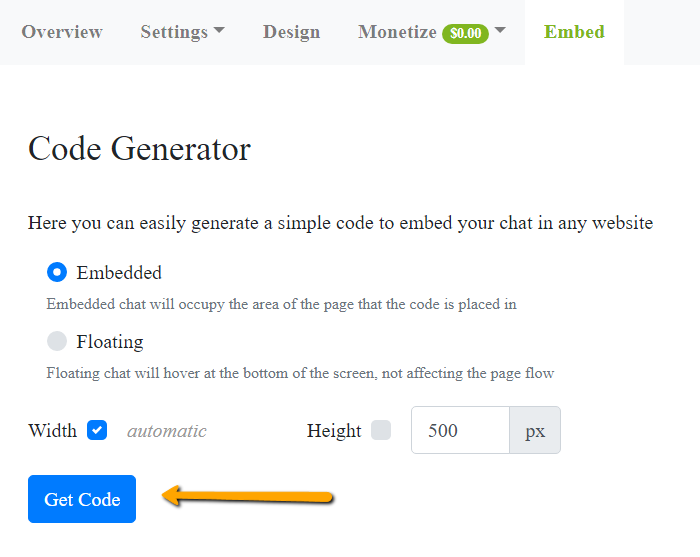
3 – Then, go to the Wix platform. Click ADD > More > HTML.
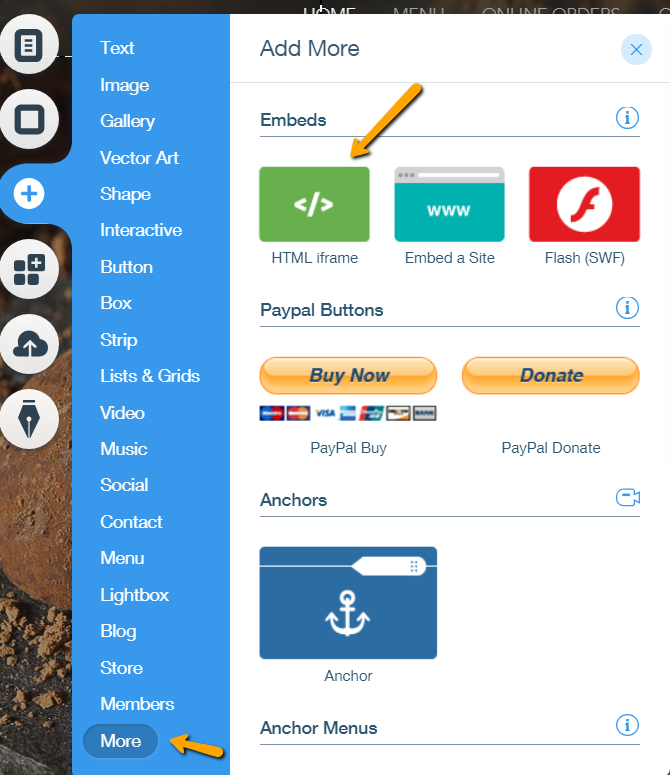
4 – Choose the window that was opened, and then
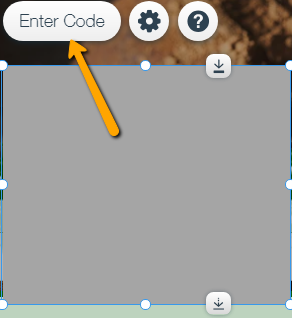
5 – Now choose in the left bar the HTML code option.
Paste the code and save. You’re done!
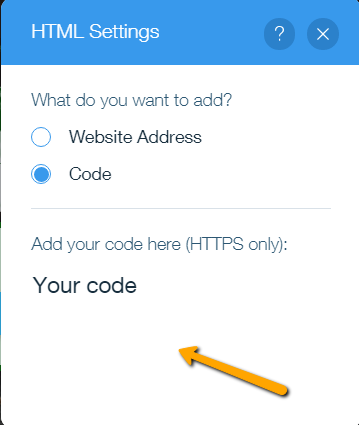
Here’s a short video that you can use as a guide.

