How Can We Help?
How do you search users in the chat room?
It’s easy to search users’ names in the chat room with the search button. To search for a user name, here’s what you need to do.
- First, click the search button on the top of the chat screen.
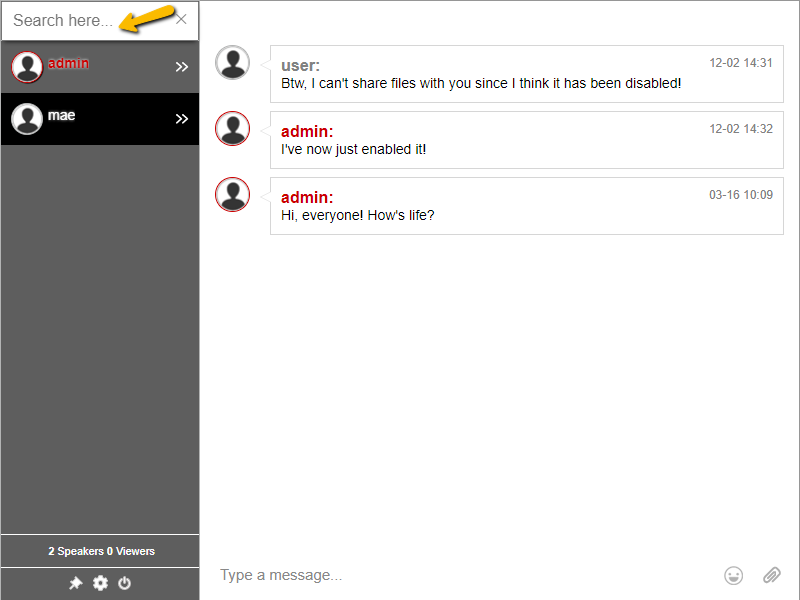
- Second, enter the username that you want to search to display the search results.
- Lastly, the user you search for will appear and only his/her name will be seen in the users’ list.
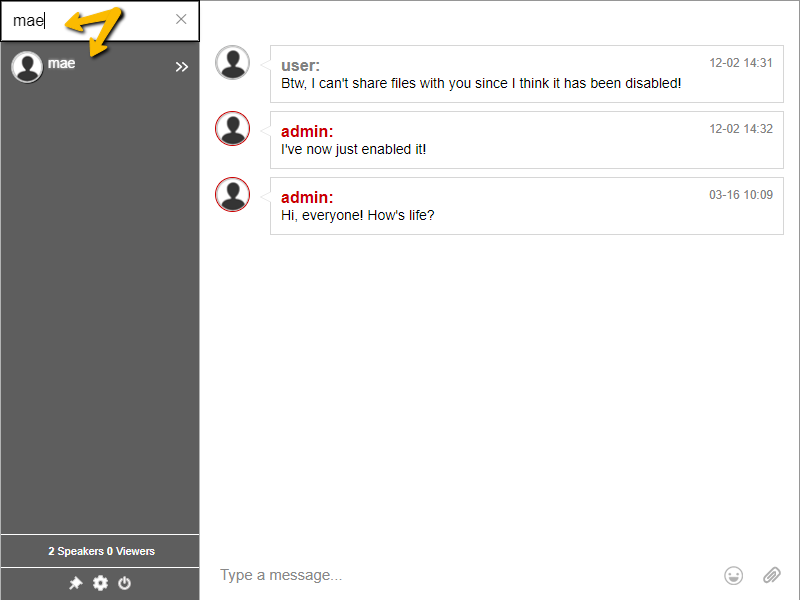
You can easily connect with another user and message him/her privately.

