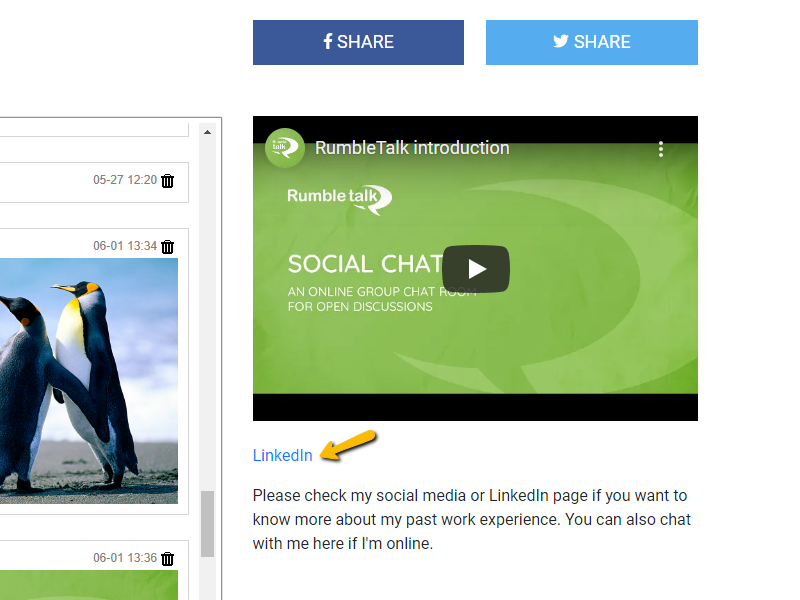How Can We Help?
How do you link a website to RumbleTalk Pages?
Customize your RumbleTalk chat room by modifying different elements, including adding website links to enhance user interaction and navigation
To do this, you need to do the following:
- Go to Page.
- Click on the Text area.
- Type a site name and paste a site link that you want your visitors to see.
- Click Update.
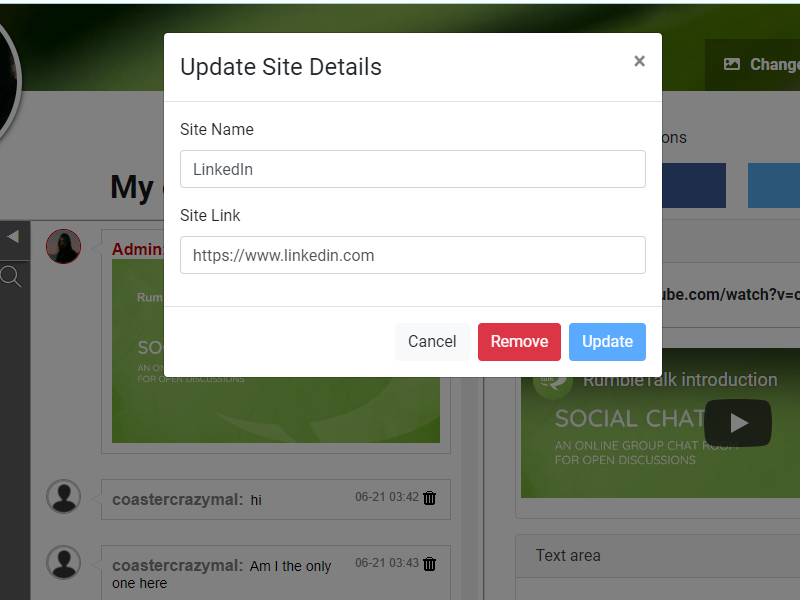
Now, page visitors will see the name and the site you want them to visit. You can put any link such as social media pages, blogs, etc.