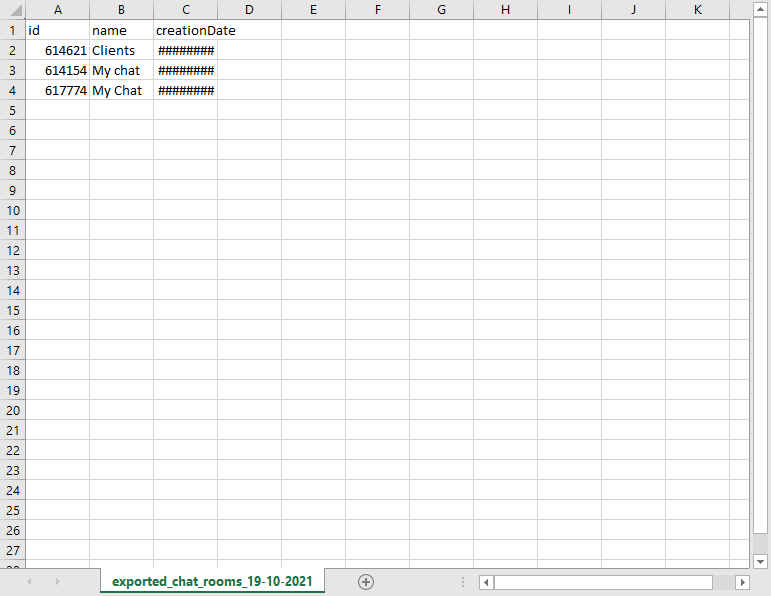How Can We Help?
How do you export all chats’ names in the admin panel?
To export all of your chats’ names, click on your chat room on Selected chat.
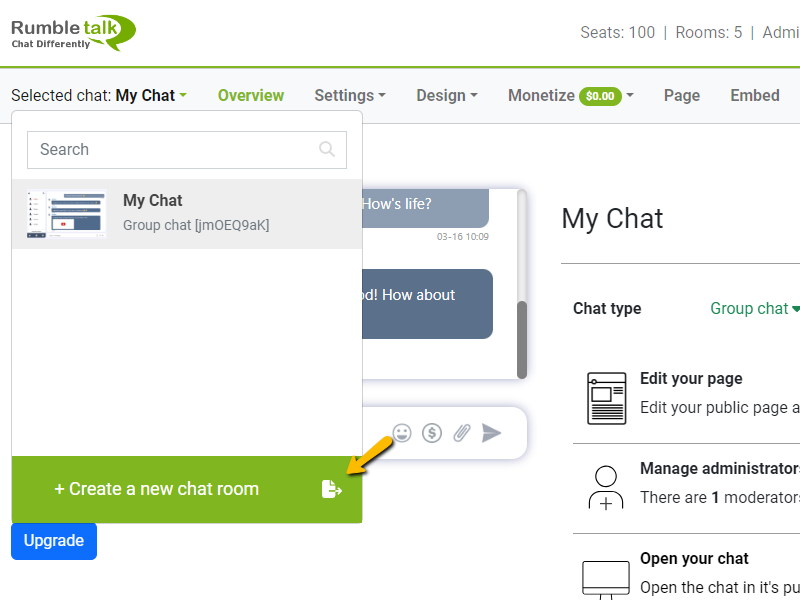
Then, next to the Create a new chat room option, you will see the export option.
Click on that and it will export all chat names’ into a CSV file.
This is how it would look like.