How Can We Help?
How do you create a new account with RumbleTalk?
When you create a new account, you’ll automatically set up one or more chats. Each chat also comes with its own dedicated “page,” which can either be published or kept unpublished. To create a new account with RumbleTalk, follow these steps:
- Go to the RumbleTalk website and sign up.
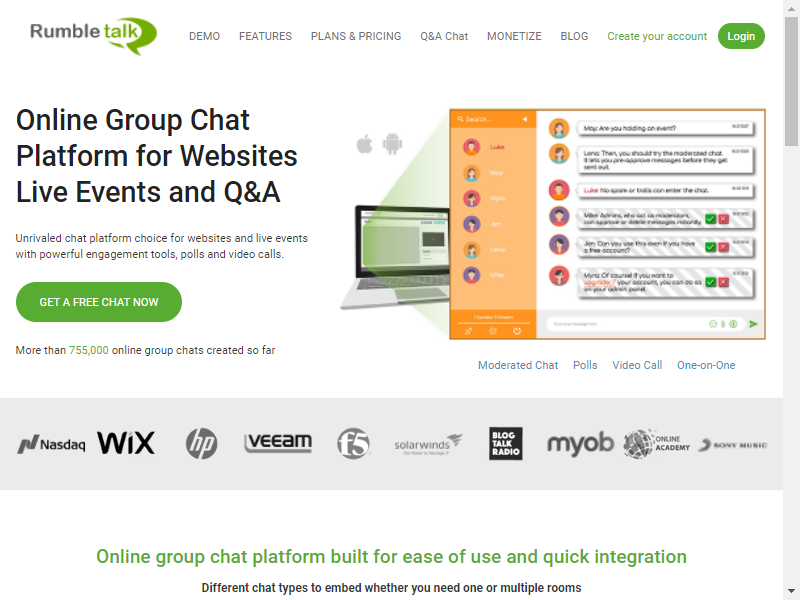
- You will be redirected to the RumbleTalk chat log-in interface. Type your preferred email and password to proceed. You can also sign up via your Facebook account. When you sign up with your Facebook account, you must grant access to RumbleTalk.
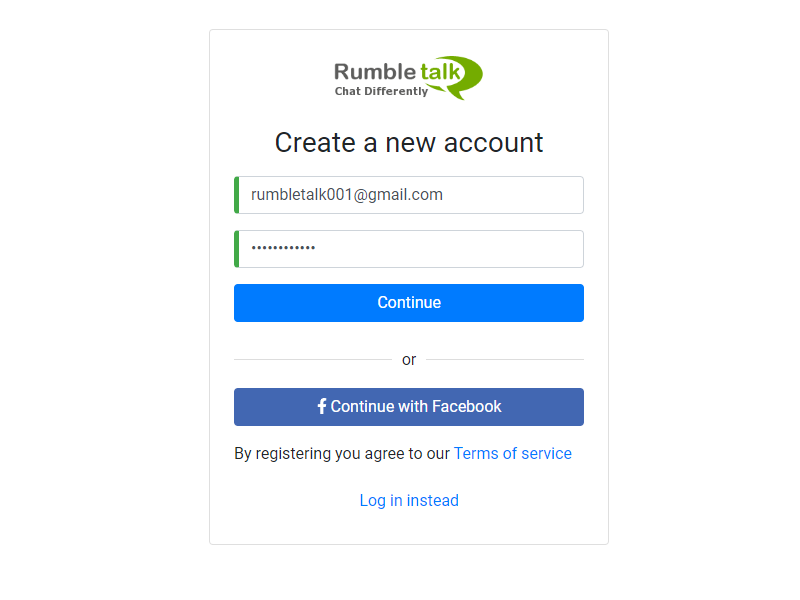
- Choose what kind of chat type you need and click next.
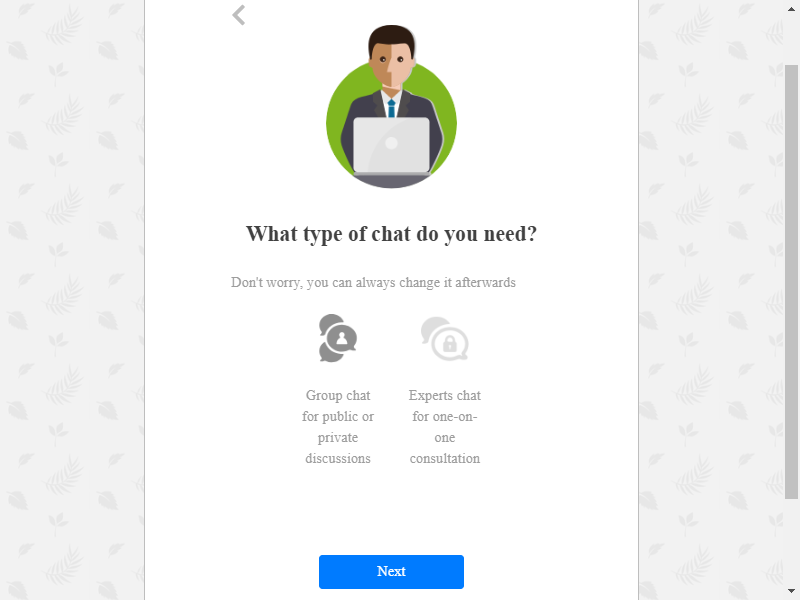
- Set your admin login credentials or you could also choose to skip it.
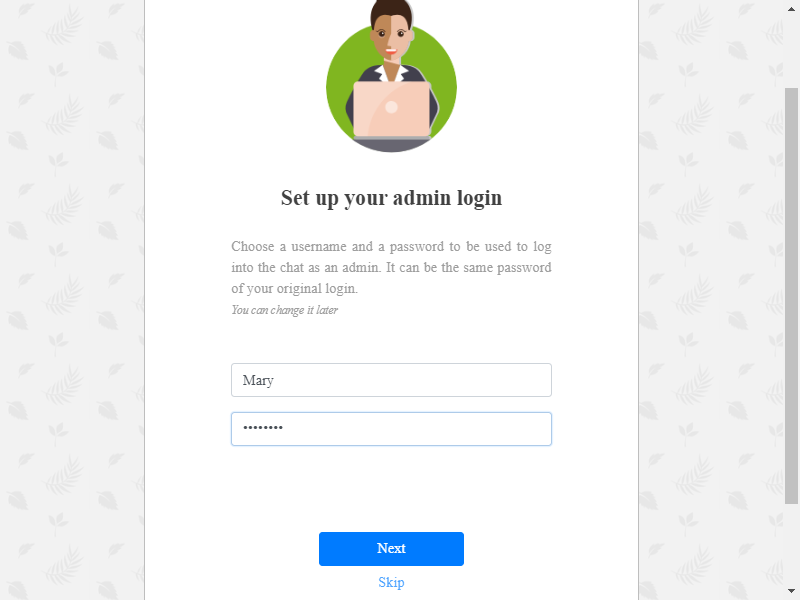
- Next, choose if you want to monetize your chat. You could also skip this option and change it later.
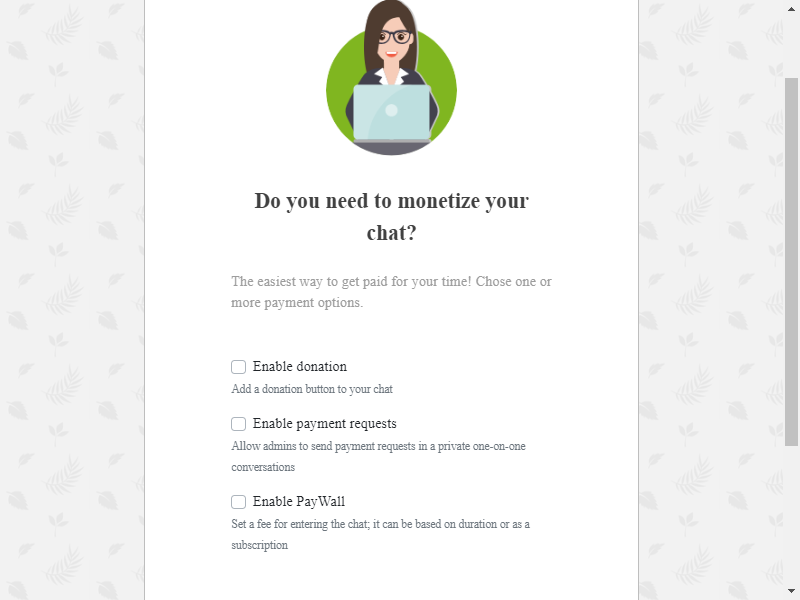
- Lastly, click Create to agree to RumbleTalk’s terms and conditions.
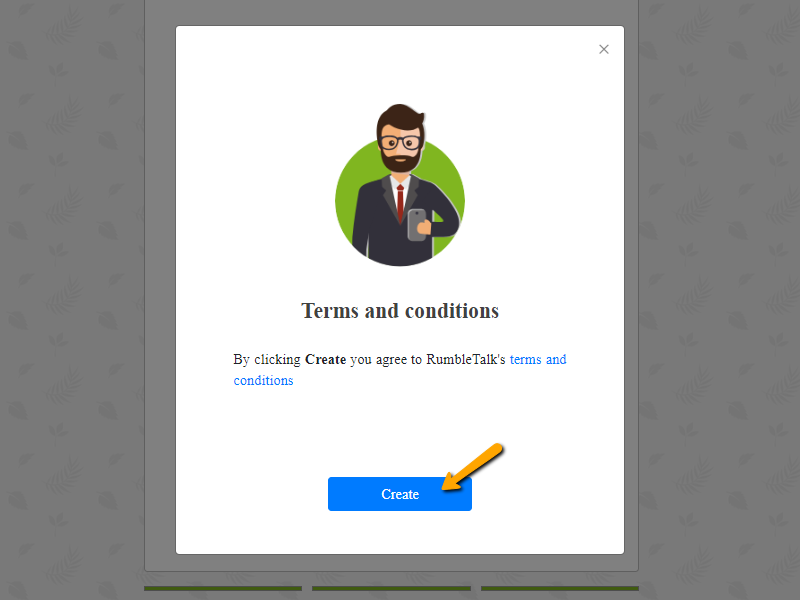
- You have now completed the steps to create your RumbleTalk account. Now, you can explore your admin panel! The admin panel will have all the features you need to manage your chat rooms.
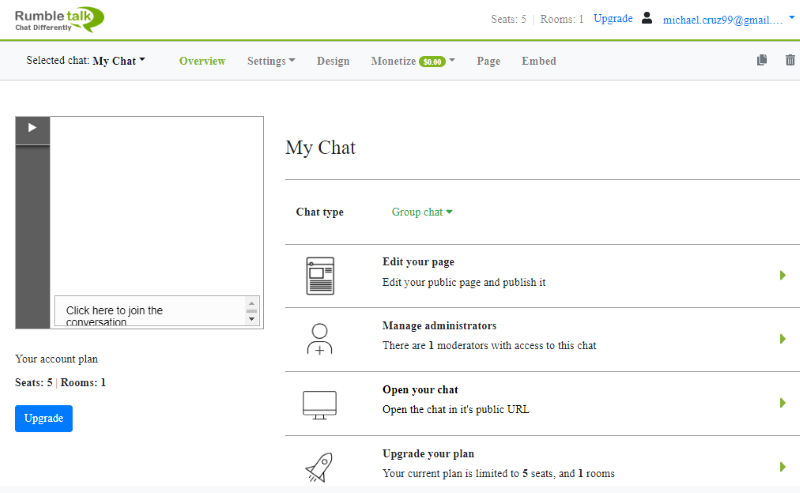
That’s it!
If you’re having a problem creating a new account on RumbleTalk, you can send us a message at https://rumbletalk.com/about_us/contact_us/.

