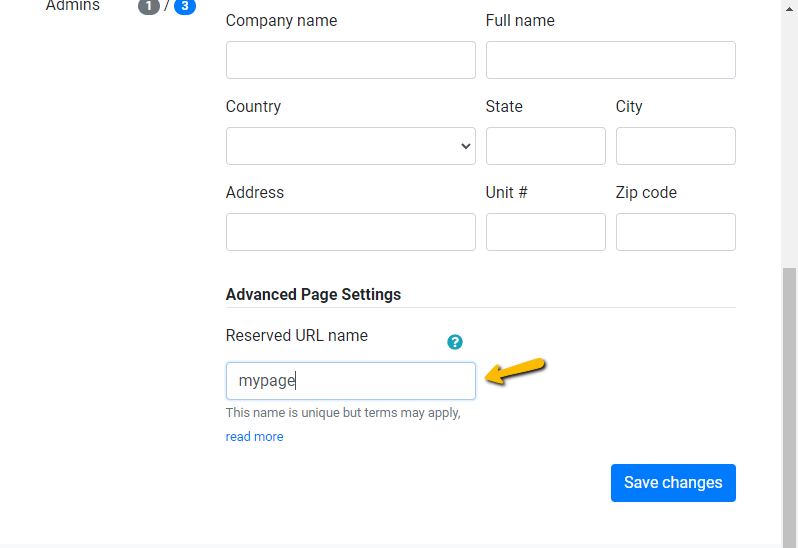How Can We Help?
How do I set a page name?
The reserved name is a unique string used as your special URL to easily access your chat room pages. To set a page name, here’s the steps you need to follow.
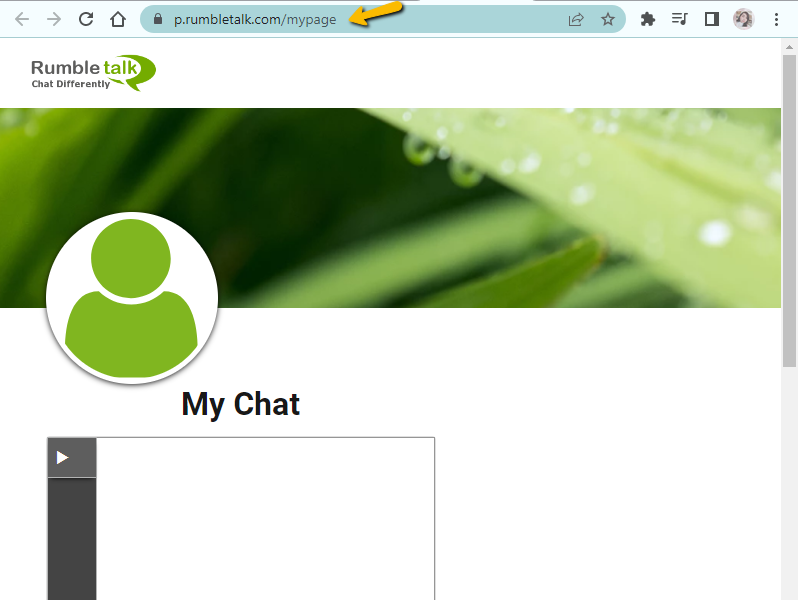
- Go to Page.
- Click the gear icon and select Set reserved name (if there’s no name set yet).
- You will be redirected to the General Account Settings.
- Set a page name by typing it in the Reserved URL name box (must be between 5 and 63 characters, start with a letter and contain only lowercase letters and numbers).
- Click Save changes.
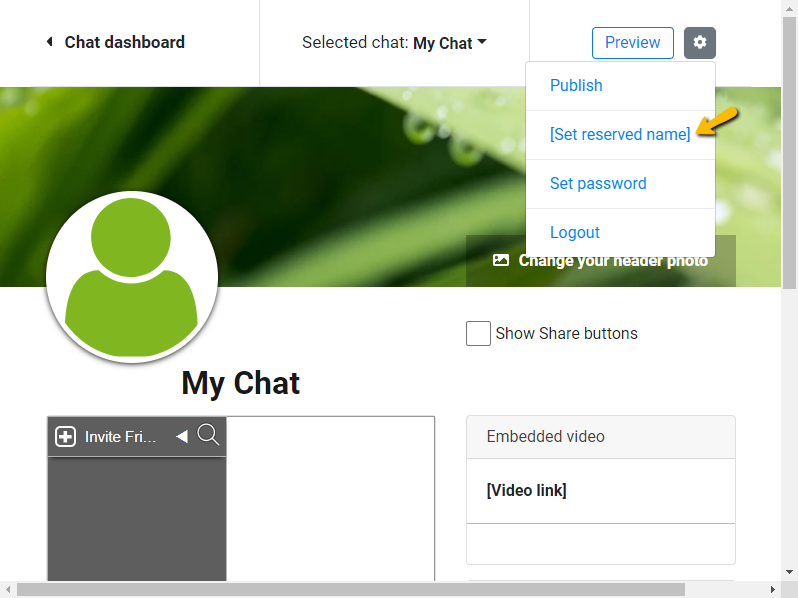
Why do users tend to set a page name?
Users who have dedicated pages set a reserved name to make a unique URL. Therefore, when visitors go to their minisite, the reserved name will make it memorable, leading to visitors returning again.
If you’re having problems in setting one, send us a message at https://rumbletalk.com/about_us/contact_us/.