How do I choose the plan I need?
In your admin panel, you can upgrade your account plan anytime. Upgrades are done in the following ways:
- Number of participants
- Admins
- Rooms
- Keywords
Let’s talk about them one by one.
Number of participants
The minimum number of participants you can upgrade to is 50. The number of participants means the maximum number of simultaneous chat speakers and/or chat viewers, who can access your chat at the same time.
Let’s say that you upgraded your chat to have 50 seats (participants). When your chat is open on one tab, this means that you occupy one seat.
Admins
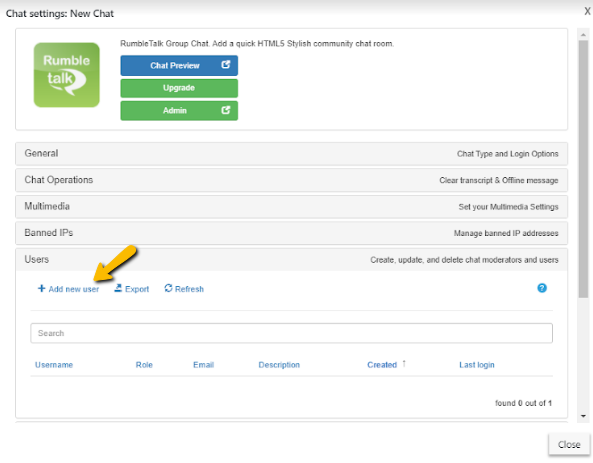
Admins are special users with higher privileges. They can moderate the chat by deleting messages, ban users, and even gain access to features that are enabled only to them.
When you first register, your first admin is free. You can add up to 20 admins in your chat (if you need more please contact us).
Rooms
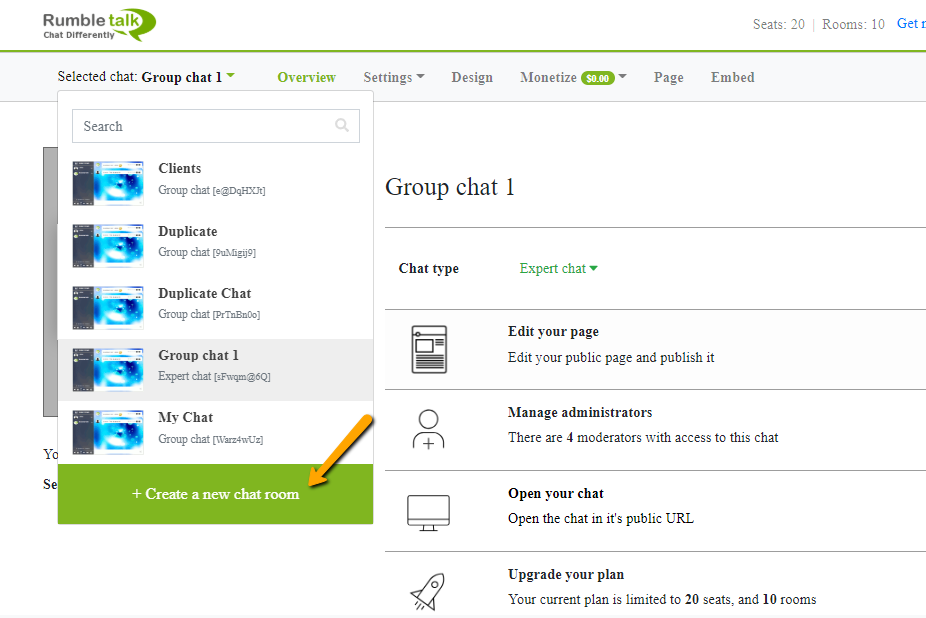
Each room is unique and can be changed to your liking(design, configuration, and access). However, all rooms share the limits of your plan such as the number of seats and keywords.
Your first room is free. You can add up to 12 more rooms to your account (if you need, more contact us).
Keywords
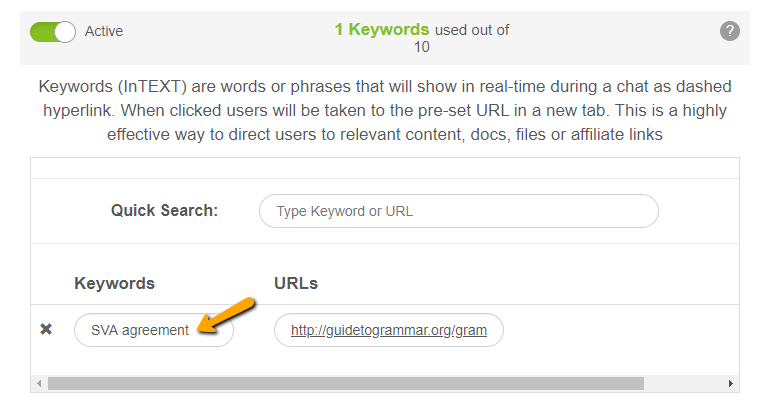
Keywords are pairs of phrases and links that you choose. When those phrases are typed in messages in your chat, they will be wrapped in the link you supplied and will be clickable. This is great for promoting content and affiliate programs.
When you sign up, you can register 10 different keywords. If you want more, you can add up to 100 more keywords.
Want a pre-made plan? You can check out the different pricings on our site. For other questions, you can send us a message at https://rumbletalk.com/about_us/contact_us/.

