How Can We Help?
How do I choose emojis?
RumbleTalk allows you to choose one of the different sets of emojis that will show in your group chat.
You can also set your custom emojis using CSS. Here’s how you can do it on your admin panel.
What are emojis?
An emoji, or emoticon, is a small digital image or icon that is used to express an idea or emotion. Since emojis are visual tools, they are considered as a convenient way to help communicate emotion or something that words cannot portray.
RumbleTalk has 8 sets of pre-made emojis you can use to spruce up the conversation. Check them out!
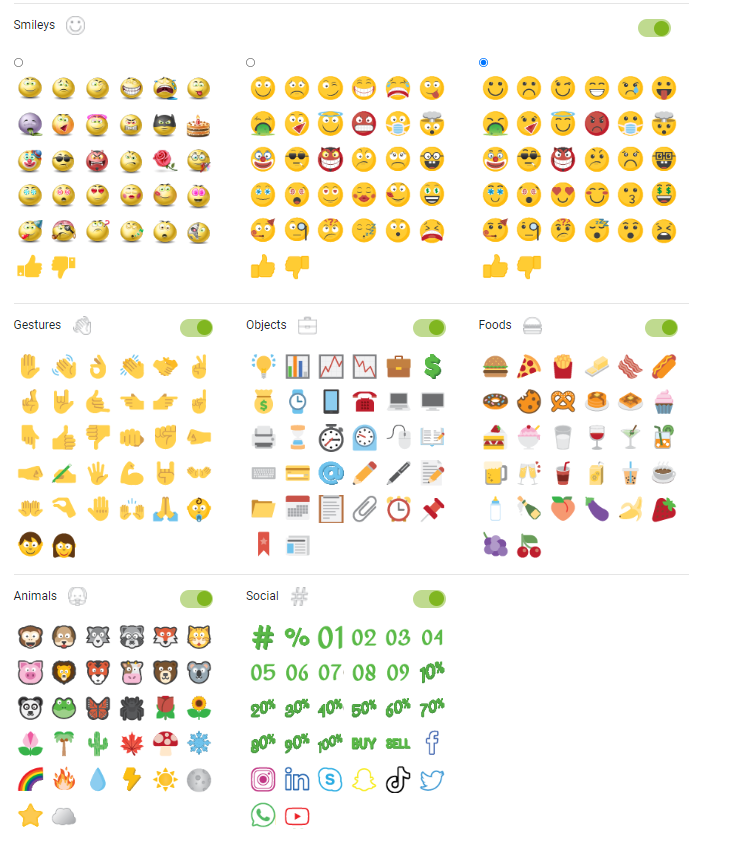
As an admin, how do I choose the emoji I want to use?
- On your admin panel, click on Design > Emoticons.
- Choose the set of emoticons you want to use and switch on the toggle button. These are the emoticons that will appear on your chat for everyone to use.
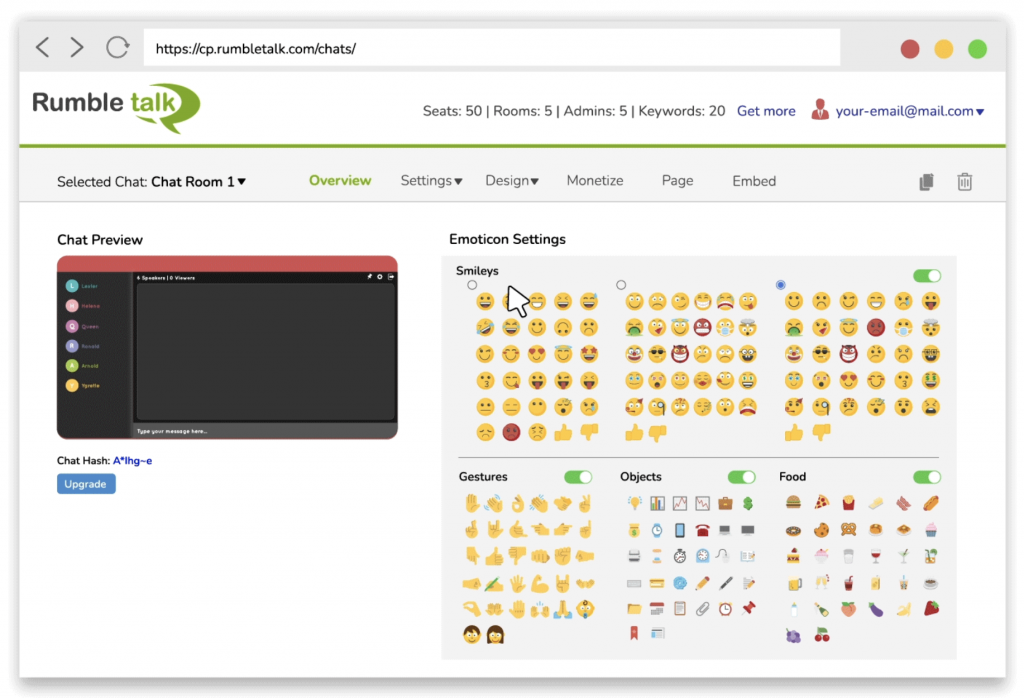
As a chat user, how do I send an emoji?
- On your chat window, click on the smiley button at the bottom right corner.
- Click on the emoji that you want to send.
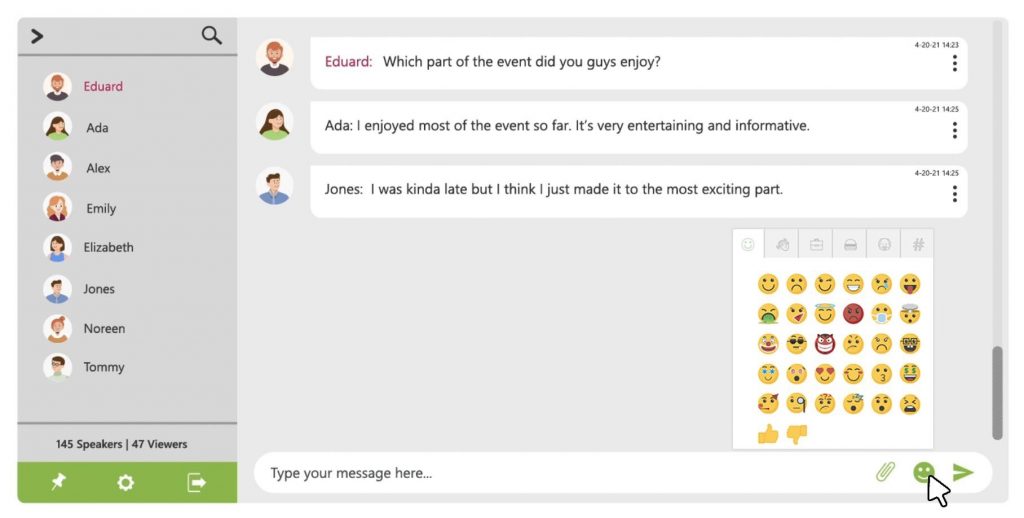
NOTE: This feature is available for beta users only. Contact support if you want access to the feature.

